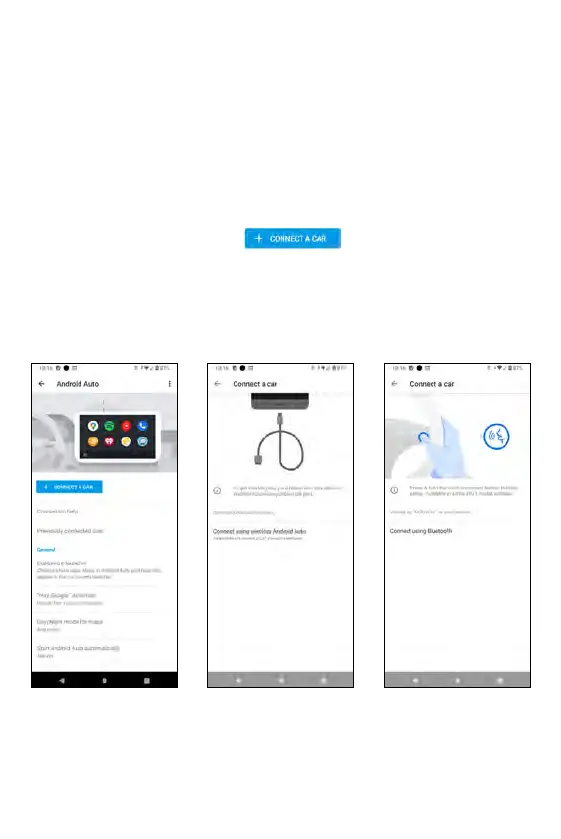Notes:
• Make sure your vehicle supports Android Auto. If you wish to know
whether your vehicle is compatible with Android Auto, refer to the
Android Auto ocial website or contact your car's dealership.
• If you need help, go to Connection help --> HELP CENTER.
• Android Auto is a trademark of Google LLC.
Android Auto™
Your phone comes with Android Auto™ to mirror features of your phone on
your car's display unit, such as dashboard information and/or infotainment
head unit. Once the pairing between your phone and the car's display unit,
you can mirror the apps of your phone onto the car's display. Most supported
applications are related to GPS mapping, navigations, music playback,
telephone and voice commands.
To pair your phone with your car for the first time,
1. Tap Settings --> Connected devices --> Connection preferences -->
Android Auto.
2. Touch + CONNECT A CAR .
3. Connect the supplied USB cable between your phone and your car's
Android Auto - compatible USB port.
OR
Tap Connect using wireless Android Auto --> Connect using
Bluetooth (make sure your car has the voice command button that
supports Android Auto).
84 85
