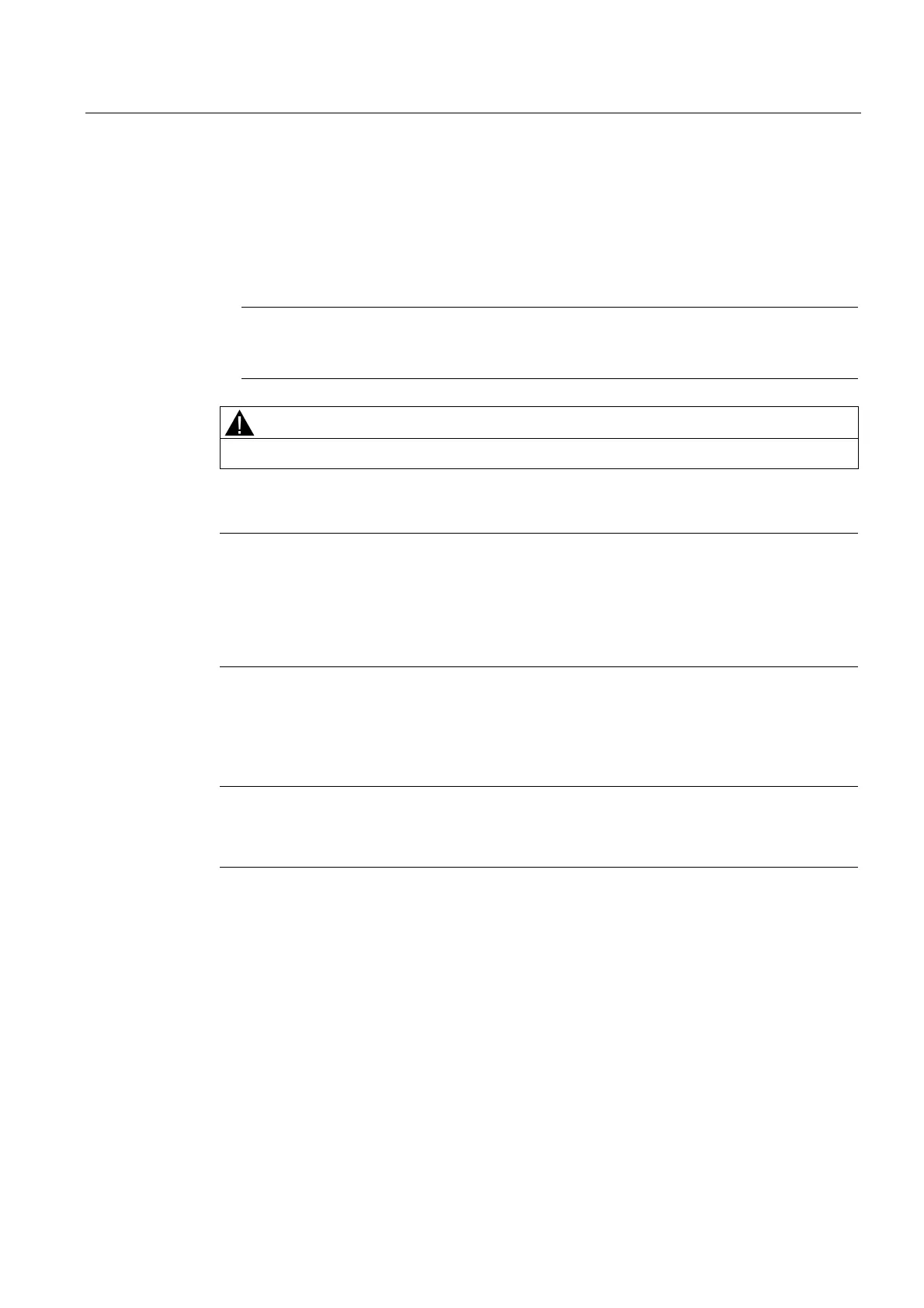System integration
9.4 ASM 475
MOBY D
System Manual, 01/2010, J31069-D0147-A6-7618
255
wiring
The ASM 475 is started up as follows:
1. Install the module
2. Install the module on the standard rail of the S7-300
(see the
S7-300 manual
)
Note
Before the module is mounted, the CPU of the S7-300 must be switched to the STOP
state.
WARNING
Always switch off power before you start wiring the S7-300.
Note
To ensure problem-free operation of ASM 475, it is essential that the ASM and the SIMATIC
CPU (or ASM and IM 153 for ET 200M operation) are operated with the same supply
voltage.
If this is not the case, when the ASM is switched on, it is possible that error flags on the CPU
will not be reset.
Configuring the ASM for SIMATIC S7 under STEP 7
Note
For MOBY installation, STEP 7 software must be available for use on the PC/PG.
Please ensure that you use the most recent STEP 7 version.
ASM 475 is installed and configured in the SIMATIC controller using an installation program.
The installation program is supplied on the CD
RFID-Systems Software & Documentation
(6GT2080-2AA10).
Installation
The installation instructions can be found on the CD
RFID Systems Software & Documentation
.
