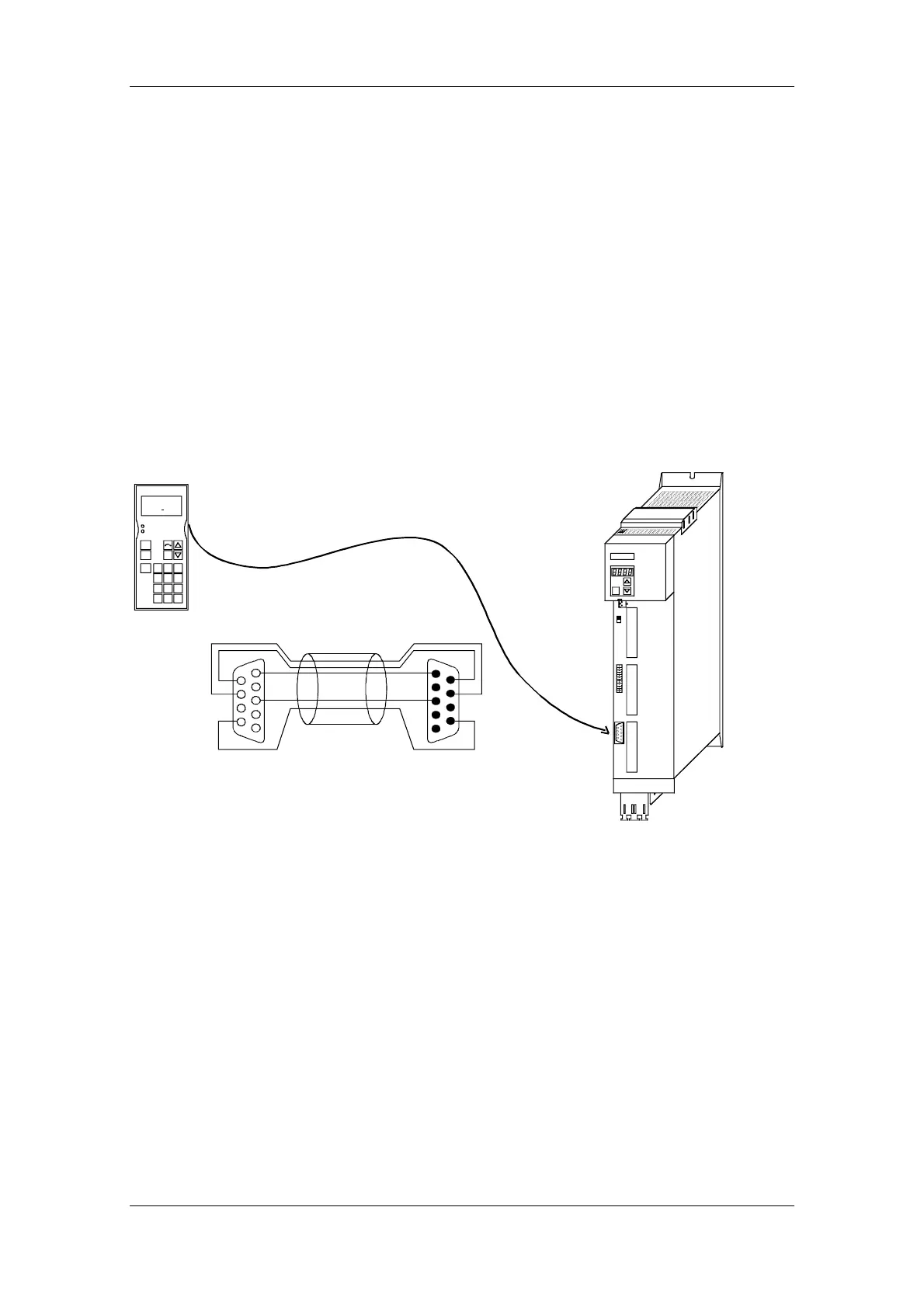03.2010 Parameterization
Siemens AG 6SE7087-6QX70 (Version AL)
SIMOVERT MASTERDRIVES Compendium Motion Control 5-13
5.4.2 Connecting, run-up
5.4.2.1 Connecting
The OP1S can be connected to the units in the following ways:
♦ Connection via 3 m or 5 m cable (e.g. as a hand-held input device
for start-up)
♦ Connection via cable and adapter for installation in a cabinet door
♦ Plugging into MASTERDRIVES Compact units (for point-to-point
linking or bus configuration)
♦ Plugging into MASTERDRIVES Compact PLUS units (for bus
configuration)
The cable is plugged into the Sub D socket X103 on units of the
Compact PLUS type and into Sub D socket X300 on units of the
Compact and chassis type.
SIEMENS
A
S1
BX101
CX1 03
P
USS-Bus
Jog789
P
Reset
+/-0
456
123
O
I
Fault
Run
OP1S
U
SS
v
i
a
R
S
4
8
5
5
4
3
2
1
9
8
7
6
5
4
3
2
1
9
8
7
6
OP1S side:
9-pole SUB-D socket
Unit side:
9-pole SUB-D connector
Connecting cable
Fig. 5-5 Example: The OP1S in a point-to-point link with the Compact PLUS unit
Carefully penetrate the pre-punched holes for the fixing screws in the
front panel of the Compact units. Plug the OP1S onto the Sub D socket
X300 and screw it tight using the two screws (M5 x 10, accessory pack)
from the inside of the front panel.
On the Compact PLUS rectifier unit, you can plug the OP1S onto the
Sub D socket X320 and lock it in place on the front cover.
Connection via
cable
Plugging into units
of the Compact and
chassis type
Plugging onto
Compact PLUS
rectifier unit