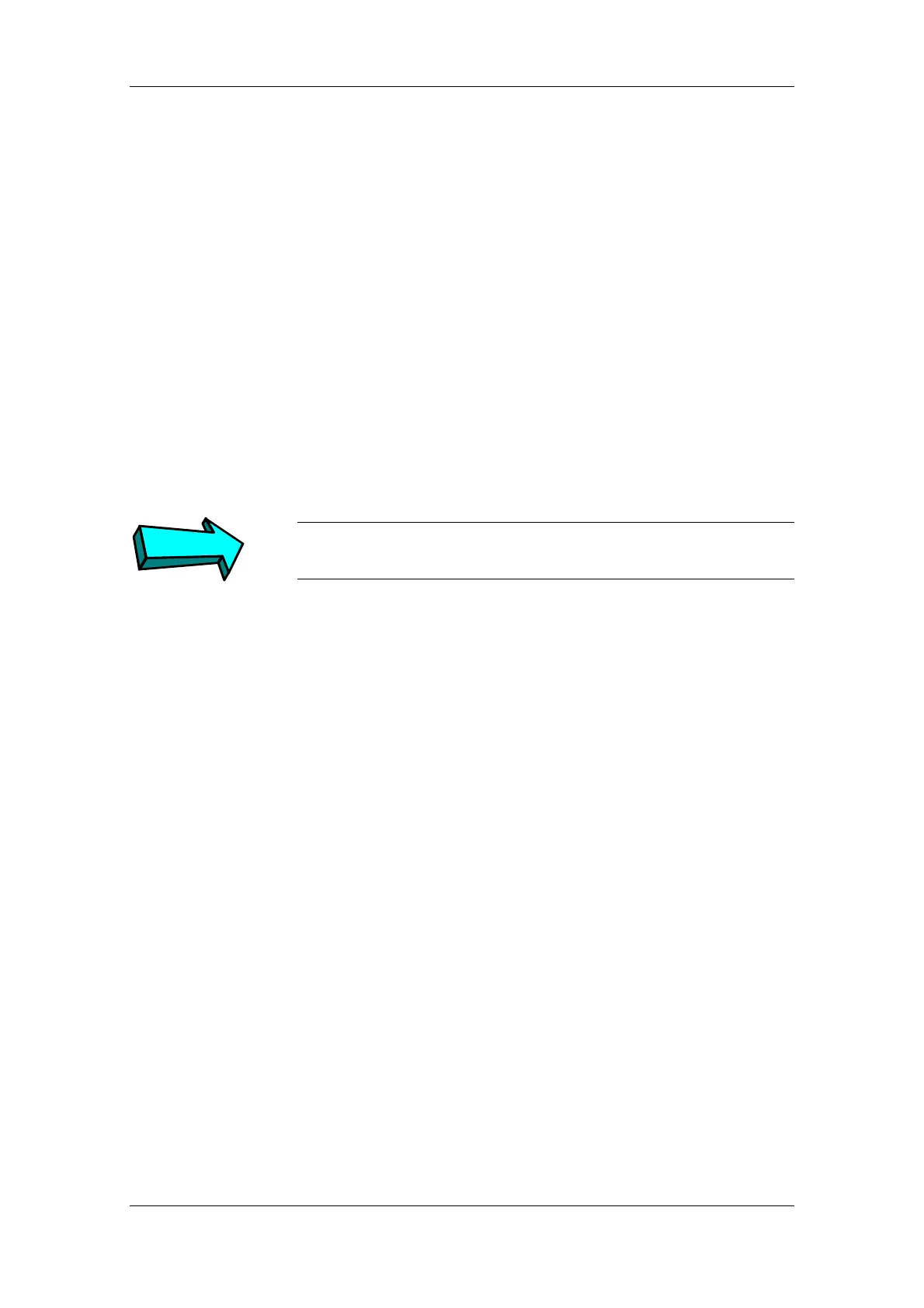08.2012 Technology Option F01
Siemens AG 6SE7087-6QX70 (Version AN)
SIMOVERT MASTERDRIVES Compendium Motion Control 9-171
Proceed as follows to test the output setpoints of the virtual master axis
approximately before connecting them to the SIMOLINK drive interface:
a) Apply a variable velocity setpoint to the setpoint input, e.g. from a
potentiometer, or a fixed setpoint.
b) Connect the output setpoints to display parameter [30], e.g.
♦ P32.01 = 820 => velocity setpoint can be monitored in r33.01 in
[%]
♦ P44.01 = 817 => path setpoint can be monitored in r44.01 (value
range 0...axis cycle length)
c) Temporarily enter a long acceleration/deceleration time, e.g. from
20 s (U685 = 102 with an axis cycle length of 4096 LU and use of
the integrated velocity ramp-function generator).
d) Enable the ramp-function generator, change the velocity setpoint
and check the output signals in the display parameters.
9.8.19 Setting the parameters for the synchronization block
Commissioning step:
Set the parameters for the synchronization block:
(you can skip this step if you only want to use the positioning functions)
There are two ways to activate the synchronization block:
The synchronization block [834...839] is normally nested as a mode in
the positioning block with parameter U953.32 [802.8].
In special situations, you can also activate the synchronization block as
a completely independent free block with U953.33. In this case, the
positioning block must be deactivated (U953.32 = 20). In this case, the
synchronization block requires less computing performance, since the
mode manager [802] is not active. However, the input and output signal
processing by the mode manager is non-operational, e.g. the start
command [STA] is not required in order to start the synchronization and
the following error monitoring and indication is omitted.
You will find more detailed information in the "Synchronization mode -
overview" section in "Brief description of the technology functions".
U600 [834.1] is used to select the source for the path setpoint. If
possible, the path setpoint from the virtual master axis on SIMOLINK
receive channel 1 should be used. This selection is already configured
with the factory settings U600.01 = 7031 and U606 = 0.
Testing the virtual
master axis
Nesting the
synchronization
block in a sampling
time
Selecting the input
path setpoint for
synchronization