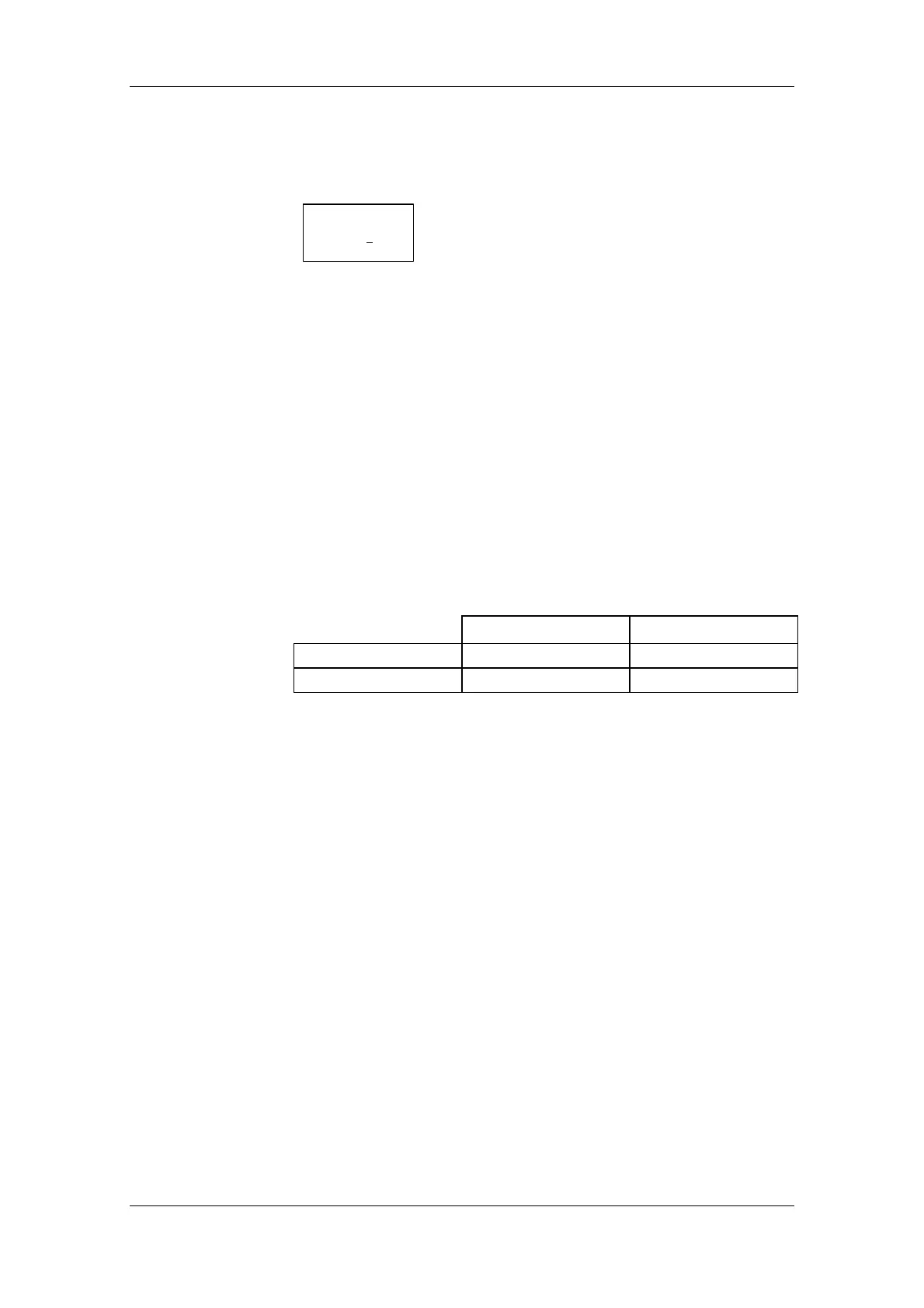03.2010 Parameterization
Siemens AG 6SE7087-6QX70 (Version AL)
SIMOVERT MASTERDRIVES Compendium Motion Control 5-17
5.4.3.2 Operating display
After run-up of the OP1S, the following operating display appears:
0.0A 0V 00
# 0.00 min-1
* 0.00
min-1
Ready.
Example of an operating display in the "Ready" status
The values shown in the operating display (except for slave number, 1
st
line on the far right) can be specified by means of parameterization:
1
st
line, left (P0049.001) in the example "Output current"
1
st
line, right (P0049.002) in the example "DC link voltage"
2
nd
line actual value (P0049.003) in the example "Actual speed"
(only a visualization parameter)
3
rd
line setpoint (P0049.004) in the example "Speed setpoint"
4
th
line (P0049.005) in the example "Operating state"
In the operating display, the actual value is indicated with "#" and the
setpoint with "*".
In addition to the operating display on the display unit, the operating
state is indicated by the red and green LEDs as follows:
Flashing
Continuous
red LED
Alarm Fault
green LED
Ready for ON Operation
Table 5-10 Operating displays