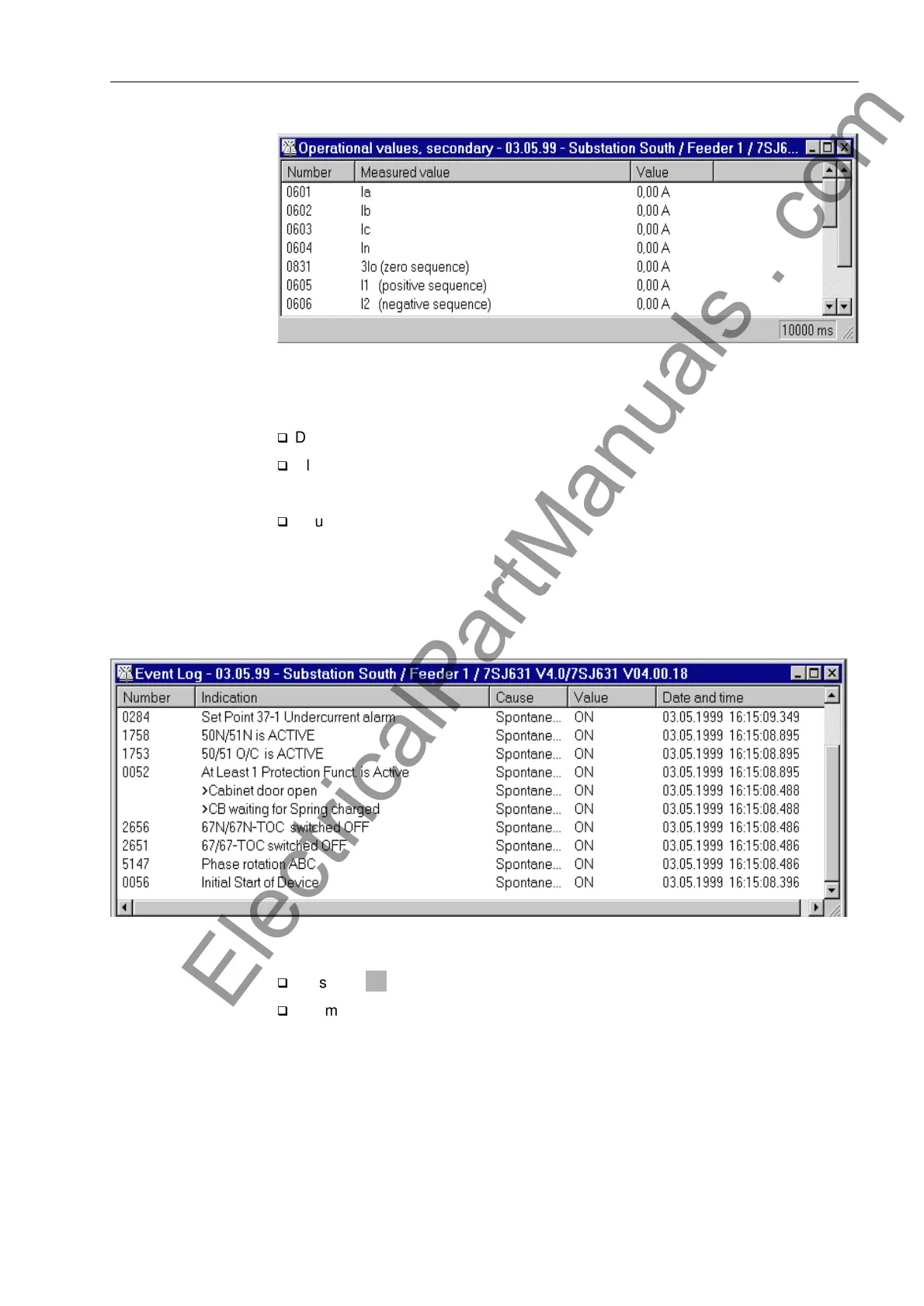Initial Inspections
3-117SJ62 Manual
C53000-G1140-C121-1
Figure 3-9 DIGSI
®
4 — Table of Secondary Operating Measured Values – Example
Event Messages
Reading
The readout of operating messages is described and serves as an additional example.
q
Double click on $QQXQFLDWLRQ in the navigation window.
q
Click on (YHQW/RJ in the function selection.
The present date and time are shown in the data window.
q
Double click on this entry in the data window.
A table of the accumulated event messages is displayed. See Figure 3-10. The num-
ber designation for an event is provided with a description of the event. The corre-
sponding cause, value (ON or OFF), and date and time of the event are given. The
events are listed chronologically; the newest message is shown first.
Figure 3-10 DIGSI
®
4 — Event Log Messages Window – Example
q
Press the key on the device; all LEDs should light while the key is pressed.
q
The message “Reset LED” appears as the newest message as soon as the window
is updated. The window is updated by clicking on 9LHZ in the menu bar, and then
on 5HIUHVK. Pressing the F5 function key on the keyboard also updates the win-
dow.
The operating messages can be saved in DIGSI
®
4, and also deleted from the de-
vice’s memory.
LED
www . ElectricalPartManuals . com