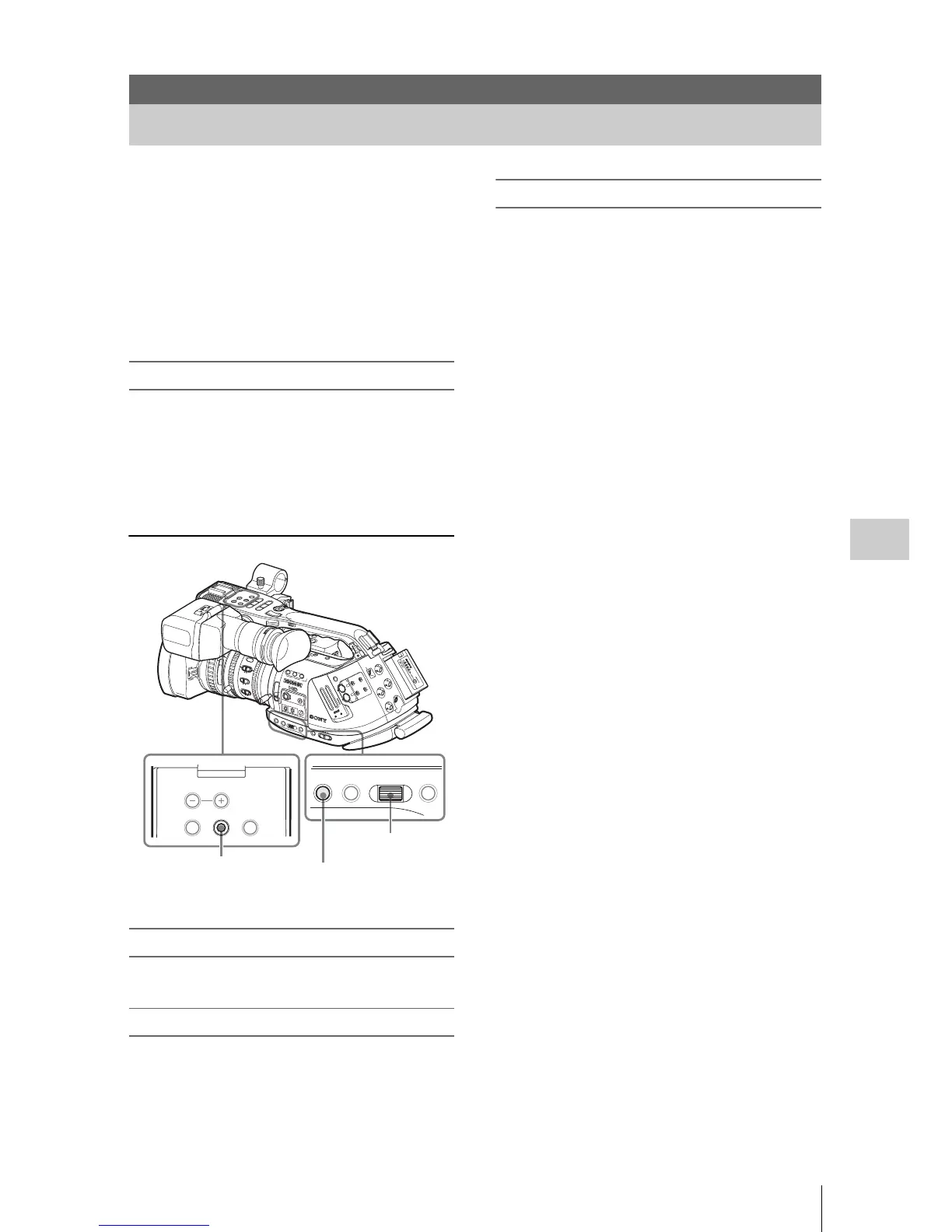Showing the Status Screens
105
Status Displays
This camcorder provides status screens of five
kinds in Camera mode and four kinds in Media
mode, permitting you to check the various
settings and statuses of this unit.
The status screens can also be displayed on an
external monitor.
For connections of an external monitor, see
“Connecting External Monitors” on page 128.
Available status screens
• CAMERA status screen (displayed only in
Camera mode) (page 106)
• AUDIO status screen (page 107)
• VIDEO status screen (page 108)
• BUTTON/REMOTE status screen (page 108)
• BATTERY/MEDIA status screen (page 109)
Activating the status screen display
Press the STATUS button.
Switching the status screens
Operating the joystick or the jog dial switches the
sc
reens in sequence.
Canceling the status screen display
Press the STATUS button again. The status
screen display is canceled.
Also, when the S&Q Motion dial is pressed or
when an external device is connected to the
REMOTE connector, the status display
disappears.
Status Displays
Showing the Status Screens
15
25
40
10
3
10
mm
5
10
30
ft
15
5.8
8
5.6
4
2.8
1
.9
16
C
M
ANU
AUTO
M
A
NU
A
U
T
O
P
US
H A
F
FOCUS
IR
IS
MAC
R
O
OFF
ON
SDI OUT
GENLOC
K IN
REMO
TE
TC OUT
TC IN
HDV
OF
F
2
1
ND
FILTER
-
+
F
R
A
M
E
GAIN
STATU
S
MEN
U
SEL/SET
CANCEL
P
ICT
UR
E
P
RO
F
IL
E
CA
M
ER
A
OF
F
ME
DIA
B
A
P
RS
T
L
ATW
M
H
W
HITE
BAL
BAR
S/CAM
F
U
LL
AU
T
O
PMW
-E
X3
C
H-
1
A
U
T
O
M
A
NU
A
L
IN
E
XT
A
UT
O
MA
N
UA
L
IN
E
X
T
C
H
-2
A
UDIO
L
E
VEL
SLOT
S
ELEC
T
A
UDIO
SELE
CT
AUDIO
IN
A
B
OPE
N
AC
CE
S
S
1
2
3
A
S
S
IG
N
LEN
S IN
FO
BR
T DISP
H
ISTO
G
R
AM
B
T
C/U
-B
IT/D
UR
ATIO
N
THUMBNAIL
F REV
PREV
SEL/SET
P
L
A
Y
/P
A
U
S
E
STOP
CANCEL
F FWD
NEXT
REC
STA
RT
/STOP
H
OLD
l s L
j
G
/S
J
MONITOR
VOL
L
R
H
L
O
F
F
16
:9 W
IDE SCREEN
THUMBNAIL SEL/SET CANCEL
MONITOR VOL
STATUS MENU SEL/SET CANCEL
STATUS button
Jog dial
Joystick