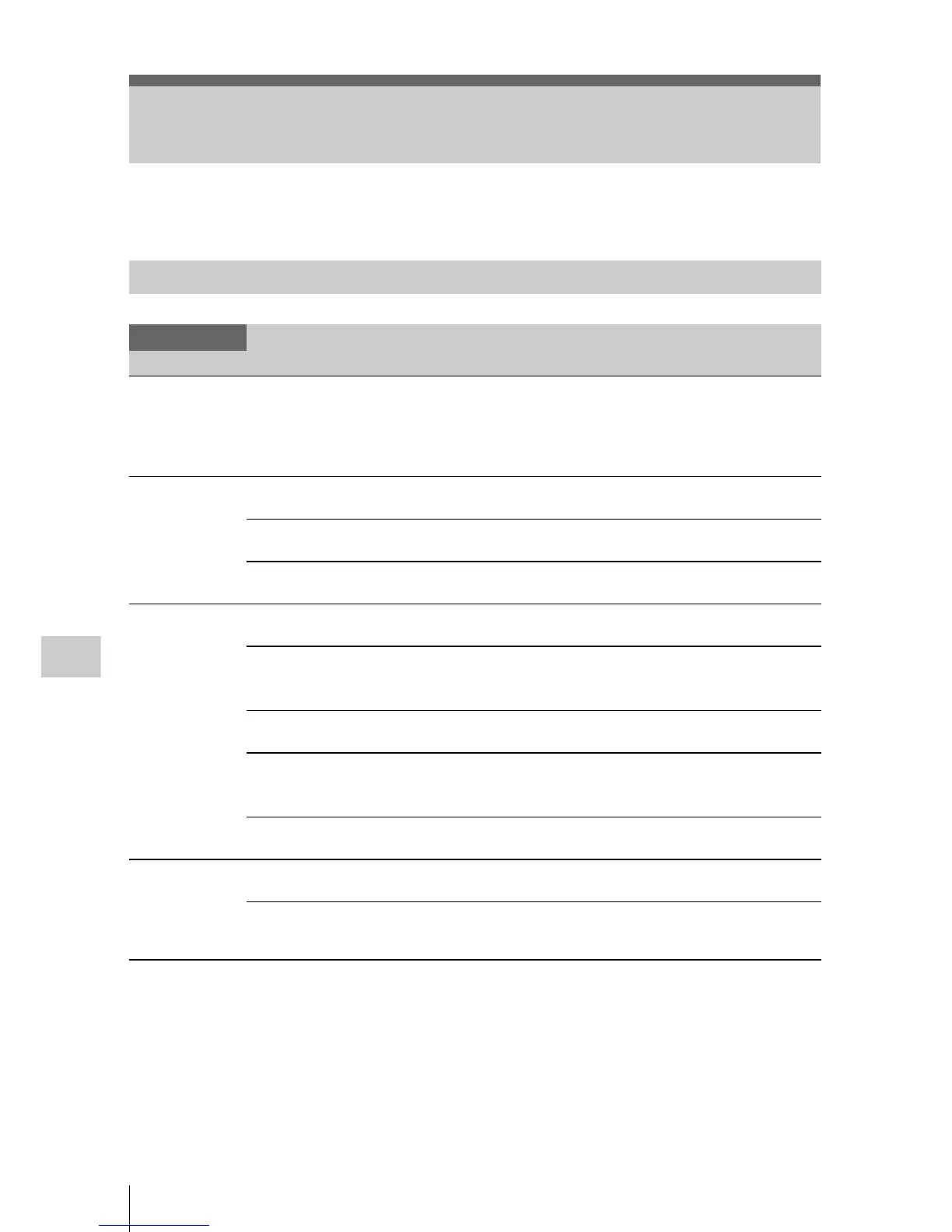Setup Menu List
11
4
Menu Configuration and Detailed Settings
The functions and available settings of menus are listed below.
The default settings set at the factory are shown in bold face (example: Speed).
Setup Menu List
CAMERA SET Menu
CAMERA SET
Menu items Subitems and setting values Contents
Auto BLK
Balance
Adjusting the
black balance
automatically
Execute/Cancel Select “Execute” to start the automatic black balance
adjustment.
Gain Setup
Assigning gain
levels to the three
GAIN switch
positions
Low
–3 / 0 / 3 / 6 / 9 /12 /18 dB
Set the gain level to be used when the switch is set to the L
position.
Mid
–3 / 0 / 3 / 6 / 9 /12 /18 dB
Set the gain level to be used when the switch is set to the M
position.
High
–3 / 0 / 3 / 6 / 9 /12 / 18 dB
Set the gain level to be used when the switch is set to the H
position.
Shutter
Specifying
operating
conditions of the
electrical shutter
Mode
Speed / Angle / ECS / SLS
Select modes of the Electronic Shutter.
Shutter Speed
1/100
Set the shutter speed when Speed mode is selected.
The available setting values vary depending on the video
format being selected (see page 56).
Shutter Angle
180º / 90º / 45º / 22.5º / 11.25º
Set the shutter angle when Angle mode is selected.
ECS Frequency
60.02
Set the ECS frequency when ECS mode is selected.
The available setting values vary depending on the frame rate
of the video format selected.
SLS Frame
2 to 8
Set the number of frames to accumulate when SLS mode is
selected.
EX Slow
Shutter
Setting the
Supersensitized
Slow Shutter mode
Setting
On / Off
Turn EX Slow Shutter mode on/off.
Number of Frames
16 / 32 / 64
Set the number of frames to accumulate.
