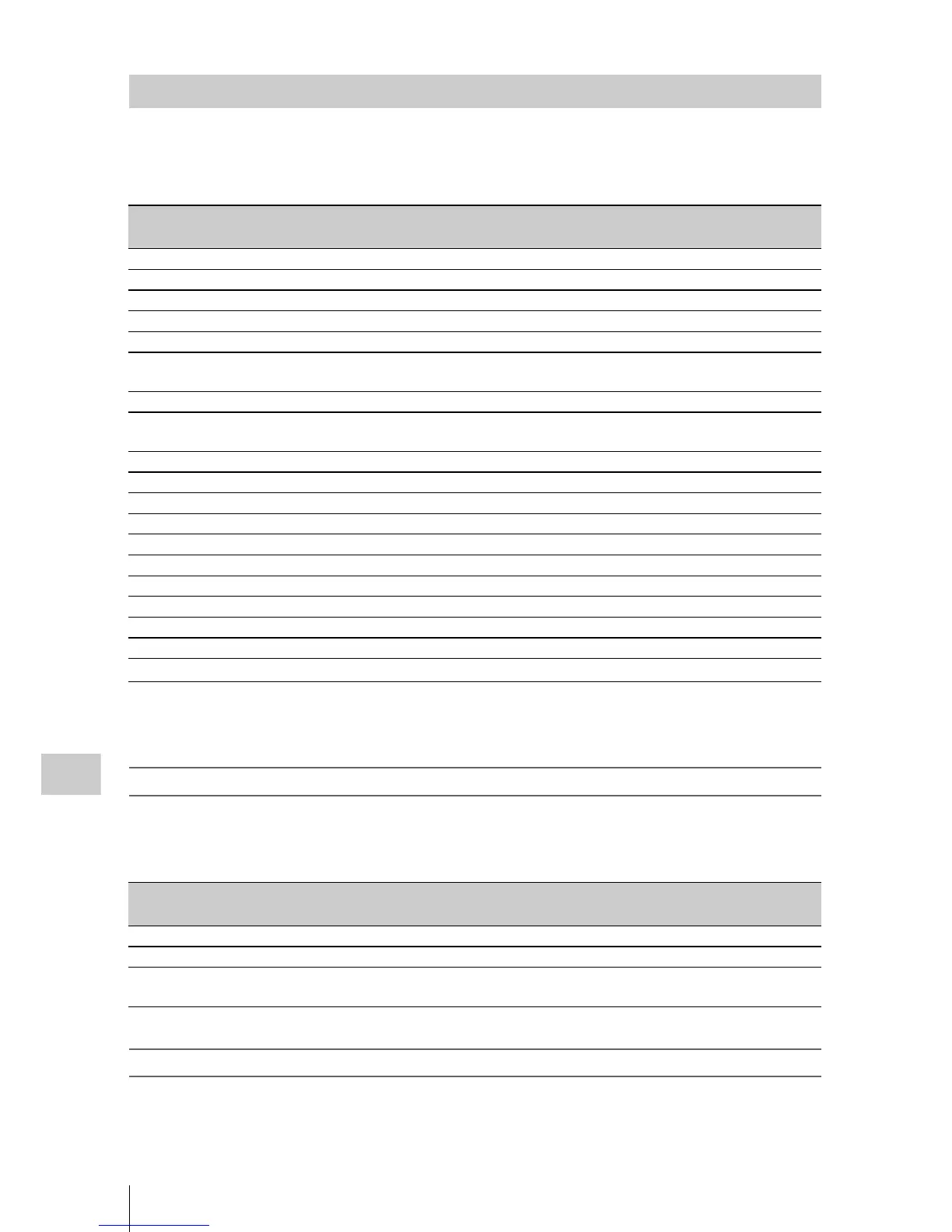Operating From the RM-B750/B150
13
8
Connecting External Devices
When the camcorder is set to Camera mode, the
following functions can be made using the
controls, the switches, or the touch panel (RM-
B750) on the Remote Control Unit, in addition to
menu operations.
1) When you press the CALL button on the RM-B750,
the message “CALL” is displayed in the viewfinder of
the camcorder.
Adjustments of the lens functions
When the supplied or optional exclusive lens is
used, the following functions can also be
controlled from the Remote Control Unit.
Adjustments of the Picture Profiles
The Picture Profile menu of the camcorder can be
o
perated from the Remote Control Unit in the
same manner as on the camcorder. In addition,
some items of the Picture Profile menu can also
be adjusted by using the menus or controls of the
Remote Control Unit.
Functions Operable From the RM-B750/B150 (Camera Mode)
Function Operation on the camcorder Operation on
the RM-B150
Operation on
the RM-B750
Menu ON/OFF MENU button yes yes
Master gain selection GAIN switch yes
Gain adjustment CAMERA SET menu c Gain Setup yes
Step gain selection yes
Color bar signal output ON/OFF CAM/BAR button yes yes
Shutter ON/OFF SHUTTER switch + CAMERA SET menu
c Shutter
yes yes
Shutter speed selection CAMERA SET menu c Shutter yes yes
ECS ON/OFF SHUTTER switch + CAMERA SET menu
c Shutter
yes yes
ECS frequency selection CAMERA SET menu c Shutter yes yes
Auto white balance AUTO W BAL button yes yes
Auto black balance CAMERA SET menu c Auto BLK Balance yes yes
White R/B level adjustments yes yes
Black R/B level adjustments yes yes
White balance memory selection WHITE BAL switch yes yes
Auto Tracing White ON/OFF Assignable button (with “ATW” assigned) yes yes
Recording start/stop REC START/STOP button yes yes
Rec Review REC REVIEW button yes yes
Rec Review stop STOP button yes yes
Call signal ON/OFF
1)
yes
Function Operation on the lens Operation on
the RM-B150
Operation on
the RM-B750
Iris adjustment Iris ring yes yes
Iris close yes
Switching between auto iris and
manual iris
IRIS switch yes yes
