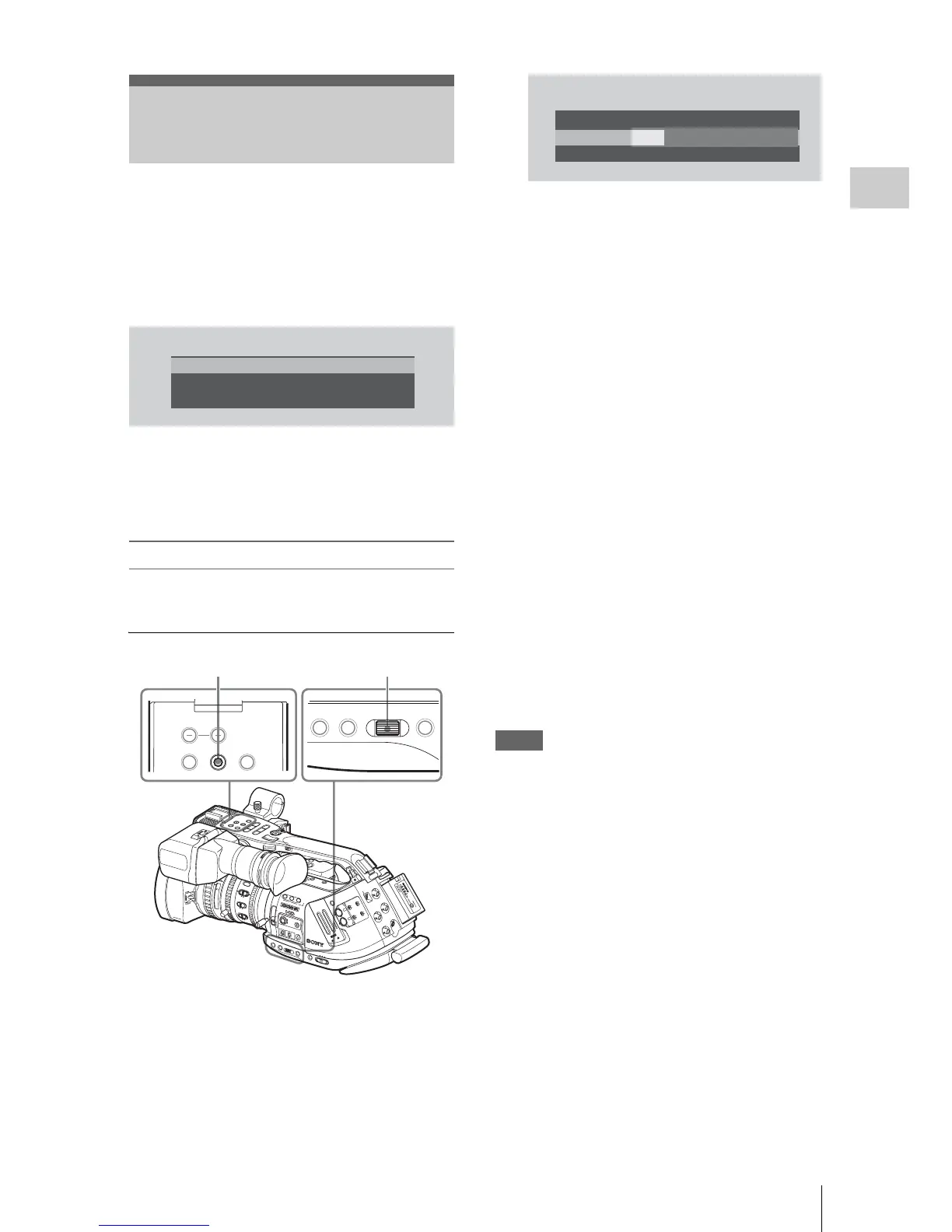Setting the Clock
29
Preparations
When you turn the camcorder on for the first time
after purchasing or replacing the backup battery
(page 144), the Initial Setting display appears in
the viewfinder.
Set the date and time of the built-in clock, using
this display.
Time Zone
The value shows the time difference from UTC
(Coordinated Universal Time).
Change the setting if needed.
Setting the time and date
Use the joystick on the handle or the jog dial on
the side operation panel for setting.
1 Tilt the joystick or turn the jog dial to
se
t the cursor to “Date/Time” then
press the joystick or dial.
The cursor moves to the year-setting column.
2 Tilt the joystick or turn the jog dial to
s
et the year then press the joystick or
dial.
The cursor moves to the month-setting
column.
3 Set the month, day, hour, minute, and
second in sequence in the same manner.
When you press the joystick or the jog dial at
“SET,” the cursor moves back to “Date/
Time.”
4 Move the cursor to “Finish” then press
th
e joystick or dial.
The Initial Setting display disappears, and the
clock setting is completed.
The camcorder enters the operation mode
(Camera mode or Media mode) you selected with
the power switch.
Once after the Initial Setting display disappears,
the time zone and date/time settings can be
changed using “Time Zone” (page 124) and
“Clock Set” (page 124) of the OTHERS menu.
Notes
• If the clock setting is cleared because of
exhaustion of the backup battery while no
operation power was being supplied (no battery
pack and no DC IN connection), the Initial
Setting display will be displayed when you turn
the camcorder on at the next opportunity.
• While the Initial Setting display is shown, no
other operation except turning the power off is
permitted until you finish the setting for this
display.
Setting the Clock
INITIAL
SETT
I
NG
Ti
m
e
Z
one:
UTC
+09:00
TOKYO
D
ate/Ti
m
e:
2008/01/01
00:00:00
Finish
15
25
40
10
3
10
mm
5
10
30
ft
15
5.8
8
5.6
4
2.8
1
.9
16
C
MANU
A
UT
O
M
A
NU
A
UTO
P
US
H
AF
FOCUS
IR
IS
MAC
R
O
OFF
ON
SDI OUT
GENLOCK IN
REMOTE
TC OUT
TC IN
HDV
O
FF
2
1
ND
FILTER
-
+
F
R
AM
E
G
AIN
STATU
S
MENU
SEL/SET
CANCEL
P
IC
TUR
E
P
ROF
ILE
CA
ME
RA
O
FF
ME
DIA
B
A
PR
ST
L
ATW
M
H
WH
ITE BAL
BAR
S/C
AM
F
U
LL
AU
T
O
PMW
-EX3
CH-
1
AUTO
M
AN
UAL
IN
EX
T
AU
T
O
M
A
N
UAL
IN
E
X
T
CH
-2
AU
D
IO
L
EVE
L
SLOT
S
ELEC
T
AUD
IO
SELEC
T
AU
D
IO
IN
A
B
OPEN
AC
CE
S
S
1
2
3
A
S
S
IG
N
LEN
S
IN
FO
BRT
DISP
H
IST
O
G
R
A
M
B
T
C/
U-
BIT/D
U
RAT
ION
THUMNAIL
F REV
PREV
SEL/SET
P
L
A
Y
/P
A
U
S
E
STOP
CANCEL
F FWD
NEX
T
REC
START/ST
OP
HOLD
l s L
j
G
/S
J
MONITOR
VOL
L
R
H
L
O
F
F
1
6:9 WIDE SCREEN
THUMBNAIL SEL/SET CANCEL
MONITOR VOL
STATUS MENU SEL/SET CANCEL
Joystick Jog dial
Ti
m
e
Z
one:
UTC
+09:00
TOKYO
D
ate/Ti
m
e:
2009/01/01
00:00:00
SET
Finish
INITIAL
SETT
I
NG
2008/01/01
00:00:00
SET
