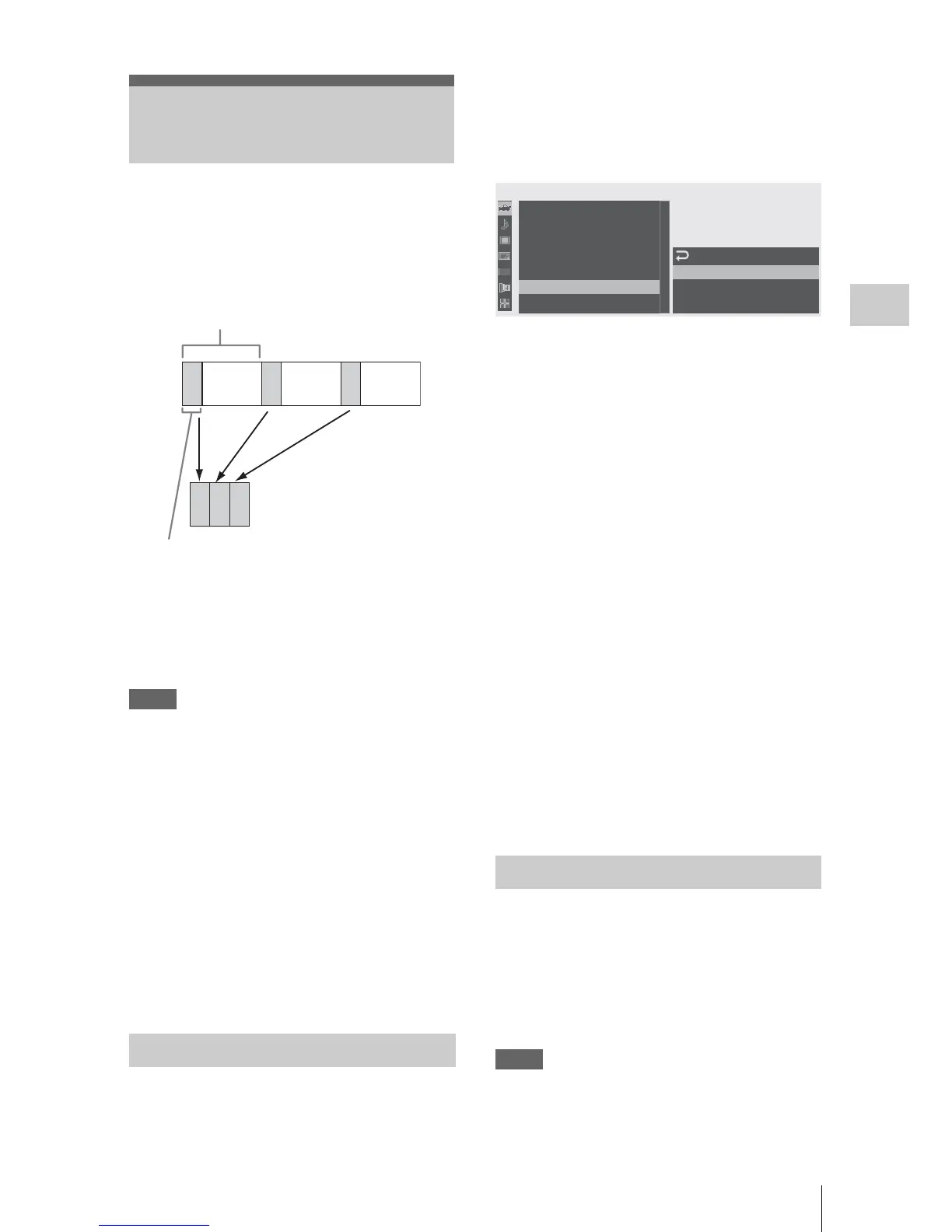Interval Recording
73
Recording
The Interval Recording (time-lapse recording)
function is especially effective for shooting
objects that move very slowly.
The specified number of frames are automatically
recorded at the specified intervals.
It is recommended to fix the camcorder to a tripod
or equivalent and use the IR Remote Commander
to start/stop recording rather than pressing the
REC START/STOP button of the camcorder.
Notes
• Interval Recording cannot be set to “On”
simultaneously with Frame Recording or Slow
& Quick Motion. When you set Interval
Recording to “On,” Frame Recording and Slow
& Quick Motion are forcibly set to “Off.”
• No audio recording is executed in Interval
Recording.
• Interval Recording cannot be performed if an
SP video format is selected with “Video
Format” and “i.LINK I/O” is set to “Enable”
with the OTHERS menu.
• Interval Recording cannot be performed if
“Video Format” of the OTHERS menu is set to
SP 1080/24P.
Before starting Interval Recording, make the
necessary settings on the CAMERA SET menu in
advance.
For details on menu operations, see “Basic Menu
Operations” on page 111.
1 Select “Interval Rec” of the CAMERA
SET menu.
2 Set “Setting” to “On.”
The camcorder enters Interval Recording
mode.
When the special recording mode indication
on the screen is active, “Interval Rec” flashes
on the screen.
3 Set the time between recordings with
“Interval Time.”
You can select the time from among 1 to10/
15/20/30/40/50 seconds, 1 to 10/15/20/30/
40/50 minutes, and 1 to 4/6/12/24 hours by
scrolling the display.
4 Set the number of frames to be recorded
at a time with “Number of Frames.”
When “Video Format” (page 127) is set to
“720/60P” or “720/50P,” you can select from
among 2, 6, and 12 frames.
With other settings, you can select from
among 1, 3, 6, and 9 frames.
5 Exit the menu.
When the preparatory settings are completed, you
can start recording.
Press the REC START/STOP button.
Interval Recording begins.
The flashing “Interval Rec” on the screen is now
steadily lit.
Notes
• You cannot change the “Interval Time” and
“N
umber of Frames” settings while Interval
Recording is in progress. To change them,
pause recording.
Interval Recording
Preparatory Settings
Number of frames for one recording session
(Number of Frames)
Recording interval (Interval Time)
Performing Interval Recording
00:00
Shot
Transi t ion
MF
A
ssist
:
Off
C
olor
B
ar
Type
:
Multi
Flicker
Reduce
Z
oo
m
S
peed
Interval
Rec
Fra
m
e
Rec
C
A
M
E
R
A
SET
Set ting
Interval
T
i
m
e
N
u
m
ber
of
Fra
m
es
:
Off
: 1sec
: 1
B
B
B
B
B
B
