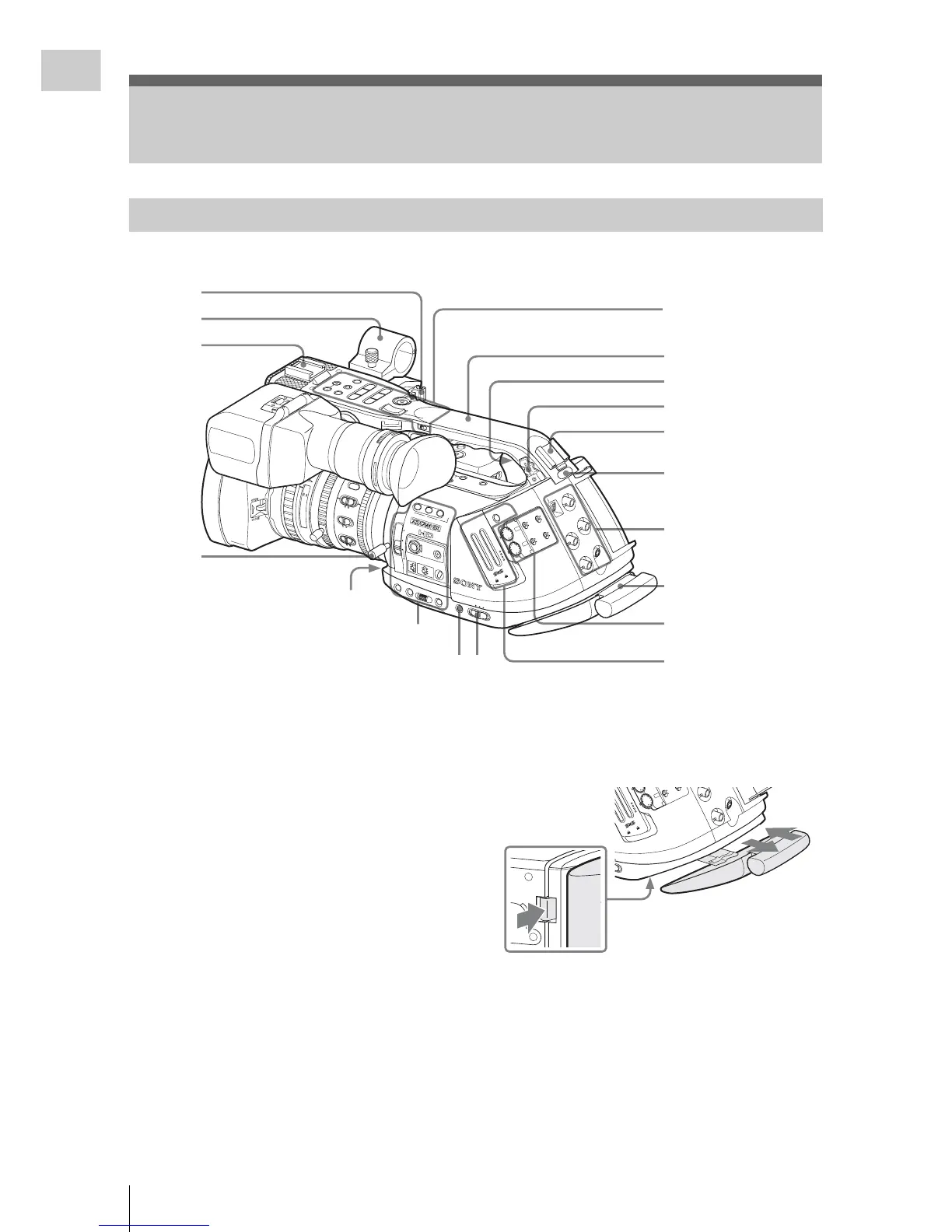Parts Identifications
16
Overview
For functions and usage, see the pages shown in
parentheses.
1. Cable clamp for external microphone
(page 68)
2. External microphone holder (page 68)
3. Front accessory shoe
Attach an optional accessory, such as a video
light.
4. Lens mount lever (page 34)
5. Handle
6. Built-in speaker (page 96)
7. Cable clamp for optional accessories (page
68)
8. Rear accessory shoe
A
ttach an optional accessory, such as the
PHU-60K Professional Hard Disk Unit (page
45).
9. Rear tally lamp (p
age 48, page 148)
10. Shoulder pad
It
can be pulled out as follows:
11. Power (CAMERA/MEDIA) switch (
page
28)
12. PICTURE PROFILE button (
page 84)
Parts Identifications
Camcorder
15
25
40
81.2
10
3
10
mm
5
10
30
ft
15
5.8
8
5.6
4
2.8
1.
9
16
C
MANU
AUT
O
M
AN
U
A
U
T
O
PU
SH
A
F
F
O
CU
S
IR
IS
STEADY
SHOT
AF
Full
MF
M
AC
R
O
O
FF
O
N
SDI OUT
GENLOCK IN
REMOTE
TC OUT
TC IN
H
D
V
O
F
F
2
1
ND
FILTER
-
+
FRAM
E
GAIN
S
TAT
U
S
MENU
SEL
/S
ET
CANCEL
PICTURE
PROFILE
CAMER
AOFF
MED
IA
B
A
P
R
S
T
L
AT
W
M
H
WHITE BAL
BARS
/CAM
FULL AUTO
PMW-EX3
C
H
-1
A
UT
O
M
A
NU
AL
IN
EXT
A
UTO
M
A
NU
AL
IN
EX
T
C
H
-2
A
U
DIO
LE
V
EL
SLO
T
SE
L
EC
T
A
UD
IO
S
EL
E
C
T
A
U
D
IO
IN
A
B
OPEN
A
CC
E
SS
1
2
3
ASS
IGN
LENS
INFO
BRT
DIS
P
HISTOGRAM
A
SH
OT
TRAN
SITIO
N
B
T
C/U-BIT
/DU
RAT
ION
THUMN
AIL
F RE
V
PR
EV
SEL
/SET
PLAY/PAUS E
STOP
CA
NC
EL
F F
WD
NEX
T
REC
START/ST
O
P
HOLD
l sL
j
G
/S J
M
ON
ITO
R
V
OL
L
R
H
L
O
F
F
16:9 W
IDE SCRE
EN
7
8
9
10
1112
1
2
3
4
6
5
Side operation panel (page 19)
Operation panel on the
handle
(page 18)
Rear connector panel
(page 18)
Card slot block
(page 19)
Front lower operation block (page 19)
Audio control block
(page 18)
REMOTE
TC OUT
MED
IA
PMW-EX3
A
U
T
OPEN
REMOTE
Push in the knob at the bottom
to unlock.
Hold the knob depressed when
pulling out or pushing in the
pad.
