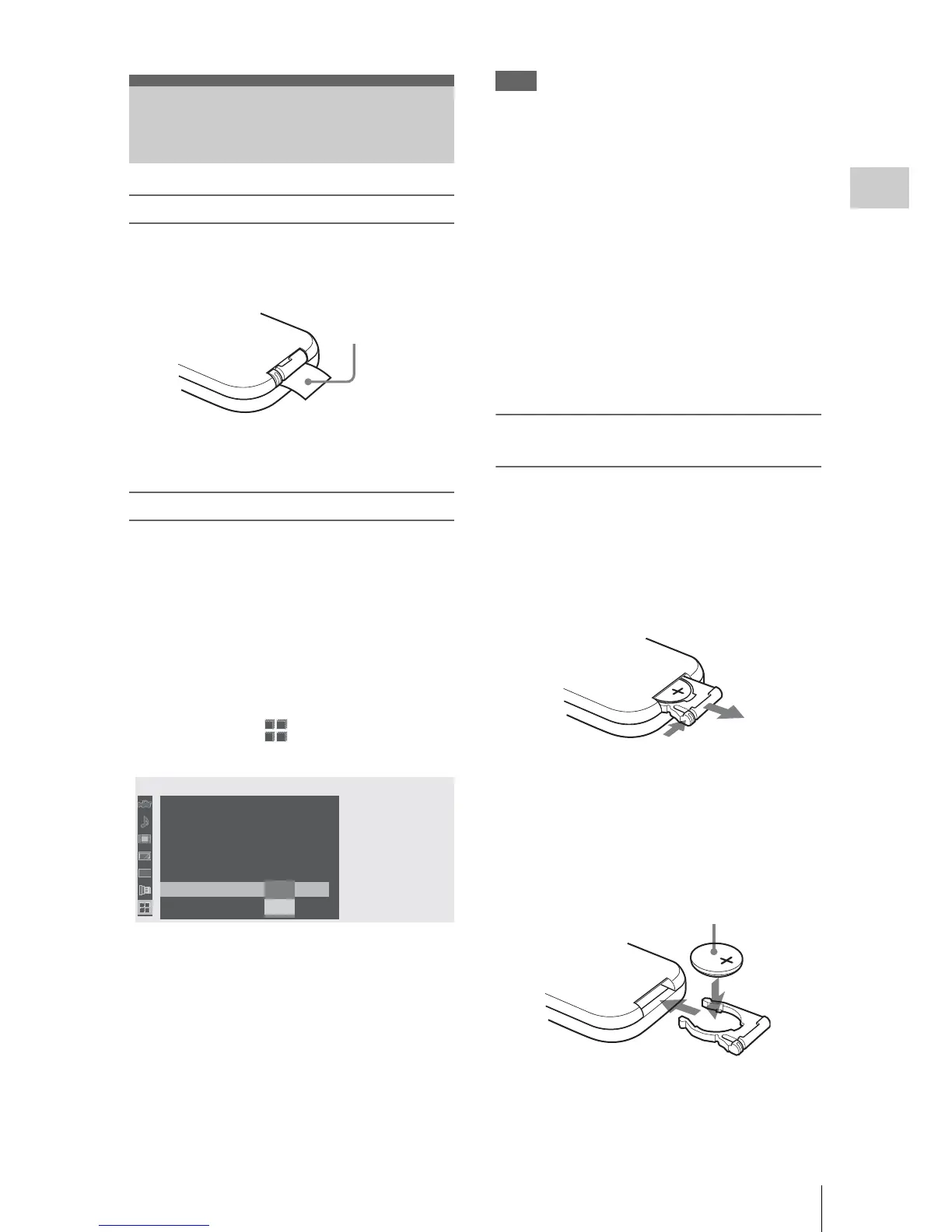Using the IR Remote Commander
39
Preparations
Before use
Before you use the supplied IR Remote
Commander for the first time, pull out the
insulation sheet from the battery holder.
A CR2025 lithium battery is set in the holder at
the factory.
To use the IR Remote Commander
For controlling the camcorder from the IR
Remote Commander, activate the remote control
function of the camcorder after turning the power
on.
Activating/deactivating the remote control
function can be achieved using the Setup menu or
an assignable button.
To activate using the menu
Press the MENU button to set the camcorder to
Menu mode, select (the OTHERS menu)
and set “IR Remote” to “On.”
For details on menu operations, see “Basic Menu
Operations” on page 111.
To activate using an assignable button
Assigning “IR Remote” to one of the assignable
buttons permits you to activate/deactivate the
remote control function by pressing the button.
For the assignable buttons, see“Changing Functions
of the Assignable Buttons” on page 72.
Note
To avoid malfunctions, the remote control
function is automatically deactivated when the
camcorder is turned off. Activate the function
each time when required after you turn the
camcorder on.
Battery lifetime
When the lithium battery’s power falls, the IR
Remote Commander may not work even if you
press the buttons. The average lithium battery’s
service life is about one year, but this depends on
the pattern of use.
If pressing the remote control buttons produces
absolutely no effect on the camcorder, replace the
battery then check the operation again.
Replacing the battery in the IR Remote
Commander
Use a commercially available CR2025 lithium
battery. Do not use any battery other than a
CR2025.
1 Hold down the lock lever 1, pull out
the battery holder 2, and remove the
battery.
2 Place a new battery in the battery
holder with the + symbol facing upward
1, then push the battery holder into the
IR Remote Commander until it clicks
2.
Using the IR Remote
Commander
Insulation sheet
00:00
O
THE
RS
C
lock
Set
Language
:
English
Assign
Button
Tal l y
H
ours
M
eter
IR
R
e
m
ote
:
O
n
Battery
Alar
m
B
B
B
B
B
B
O
n
Off
