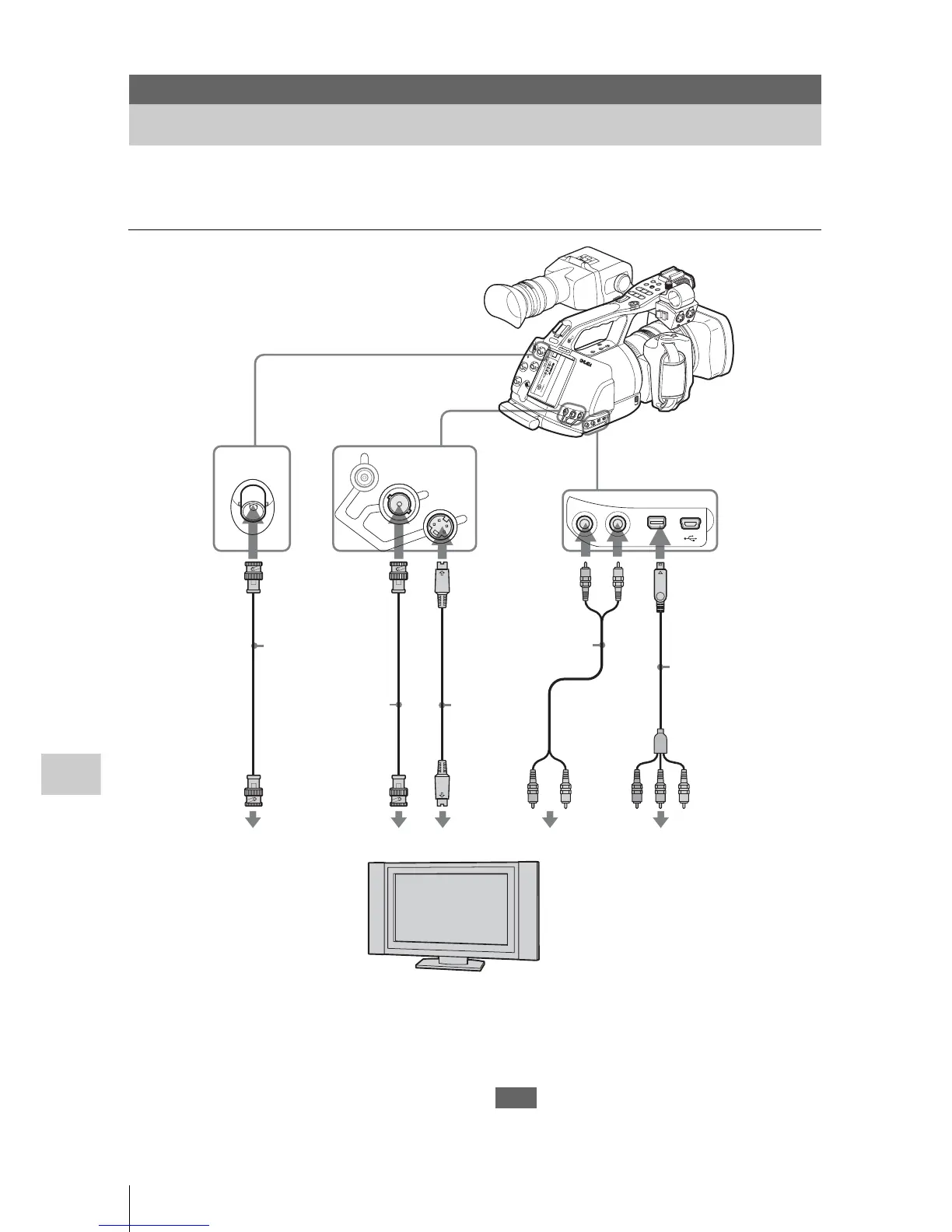Connecting External Monitors
12
8
Connecting External Devices
To display recording/playback pictures on an
external monitor, select the output signal and use
an appropriate cable for the monitor to be
connected.
Regardless of whether the signal is HD or SD, the
same status information and menus can be
displayed on the external monitor as those in the
viewfinder.
According to the signal fed to the monitor, set
“YPbPr/SDI Out Display” or “Video Out
Display” of the VIDEO SET menu (page 119) to
“On.”
When outputting SD signals, select in advance the
output mode (Squeeze, Letterbox, or Edge Crop)
with “Down Converter” of the VIDEO SET
menu.
Note
SD signals down-converted for output have the
fol
lowing restrictions:
Connecting External Devices
Connecting External Monitors
SDI OU
T
GENLOCK
IN
REMOTE
TC OUT
TC
IN
HDV
COMPONENT
O
UT
DC
IN
MONITO
R
OUT
S
V
ID
E
O
AUDIO
OUT
CH-1
CH-2
LOCK
RELEASE
THUMNAIL
F REV
PREV
SEL/SET
PLAY/PAUSE
STOP
CANCEL
F FWD
NEXT
REC
START/STOP
HOLD
l
s
L
j
G
/S
J
MONITOR
VOL
H
L
O
FF
SH
O
T
TRA
NS
ITION
B
A
T
C/U-
BIT/DUR
AT
IO
N
RELEASE
AUDIO IN
CH-1
MIC
LINE
MIC+4
8V
MIC
LINE
MIC+48V
CH-2
COMPONENT
OUT
DC IN
MONITOR
OUT
S VIDEO
AUDIO OUT
CH-1 CH-2
SDI OUT
COMPONENT
OUT
S VIDEOMONITOR
OUT
AUDIO
OUT
COMPONENT INAUDIO INS VIDEOMONITOR IN
SDI OUT
SDI IN
75-ohm
coaxial cable
(optional)
Component video
cable (supplied)
75-ohm
coaxial cable
(optional)
S video
cable
(optional)
Audio cable
(optional)
