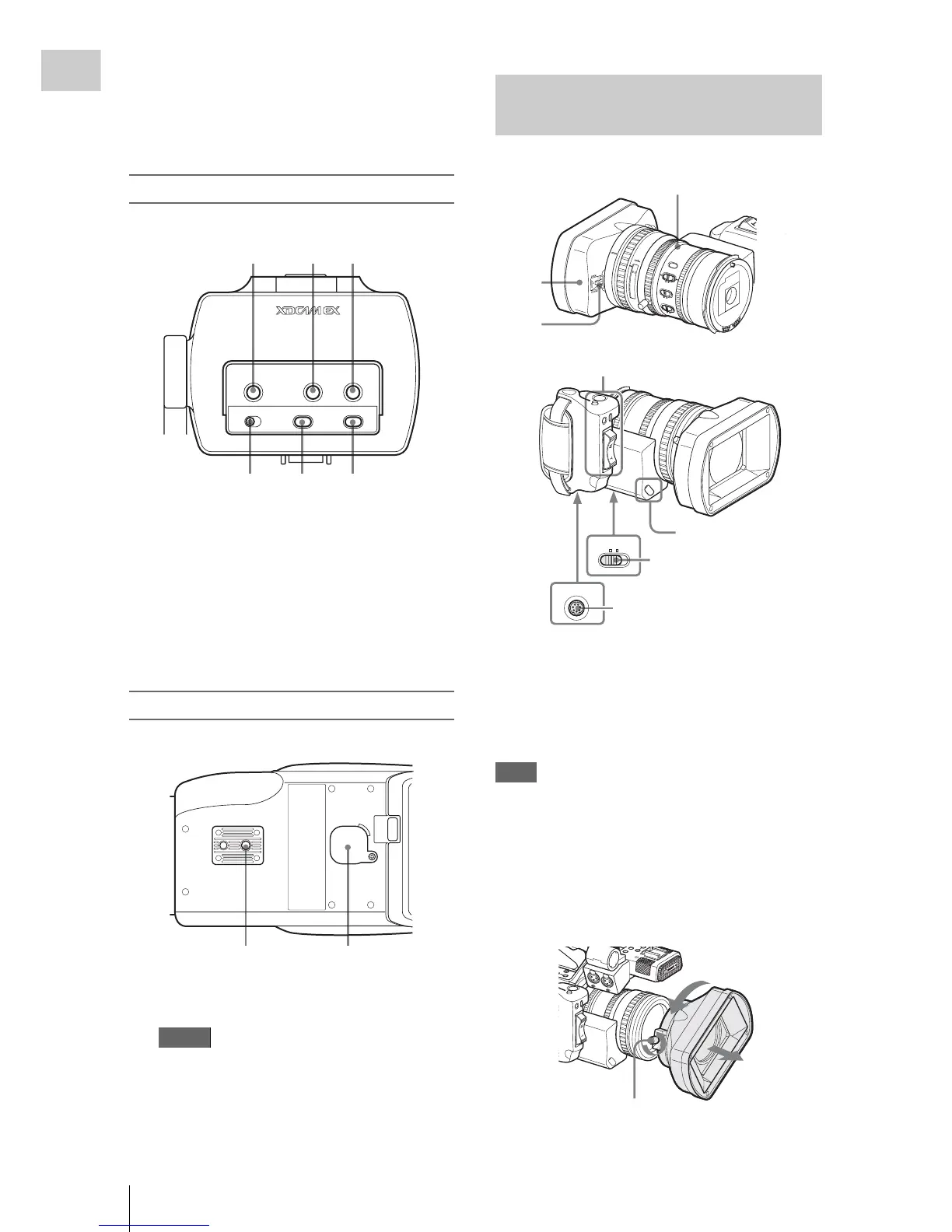Parts Identifications
20
Overview
1. SHOT TRANSITION operation block
(page 78)
2. TC/U-BIT/DURATION (time data
selection) button (page 67, page 95)
Viewfinder control panel
1.
PEAKING control (page 62)
2. CONTRAST control (page 30)
3. BRIGHT control (page 30)
4. MIRROR IMAGE switch (page 31)
5. DISPLAY/BATT INFO button (page 23)
6. ZEBRA button (page 54)
Bottom
1.
Tripod receptacle
Check that the size of the hole matches the
screw of the tripod. If they do not match, the
camcorder cannot be attached to the tripod
securely.
2. Backup battery holder (p
age 144)
1. Lens hood
2. Lens cap open/close lever (p
age 47)
3. ZOOM switch (page 59)
4. LENS REMOTE connector (page 61)
Note
The lens is properly adjusted at the factory. Do
not touch the controls of the lens control block.
To remove the lens hood
1 Loosen the hood fixing screw, 2 turn the
hood in the direction of the arrow, 3 then pull it
out.
Note
MIRROR IMAGE
OFF ON
DISPLAY/BATT INFO
ZEBRA
PEAKING CONTRAST BRIGHT
6
123
4
5
12
Zoom Lens VCL-614B2X
(Supplied)
15
25
40
81.2
10
3
1
0
mm
5
10
3
0
ft
15
5.8
8
5.6
4
2.8
1.9
16
C
M
ANU
AUTO
MANU
A
UTO
PUSH AF
FOCUS
IRIS
STEAD
Y
SHOT
A
F
Full
M
F
MA
C
R
O
OFF
ON
EXPANDED
FOCUS
REC
REVIEW
RELEASE
START/
STOP
MANU SERVO
ZOOM
LENS
REMOTE
1
2
3
4
Cover of the lens
control block (See
“Note” below.)
Controls on the grip
(page 21)
Lens control block (page 21)
LOCK
RELEASE
A
SHOT
TRANSITION
