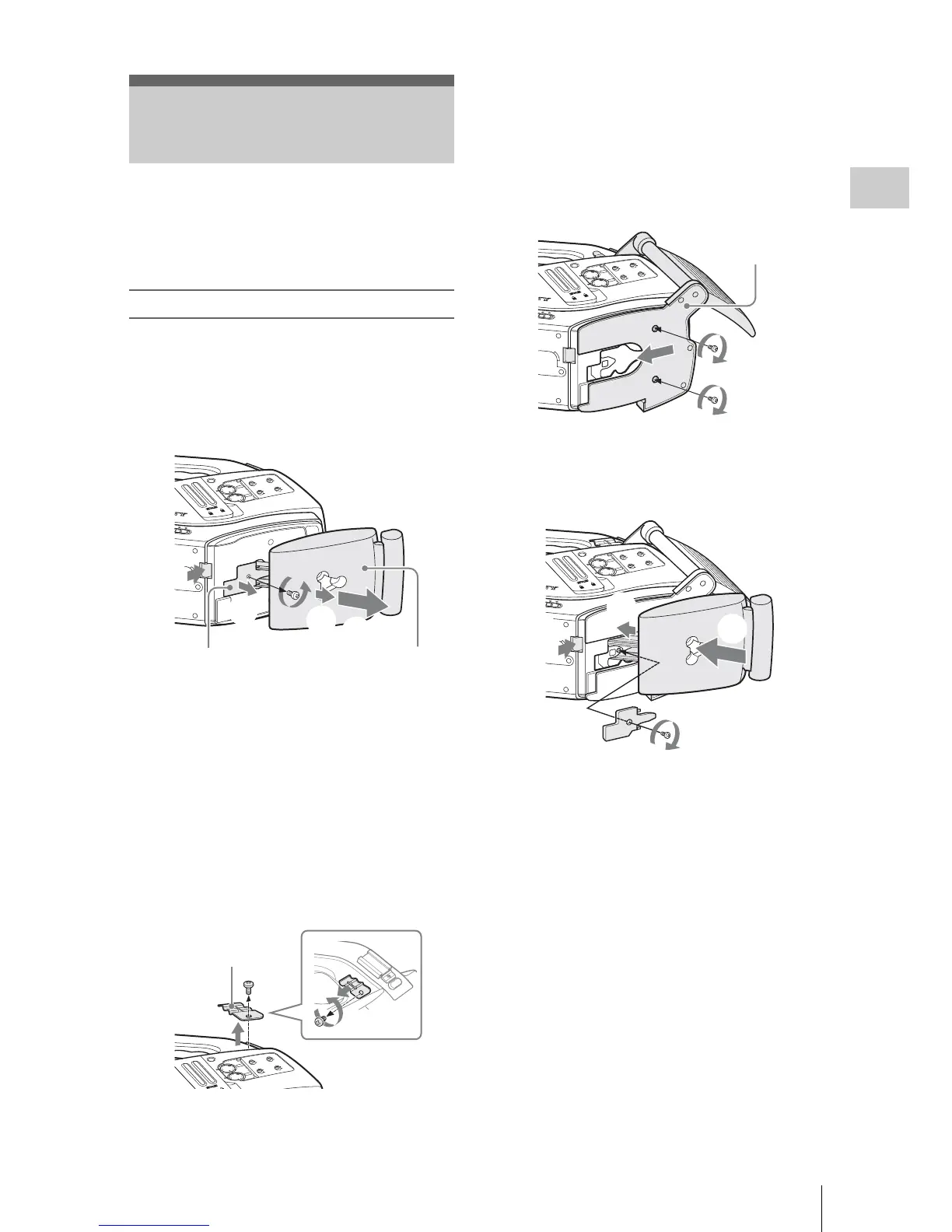Using the Cheek Pad
37
Preparations
When you operate the camcorder with it on your
right shoulder, the cheek pad prevents the control
parts on the side panel of the camcorder from
directly hitting your face.
Attaching the cheek pad
To attach the cheek pad, the shoulder pad and the
cable clamp for optional accessories must be once
detached.
1 Remove the shoulder pad.
1 While holding the knob depressed, pull
the shoulder pad outward until it stops.
2 Remove the fixing plate from the bottom
of the camcorder after loosening the
screw.
3 Pull the shoulder pad to remove.
2 Remove the cable clamp for optional
ac
cessories.
3 Insert the cheek pad from the back of
the camcorder and secure it with the
supplied screws.
Align the holes on the bottom of the mount
frame of the cheek pad with those of the
camcorder.
4 Return the shoulder pad to its original
position.
1 Insert the axis of the shoulder pad in the
hole of the camcorder.
2 Secure the fixing plate to its original
position with the screw.
3 While holding the knob, push in on the
shoulder pad.
5 Attach the cable clamp you removed in
step 2.
Align the hole of the cable clamp with those
on the mount frame of the cheek pad (at the
top of the pole) and the camcorder then
secure them all together with the supplied
screw.
(Keep the original screw removed in step 2
for fu
ture use.)
Using the Cheek Pad
