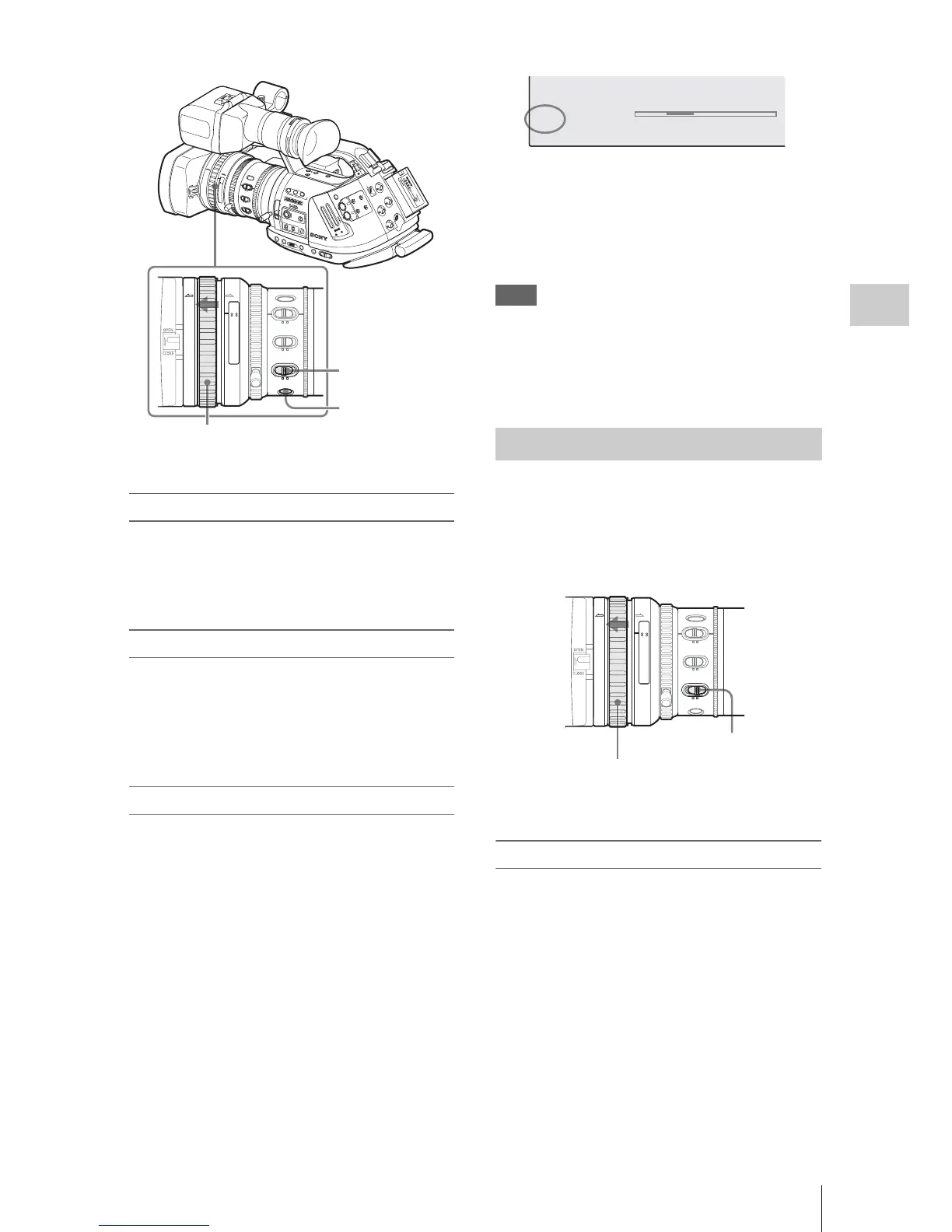Adjusting the Focus
63
Recording
Adjusting the focus with the focus ring
Rotate the focus ring for the best focus while
observing the picture in the viewfinder.
The range index of the ring is invalid in MF
mode.
One-Push (Momentary) Auto Focusing
Push the PUSH AF button. Auto focusing
momentarily activates (One-Push Auto
Focusing).
One-Push Auto Focusing is terminated when the
subject comes in focus.
MF Assist function
When you stop rotating the focus ring with the
MF Assist function active, auto focusing starts,
performing fine focus adjustment for the subject
in the center of the screen. When the fine
adjustment is completed, automatic focusing with
the MF Assist function is terminated.
Activating the MF Assist function using the
CAMERA SET menu
Set “MF Assist” (page 115) of the CAMERA
SET menu to “On.”
Activating the MF Assist function using the Direct
menu
The current focus adjustment mode is displayed
on the screen when you press the DISPLAY/
BATT INFO button.
In MF mode, you can activate/deactivate the MF
Assist function with the Direct menu by operating
the joystick or the jog dial.
When the function is active, an asterisk mark is
displayed to the right of the mode indication.
Note
The Direct menu cannot be selected in a mode
other than MF mode.
For details on the Direct menu, see “Direct Menu
Operation” on page 24.
Slide the focus ring forward (toward the lens
hood) and set the FOCUS switch to AUTO to set
the camcorder to AF mode. In this mode, focus is
always adjusted automatically.
The range index of the ring is invalid in AF mode.
Focusing in AF mode
In AF mode the camcorder continuously checks
changes of images and activates auto focusing
each time it detects a change. The auto focus
adjustment is terminated when the subject comes
into focus, and the camcorder stands by until the
next change is detected.
In AF mode, auto focusing is also activated when
you press the PUSH AF button or operate the
focus ring.
15
25
40
81.2
10
3
10
mm
5
10
30
ft
15
5.8
8
5
.6
4
2.8
1.9
16
C
MANU
AUTO
M
A
NU
A
U
T
O
P
US
H
AF
FOCUS
I
RIS
STEADY
SHOT
AF
F
ull
MF
MA
CR
O
OFF
ON
SDI OUT
GENLOCK IN
REMOTE
TC OUT
TC IN
HDV
OF
F
2
1
ND
FILTER
-
+
F
R
A
M
E
GAIN
STATUS
MENU
SEL
/SET
CANCEL
P
ICT
U
RE
P
RO
FIL
E
C
AM
E
RA
O
FF
M
E
DIA
B
A
PR
ST
L
ATW
M
H
W
HITE BAL
BARS/C
AM
F
U
LL A
U
T
O
PMW
-EX3
CH
-1
AU
T
O
MA
NUA
L
IN
EXT
AUTO
M
AN
UAL
IN
EXT
CH-2
AU
D
IO
LE
VEL
S
LOT S
ELECT
A
UDIO
S
ELEC
T
AU
D
IO
IN
A
B
OPEN
ACCES
S
1
2
3
AS
SIG
N
LEN
S
IN
FO
BRT
DISP
H
IS
TO
GR
A
M
A
SHOT
TRANSITI
ON
B
T
C/U
-B
IT/D
UR
ATIO
N
16:9 W
IDE
SCR
EE
N
AF
FULL
MF
15 25 40 81.210
310mm5
10 30
ft15
5.8
C
MANU AUTO
MANU AUTO
MACRO
FOCUS
PUSH AF
IRIS
STEADY
SHOT
OFF ON
8 5.6 4 2.8 1.916
Focus ring: Forward
FOCUS switch:
MANU
PUSH AF
button
Adjusting in AF Mode
TLCS
.
7
On
M
F
∗
ATW 4300K
PPOFF
ND
1
++
F1.9 18dB
SHT
:1/200
