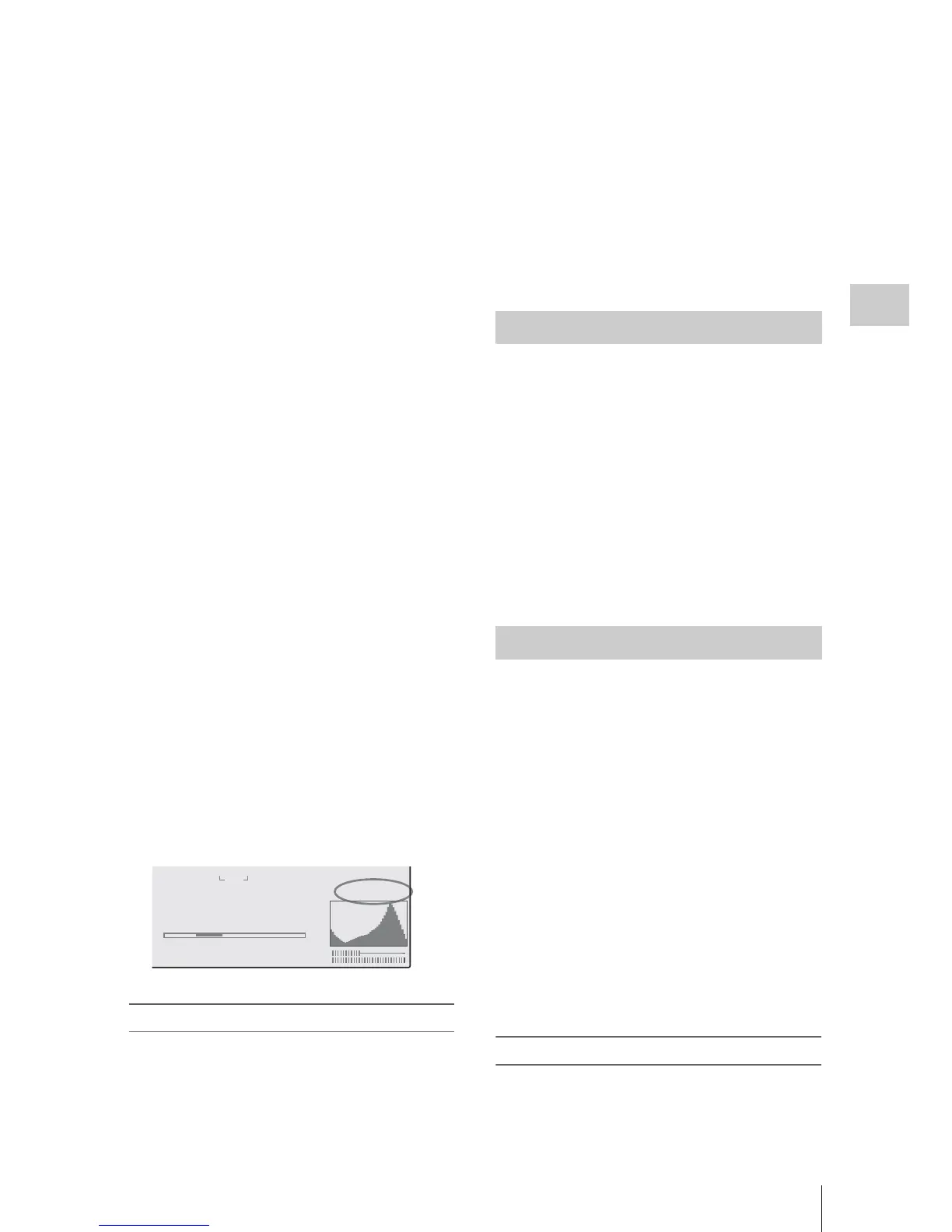Fader Function
83
Recording
Fade In
Set this to “On” to start recording with fade
in.
(When you operate the function using an
assignable button, it is not necessary to set
“Fade In” to “On” with the menu.)
Fade In Type
Select the initial status of the fade-in.
White: To fade in from a white screen
Black: To fade in from a black screen
Fade In Time
Set the duration (1/2/3/5/10 sec.) of fade-in.
3 Specify the fade-out conditions.
Fade Out
Set this to “On” to end recording with fade
out.
(When you operate the function using an
assignable button, it is not necessary to set
“Fade Out” to “On” with the menu.)
Fade Out Type
Select the final status of the fade-out.
White: To fade out to a white screen
Black: To fade out to a black screen
Fade Out Time
Set the duration (1/2/3/5/10 sec.) of fade-out.
4 Exit the menu.
•
If you set “Fade In” to “On” with the menu, the
camcorder enters Fade-in standby status when
you exit the menu.
• When the Fader indication on the screen is
active, the initial status (“White Fader” or
“Black Fader”) you set with “Fade In Type”
flashes.
When using an assignable button
If you assigned the Fader function to an
a
ssignable button, the Fade In/Fade Out On/Off
settings can be made using the button.
For fading in a scene
Press the ASSIGN button to which you assigned
the Fader function in STBY (recording standby)
status.
The fade-in function is turned on.
For fading out
Press the ASSIGN button to which you assigned
the Fader function during recording.
The camcorder enters in the fade-out standby
status.
When the preparatory settings are completed, you
can start recording.
Press the REC START/STOP button.
Recording begins by fading in the camera picture.
When the fade-in process you specified is
completed, the camcorder enters Normal
Recording mode.
The Fade-In Type indication flashes during the
fade-in process and goes off when the process
ends.
• If you set “Fade Out” to “On” with the menu,
the camcorder automatically enters Fade-out
standby status when it is set to Recording mode.
• When you press the ASSIGN button to which
you assigned the Fader function after starting
recording, the camcorder enters fade-out
standby status.
Press the REC START/STOP button to
start fading out of the camera picture.
The fading-out process begins.
When the fading-out process you specified is
completed, recording simultaneously stops.
The Fade-Out Type indication flashes during the
fade-out process and goes off when the process
ends.
Canceling the Fader function
Set “Fade In” and “Fade Out” to “Off” with the
m
enu.
Or press the ASSIGN button again.
74%
W
hite Fader
ND
1
++
F1.9 18dB
SHT
:1/2000
1 1.5 2 3 4 5 7 10 15 20 30 oo
m
CH1
CH2
Starting Recording with a Fade In
Ending Recording with a Fade Out
