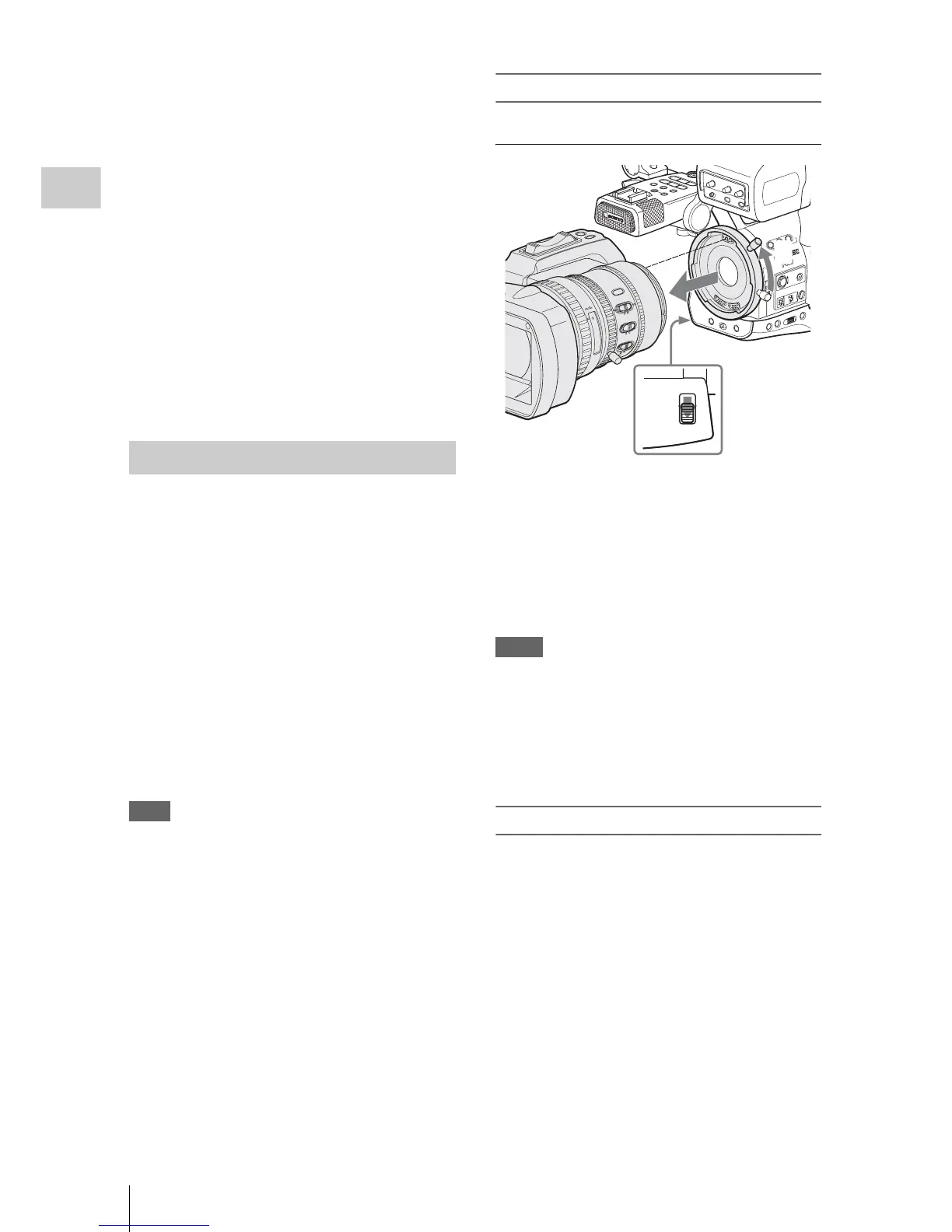Adjusting the Lens
34
Preparations
6 Move the cursor to “Execute” then
press the joystick or the jog dial.
The adjustment begins.
During adjustment
The in-progress message is displayed.
When the adjustment finished
The completion message is displayed.
If the adjustment fails
Check the conditions of the subject and lighting
then perform the adjustment again.
For details on menu operations, see “Basic Menu
Operations” on page 111.
When a lens other than the exclusive lenses is
used, adjust the flange focal length manually.
In addition to the supplied VCL-614B2X
standard zoom lens, a wide zoom lens exclusively
for the PMW-EX3 is available as an option.
Optional exclusive lens
Fujinon XS8X4AS-XB8: 1/2-inch EX Mount
lens
Using the supplied lens adaptor, a Sony 1/2-inch
Bayonet Mount lens can be mounted.
Note, however, that available functions, menu
settings and performance may be restricted with
non-exclusive lens.
For non-exclusive but usable lenses, consult your
Sony service representative.
Note
Turn off the camcorder before replacing the lens.
Removing the supplied lens
To remove the supplied lens, proceed as follows:
1 Set the lens mount stopper switch to the
RELEASE position.
2 While holding the lens, turn the lens
mount lever upward until it stops.
3 Pull the lens forward to remove.
Notes
• When another lens is not immediately attached,
attach the supplied lens mount cap and secure it
by turning the lens mount lever downward.
• When a non-exclusive lens is mounted for the
first time, it may take about 20 seconds to start
up the camcorder.
Attaching an exclusive lens
To attach the optional 1/2-inch EX Mount lens,
proceed as follows:
The supplied lens once removed can also be
mounted in the same manner.
Replacing the Lens
ASS
IGN
4
OF
F ON
SHUTTER
WHT
BAL
12
3
LE
NS
INF
O
BR
T
DISP
HIS
TOG
RA
M
ASS
IG
N
OFF
2
1
N
D
FILTER
-
+
F
R
A
M
E
GAIN
S
TATUS MENU SEL
/SE
T
CANCEL
B
A
PAST
L
ATW
M
H
WH
ITE BAL
B
ARS
/CAM
F
U
LL
A
U
T
O
SH
O
T
TR
A
N
S
IT
IO
N
A
B
TC
/U
-B
IT
/D
U
R
ATIO
N
R
EC
S
TART/S
T
OP
HO
LD
TH
UM
NAIL
F R
E
V
PR
EV
SE
L/S
ET
PLAY
/P
AUSE
STOP
CA
NCEL
F F
WD
N
E
XT
l sL
j
G
/S J
MONI
TOR
VOL
H
L
OF
F
MIRROR IM
AGE
OFF ON
DISPLAY/BA
TT INFO
ZEBRA
PEAKING CONTRAST BRIGHT
8
5.6
4
2.8
1.9
16
C
mm
ft
M
A
N
U
A
F
/M
F
F
u
ll
M
F
M
AC
R
O
STEADY
SHOT
ON
A
U
T
O
OFF
FO
CUS
A
U
T
O
IRIS
30
10
15
5
10
3
7
2
T
W
LOCK
RELEASE
1
2
3
