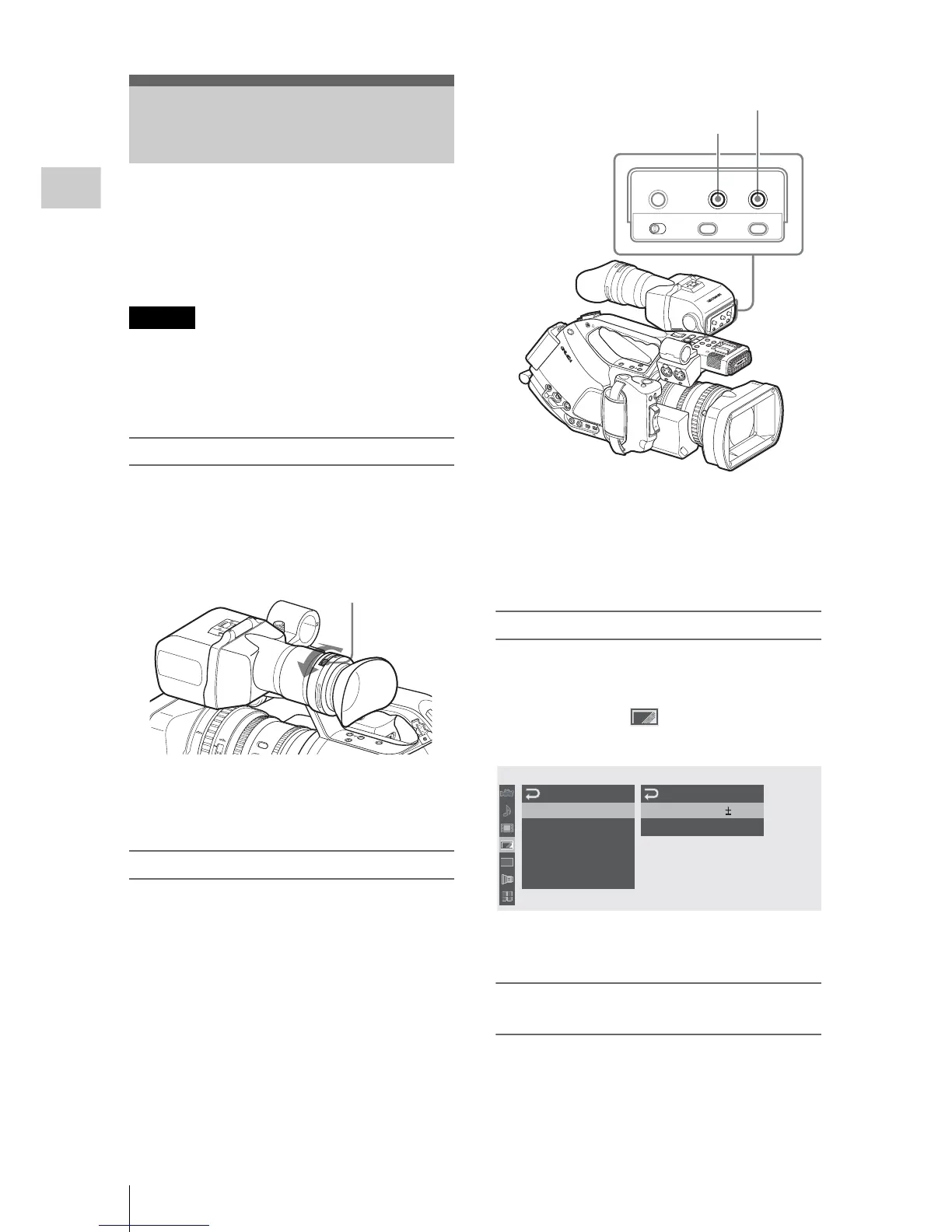Adjusting the Viewfinder
30
Preparations
You can adjust the angle and the display
conditions of the viewfinder for best viewing in
various shooting situations.
These adjustments of the viewfinder have no
effect on pictures being recorded.
Do not leave the camcorder with the eyepiece of
the viewfinder facing the sun. Direct sunlight can
enter through the eyepiece, be focused in the
viewfinder, and cause fire.
Adjusting the focus in the viewfinder
The eyepiece focusing (diopter compensation)
ring enables adjustment to match the eyesight of
operator so that the operator can view the image
clearly in the eyepiece.
You can also attach a commercially available 52-
mm aperture diopter compensation lens.
Adjusting the contrast and brightness
Use the control knobs on the back panel of the
viewfinder.
CONTRAST: For adjusting the brightness
BRIGHT: For adjusting the brightness
When you view the knob from the front,
clockwise rotation increases the level and
counterclockwise rotation decreases it.
Adjusting the color
These adjustments can be made using the VF SET
menu.
Press the MENU button to set the camcorder to
Menu mode. Select (VF SET menu) then
“VF” from the menu, and adjust “Color.”
For details on menu operations, see “Basic Menu
Operations” on page 111.
Switching between color and
monochrome modes
For the viewfinder display, color or monochrome
di
splay can be selected.
Select “VF” from the VF SET menu then select
“Mode.”
Adjusting the Viewfinder
Caution
16
:9 W
IDE SCREE
N
