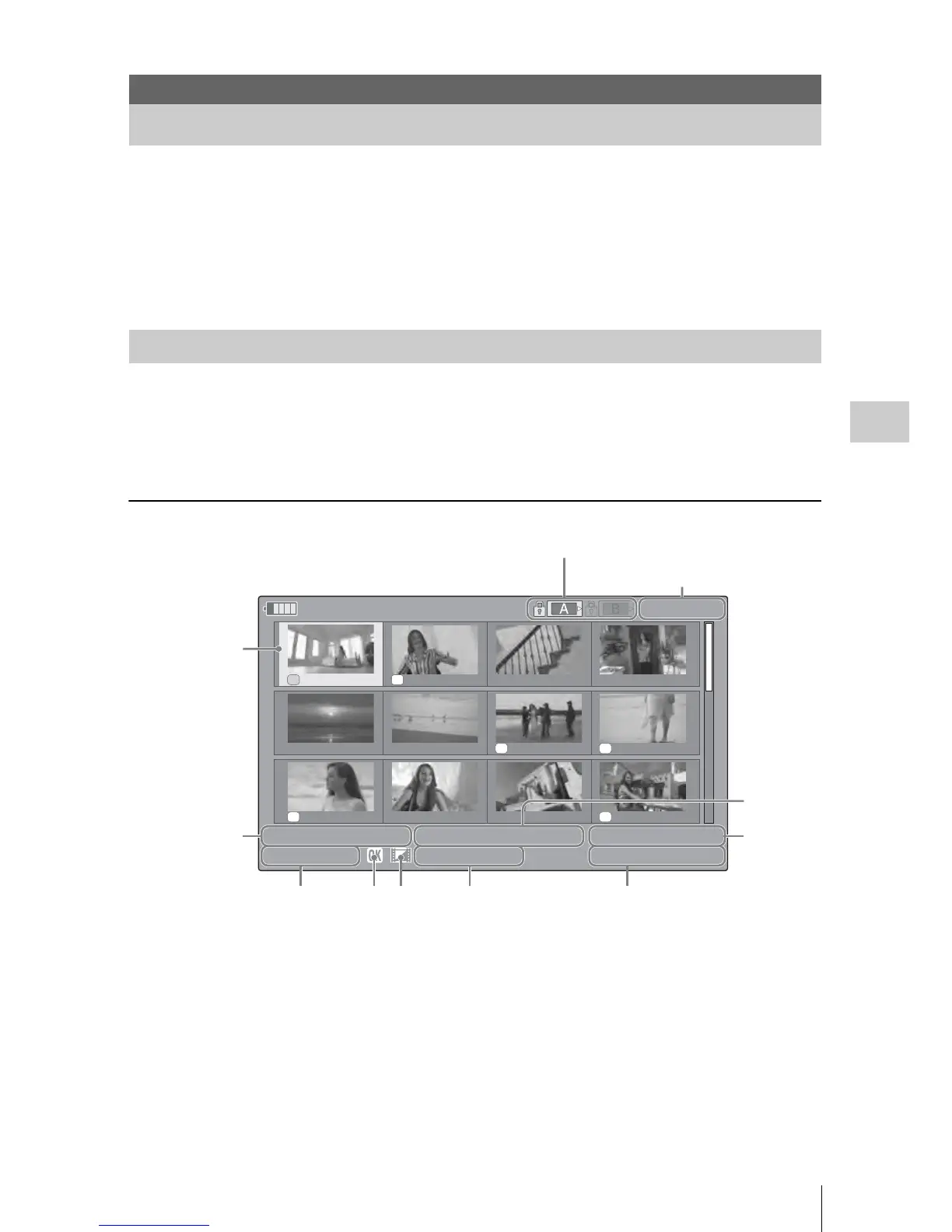Playing Back Clips
93
Playback
Turning the camcorder on with the power switch
set to MEDIA sets it to Media mode, and the clips
recorded on the SxS memory card are displayed
as thumbnails on the screen. (If no clips are
recorded on the card, a no-clip message is
displayed.)
You can start playback from the clip selected on
the thumbnail screen.
The playback picture can be seen in the
viewfinder and external monitors.
For connection of external monitors, see
“Connecting External Monitors” on page 128.
The index frame images of the clips on the SxS
memory card are displayed as thumbnails.
The recording date and starting time are displayed
below the index image of each clip. (The OK
mark symbol is displayed if the clip is marked.)
Clip index frame
The first frame is automatically specified as the
index frame of a clip when recorded. You can
change it to another one as required (see page
104).
Data for the clip at the cursor are displayed in 1 to 8.
1. Date and starting time of recording
2. Clip name
3. OK mark
D
isplayed only if the selected clip is marked OK
(page 100).
4. AV independent file icon
D
isplayed if the selected clip is an AV
independent file. This indicates that the clip is
an AV independent file, such as those added to
the memory card using a computer. Not all
operations and indications may be available for
such clips.
5. Recording video format
6. Duration of the clip
7. Timecode
The timecode of the index frame is displayed.
Playback
Playing Back Clips
Thumbnail Screen
OK OK
OK OK
OK OK
120
m
in
01
/
JAN
10 : 53 01
/
JAN
11 : 53 01
/
JAN
12 : 53 01
/
JAN
13 : 53
01
/
JAN
14 : 53 01
/
JAN
15 : 53 01
/
JAN
16 : 53 01
/
JAN
17 : 53
01
/
JAN
18 : 53 01
/
JAN
19 : 53 01
/
JAN
20 : 53 01
/
JAN
21 : 53
0011 / 0300
01 / JAN / 2007
10:53
S
&
Q
M
otion
29/24fps
JPAN0011
(
1
)
HQ
1080 / 24 p
TCR
00:00:00:00
DUR
00:03:19:23
1
2345 6
7
8
Current clip No./ Total number of clips
Cursor
(yellow)
The icon of the current memory card is highlighted, shading the nonselected one.
(If the card is write-protected, a lock icon is displayed to the left.)
