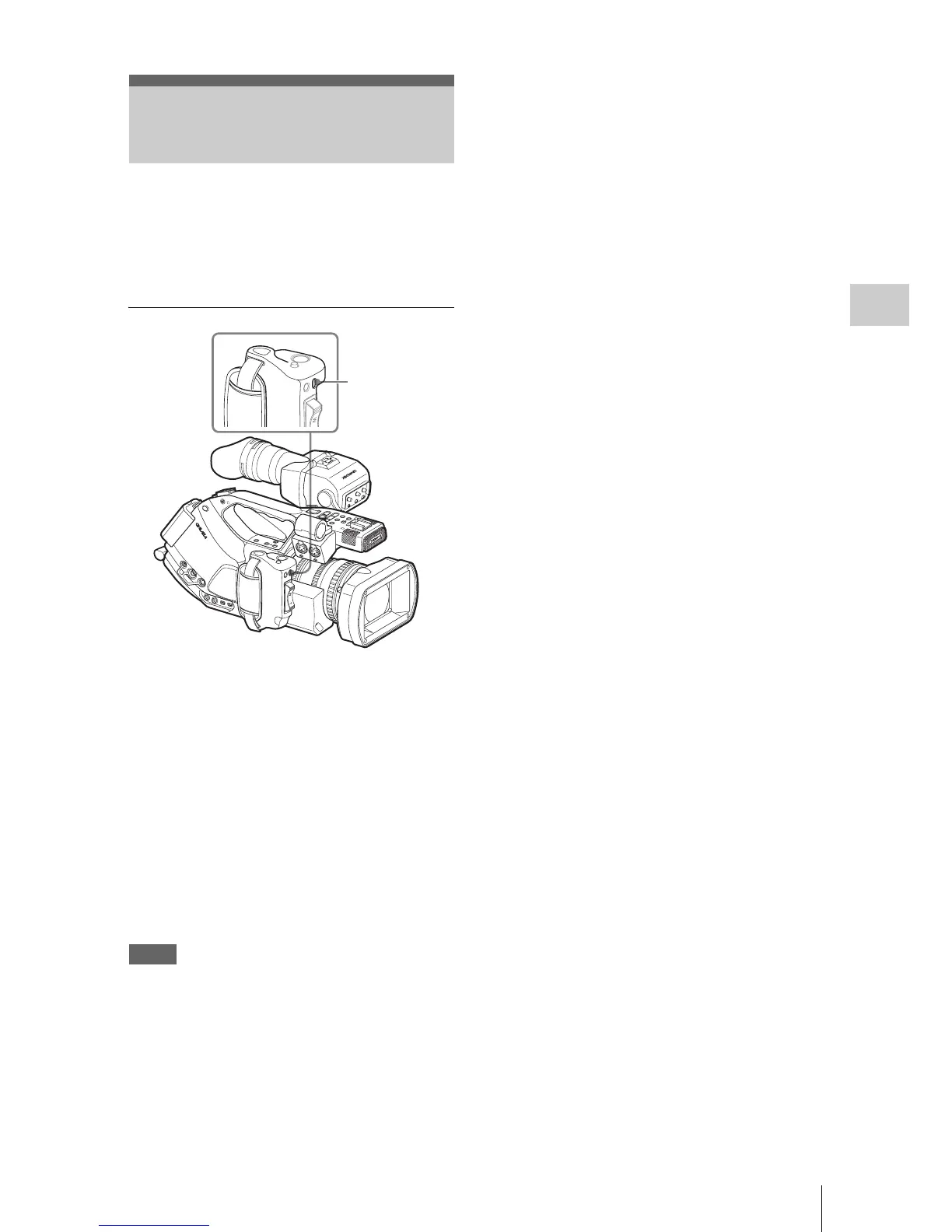Rec Review
71
Recording
You can review the last recorded clip on the
screen (Rec Review).
Use the REC REVIEW button on the supplied
lens or assign the Rec Review function to an
assignable button to use it instead (page 72).
After recording is finished, press the REC
REVIEW button or the assignable button to
which you assigned the Rec Review
function.
Playback of the specified block of the clip begins.
In Rec Review, the last 3 seconds, 10 seconds, or
the entire part of the clip is displayed, depending
on the “Rec Review” setting (page 116) of the
CAMERA SET menu. It is set to 3 seconds at the
factory.
Rec Review is terminated at the end of the clip,
resuming STBY (recording standby) status.
Notes
• If the duration of the last recorded clip is less
than the time (3 or 10 seconds) specified for Rec
Review, the clip is played back from the
beginning to the end.
• During Rec Review playback, only the STOP
button is valid.
When the STOP button is pressed, Rec Review
is canceled, and the camcorder returns to STBY
(recording standby) status.
• If the video format is changed after recording,
Rec Review cannot be performed.
• The Setup and PICTURE PROFILE menus
cannot be operated during Rec Review.
Rec Review
M
IR
R
O
R
IM
A
G
E
O
F
F
O
N
D
I
S
PL
A
Y
/B
A
T
T
IN
FO
Z
EB
R
A
P
EAK
IN
G
C
O
N
T
R
A
S
T
B
R
IG
H
T
BAT
TER
Y
RELEAS
E
CO
M
PO
NE
NT
OU
T
D
C
IN
MONITOR
OUT
S VIDEO
AUD
IO OUT
CH
-1
C
H-2
A
SH
O
T
T
RA
NS
IT
IO
N
B
TC/U-BIT/DURATION
T
HUMNAIL
F REV
P
REV
SEL/SET
P
L
A
Y
/
P
A
U
S
E
CA
NC
EL
R
L
F FWD
l
s
j
G
/S
J
MONITOR VOL
H
L
OFF
E
XP
AND
E
D
FOC
U
S
R
E
C
R
E
VIE
W
R
E
LE
A
SE
S
TA
R
T
/
ST
OP
AUDIO IN
CH-1
MIC
LIN
E
MIC+
4
8V
M
IC
LI
NE
M
IC+48
V
C
H-2
E
XP
AND
ED
FO
CUS
R
E
C
R
E
V
IEW
RELEASE
START/
ST
OP
REC REVIEW
button
