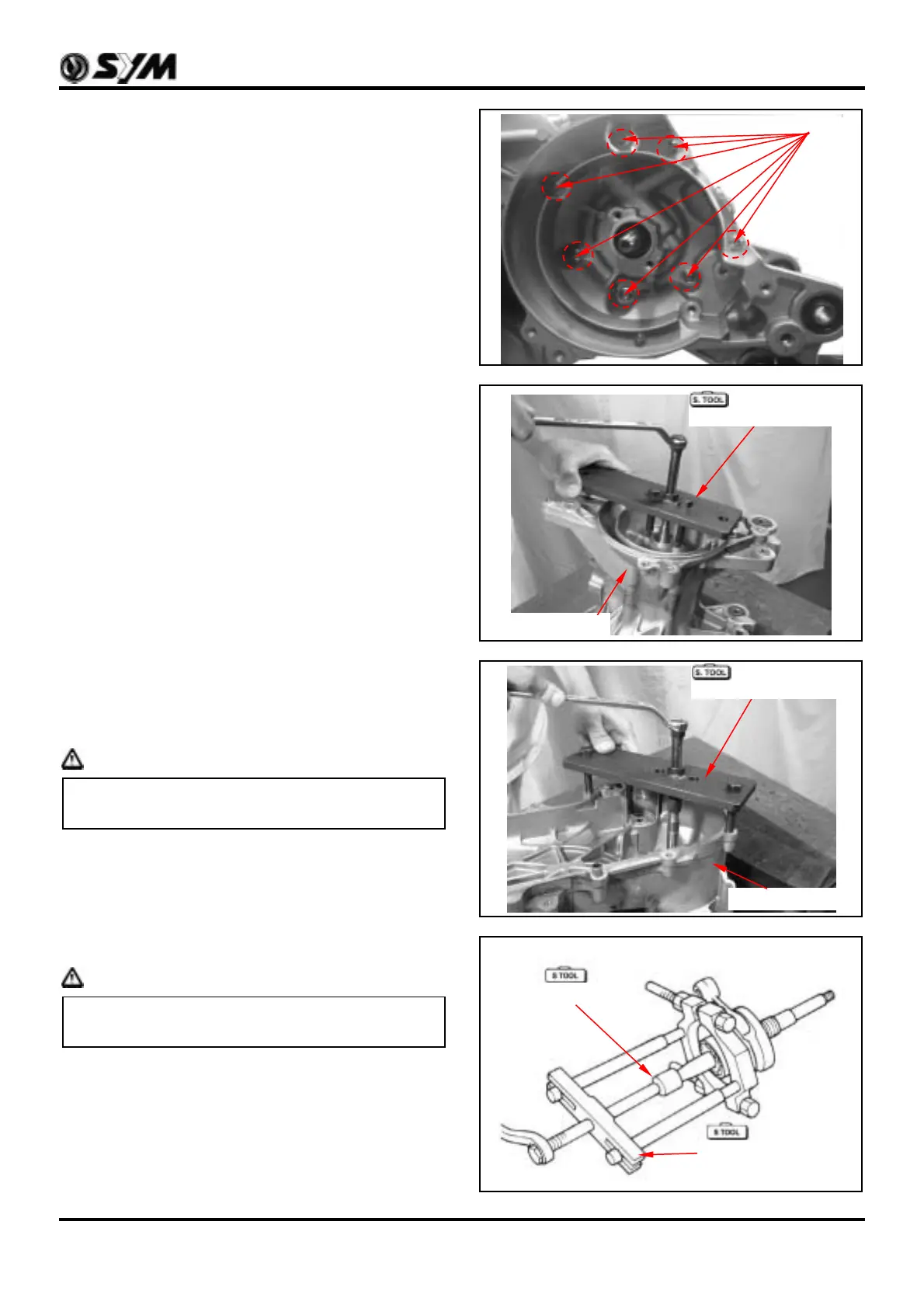10. Crankcase/Crankshaft
10-3
Crankcase Disassembly
Remove the crankcase bolts.
Install the crankcase puller onto the right
crankcase with two (2) bolts, 6mm, as the diagram
shown.
Disassemble the right crankcase.
Special Tools:
Crankcase disassemble tool SYM-1120100-G5
Crankshaft Removal
As the diagram show with 2 special bolts to install
the specified service tool onto the left crankcase.
Remove the crankshaft.
Caution
Do not use iron hammer to knock out the
crankshaft.
Remove crankshaft bearing with bearing puller.
Remove the right and left side oil seals.
Caution
Replace the oil seal with new one as removing
the crankshaft.
Right crankcase
Outer bearing puller
7 Bolts
Shaft protection collar
Left crankcase
Crankcase
disassemble tool
Crankcase
disassemble tool