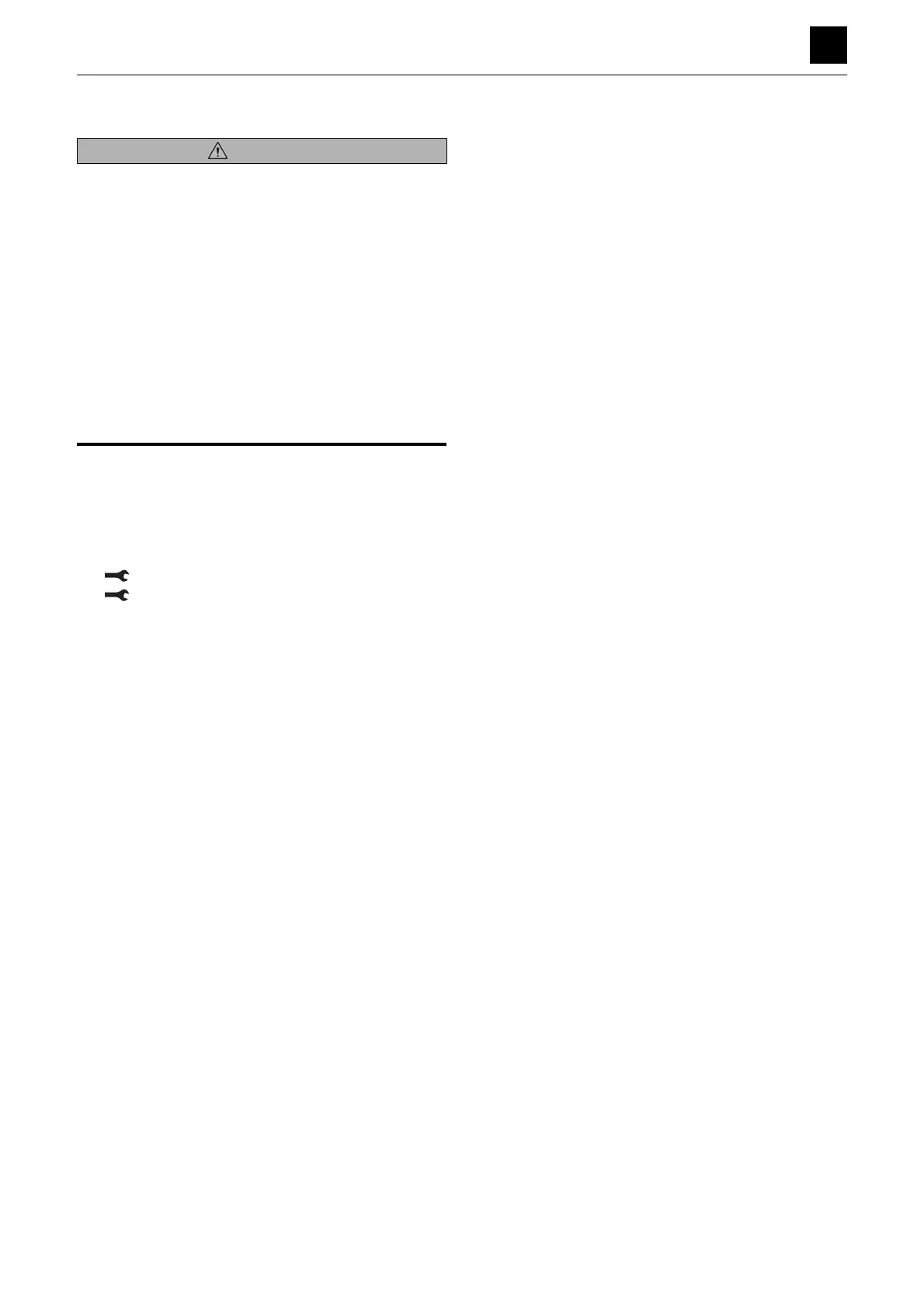DISASSEMBLY AND ASSEMBLY
DRIVE SYSTEM
10
4
DRIVE SYSTEM 4B0AX00
Removing the battery
1. Disconnect the battery ground cable (1) from the
battery terminal.
2. Remove the battery cables (2).
3. Remove the nuts.
Upper nut: 11.1 N·m (8.2 ft-lb.)
Lower nut: 8.8 N·m (6.5 ft-lb.)
• During assembly, tighten down the top nut while
keeping the bottom nut fixed in place so that it
does not turn.
4. Remove the battery (4).
Installing the battery
For installation, follow the same procedures as for remov-
al but in the reverse order.
WARNING
• Wear protective glasses and gloves when working with
batteries.
• Batteries generate flammable hydrogen gas which may
explode. Keep away from flames and sparks.
• Be sure to stop the engine by turning off the starter
switch before inspecting or handling the battery.
• Be careful not to let metal tools (or any metal objects)
such as a hammer or wrench come into contact with the
battery terminals.
• When disconnecting the battery wiring, always discon-
nect it from the earth side (-). When connecting, con-
nect the earth side last.
• Loose battery terminals may cause sparks. Be sure to
fasten terminals tightly.
