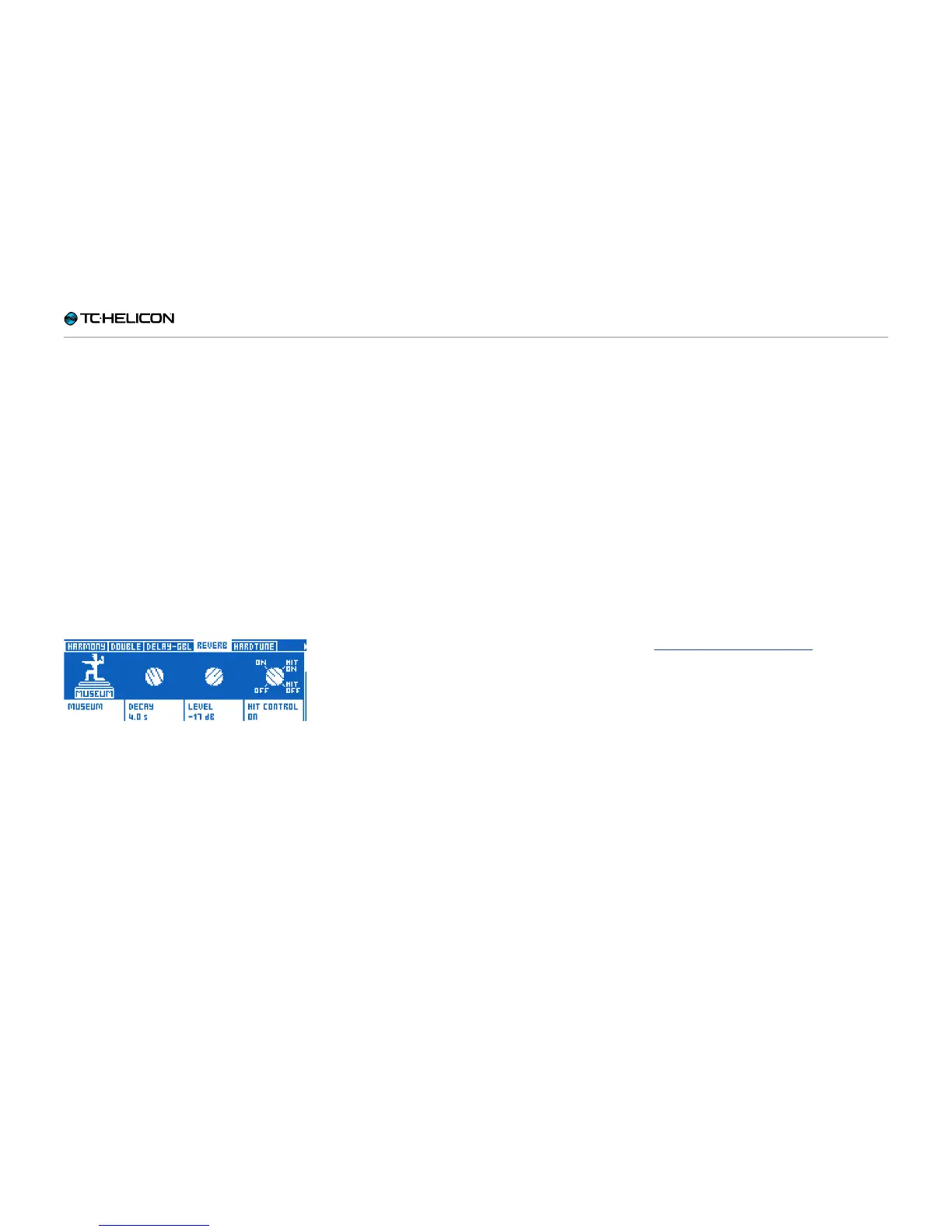Editing the Vocal Layer
VL3X – Reference manual (updated 2015-07-16) 98
Vocal Reverb effect block / tab
Reverb is one of the most basic effects. You will
probably find some form of Reverb at every live
performance and on every recording.
Essentially, Reverb simulates a physical space
and how the sound of your voice is positioned
in it. Typically, Reverbs are defined by the space
they are trying to replicate or the device/proces-
sor/medium used to generate the reverb effect.
With the above in mind, you will see Reverb
styles in our products with names like “Amster-
dam Hall” or “Hockey Arena” when represent-
ing a physical space. You might see “Plate” or
“Spring” when referring to the type of device
used to create a particular kind of Reverb.
Reverb tab
Reverb effect block parameters
The Vocal Reverb effect block has the following
parameters that allow you to adjust the effect:
► Reverb Style
► Decay
► Level
► Hit Control
► Early Reflections
► Reverb Tail Level
► Predelay
► Ducking
► Low Color
► High Color
► High Factor
► Diffuse
► Modulation Speed
► Modulation Depth
► Ducking Threshold
► Ducking Amount
► Ducking Time
► Lead to Reverb
► Harmony to Reverb
► Delay to Reverb
► Choir to Reverb
► Lead Level
► Width
► Global
Tips and tricks for working with
the Vocal Reverb effect
► “Timing” your Reverb to the song you are per-
forming can really enhance your overall son-
ic “landscape”. Try picking shorter Reverbs
(lower decay time) for faster songs and longer
Reverbs (higher decay time) for slower songs.
► A 1.3 second Decay Time is very common for
mid-tempo popular music.
► Timing a Reverb so that it “breathes” with
your song can sound great. By “breathing” we
mean that the Reverb ends on a beat, or every
other beat, for example.
► Use this calculator to figure out what Reverb
time to set in order to “time” your effect to the
song:
nickfever.com/delay-calculator/
Use the chart provided on this page to deter-
mine which note division to use. If, for exam-
ple, you would like your Reverb to end on ev-
ery other beat, use the ½ note result.
► Overuse of Reverb can make your vocals
sound washed out and hard to understand.
► Underuse of Reverb can result in a flat sound-
ing vocal. However, it’s very common in con-
temporary pop music to use very little or no
Reverb, opting instead for Doubling, HardTune
and other effects. Listen to popular records
from your favorite genre and analyze how they
are using reverb.
► When using Reverb on both vocals and guitar,
it can be useful to use the same settings or at