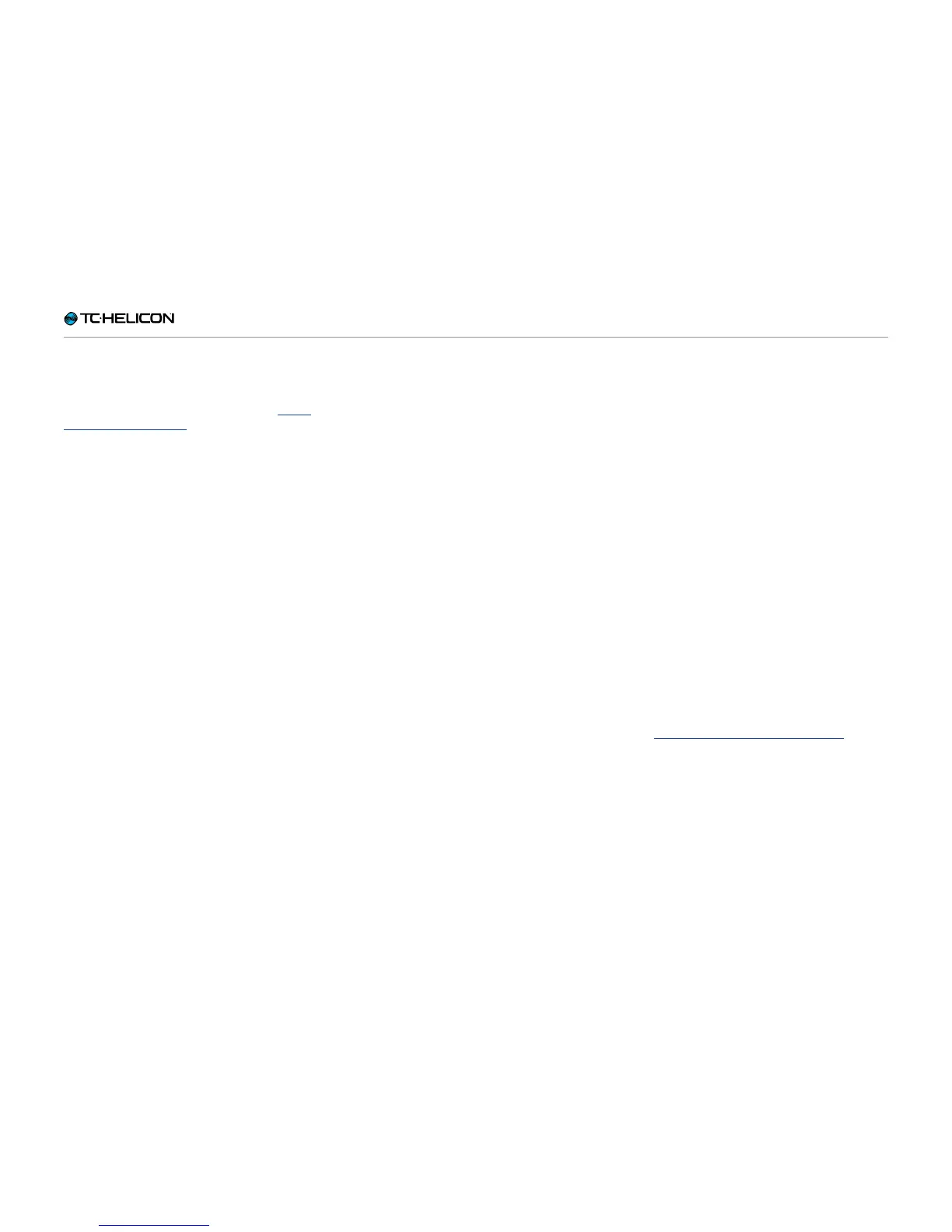Editing the Guitar Layer
VL3X – Reference manual (updated 2015-07-16) 115
Guitar Delay effect block / tab
The Guitar Delay block works in the same man-
ner as the Vocal Delay block. Please see “Vocal
Delay effect block / tab” for an overview of the
Vocal Delay block.
Guitar Delay effect block parameters
The Guitar Delay effect block has the following
parameters that allow you to adjust the effect:
► Delay Style
► Feedback
► Level
► Hit Control
► Source
► Tempo
► Filter Style
► Ducking
► Division Left
► Delay Left
► Division Right
► Delay Right
► Modulation Depth
► Modulation Speed
► Ducking Threshold
► Ducking Amount
► Ducking Time
► Feedback Left
► Feedback Left to Right
► Feedback Right
► Feedback Right to Left
► Low Cut Frequency
► High Cut Frequency
► Width
► Trails
► Global
Tips and tricks for working
with the Guitar Delay effect
► There are benefits to using the same Delay
division for both guitar and vocal effects. You
can sync up the “taps” of the echoes on both
signals and create some very interesting ef-
fects.
► With the above in mind, using similar – but
different – Delay divisions can also be very ef-
fective. For example, try ¼ note on your Vocal
and 1/8 note on the Guitar.
► “Slap” echo is a very common guitar setting
for classic country music sounds.
► Using Delay effectively can make a very sim-
ply played guitar passage sound much more
complex. “The Edge” from U2 makes heavy
use of Delay.
► Using Delay briefly can highlight a portion of
a song quite effectively. Listen to “Tangerine”
by Moist. In the verses, they use a brief “Ping
Pong” type delay to expand a mono guitar to
the stereo field. (0:42 into the video)
youtube.com/watch?v=6tkY81YGB44
(Sorry for the less-than-awesome video quali-
ty on this one.)