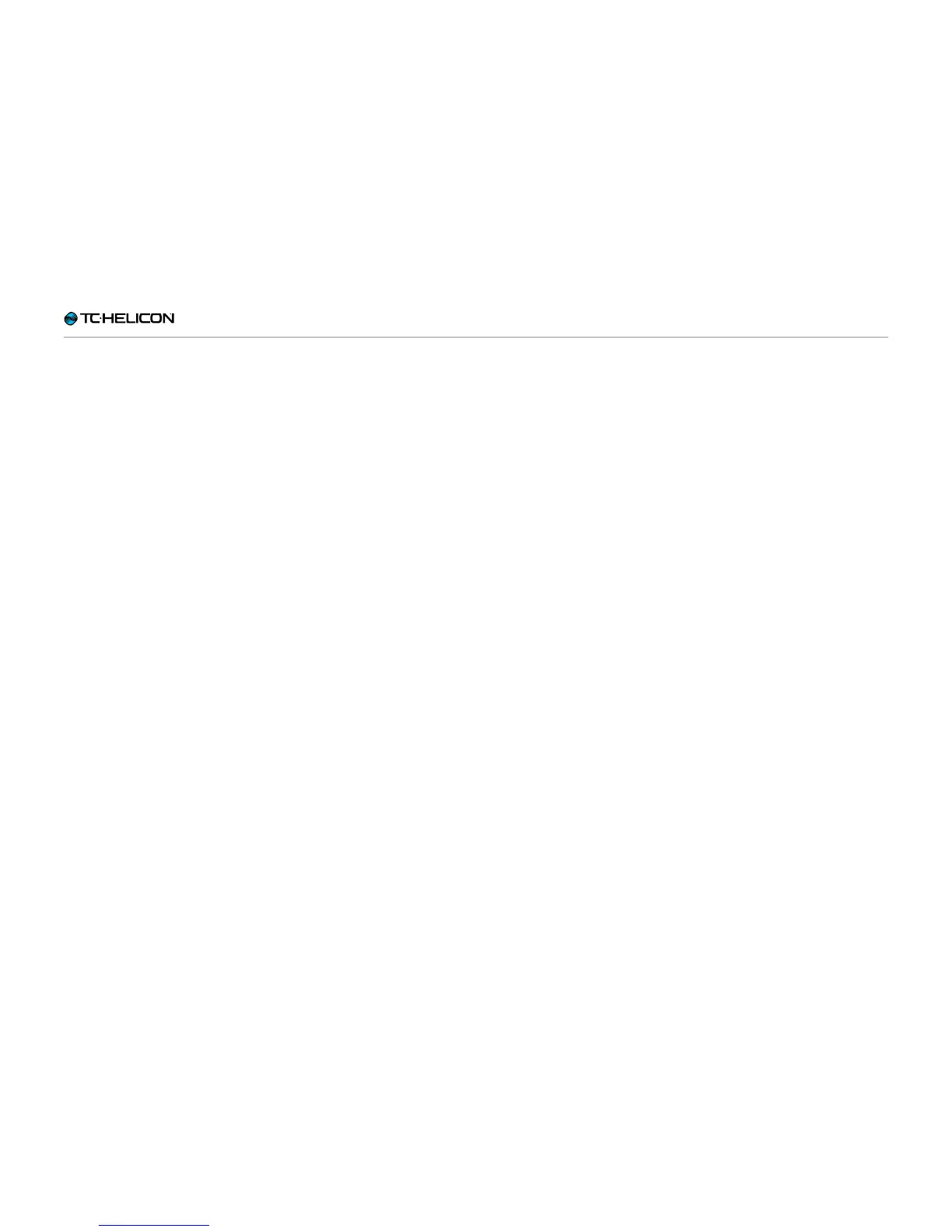Getting to know VL3X
VL3X – Reference manual (updated 2015-07-16) 80
Backing Track Sequence Recording (Automation)
First, a definition of automation as it relates to
VL3X:
► You can record your button presses on both
the Vocal and Guitar layers (including Steps)
within a Preset while the Backing Track is
playing.
► When you play back the track in the future,
your recorded button presses are executed
automatically.
This means that you can theoretically perform
an entire song with just one touch of a button on
your VL3X. To do so, you would simply press the
track start button – and everything else happens
as you recorded it into the sequence.
What gets recorded into
the sequence?
When recording a Sequence, any vocal or guitar
effect footswitch you toggle (including HIT and
ALL HIT, plus any STEP changes) will be record-
ed.
What does not get recorded
into the sequence?
Parameter changes (like panning etc.) are not
recorded. We don’t track real-time changes to
things that are “under the hood”.