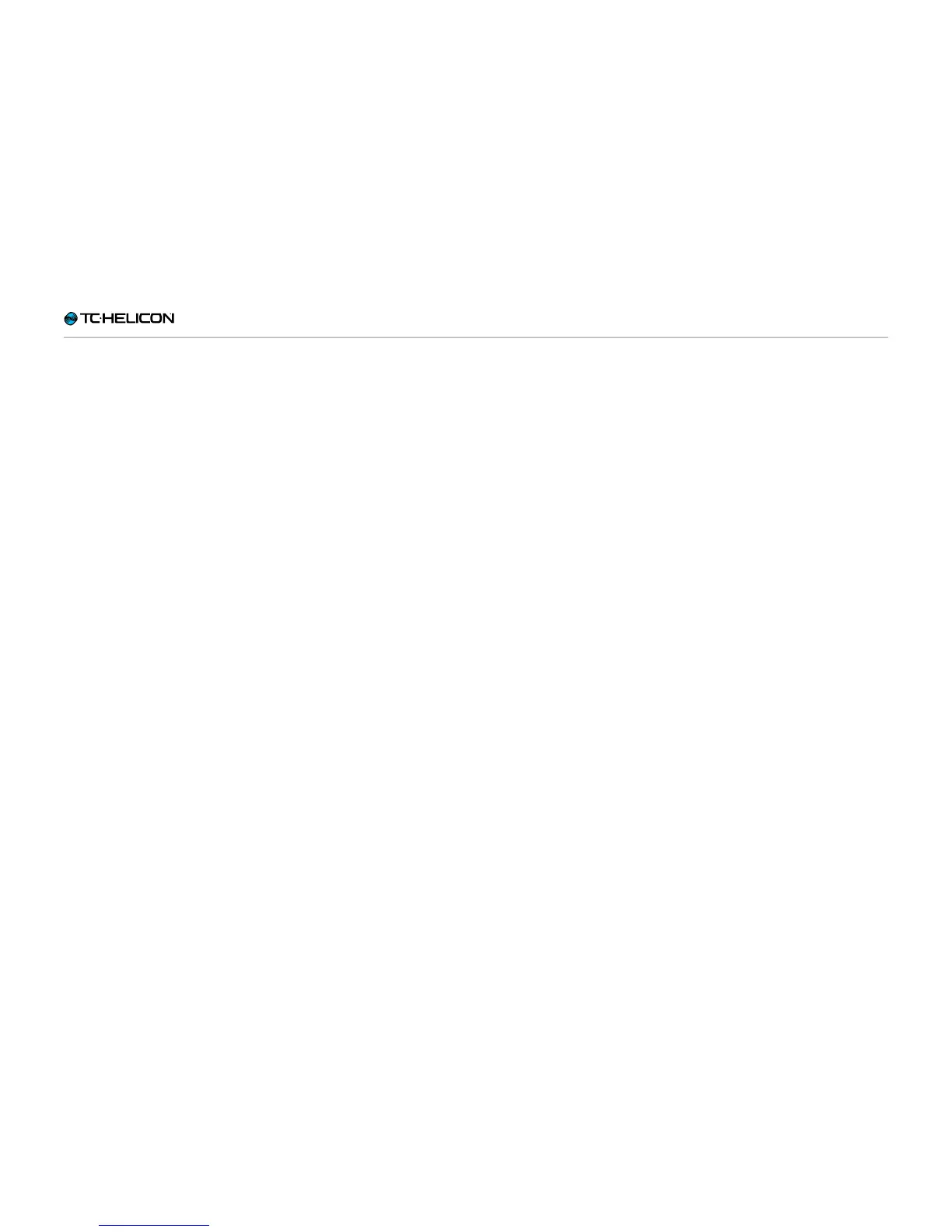Getting to know VL3X
VL3X – Reference manual (updated 2015-07-16) 84
Direct to USB Recording
Another great feature of VL3X is the ability to
stream stereo audio directly to a connected USB
flash drive.
Here is how to use Direct to USB Stereo Re-
cording:
► Simply connect your FAT32-formatted USB
flash drive to the host port.
► Wait about 5 seconds for the device to be de-
tected and set up.
► To initiate recording, press and hold the
GENRE and SETUP buttons simultaneously
for about 2 seconds.
► To stop recording, press and hold the GENRE
and SETUP buttons simultaneously again for
about 2 seconds.
Notes about Direct to USB Recording
Each time you start and stop recording, a new
file is generated on your USB flash drive.
The audio captured is a direct mirror of the main
output signal. This recording is always in two
channel stereo format and also includes Backing
Tracks or loops, if you are using these features.
Recordings have a maximum length of 120 min-
utes.
If you bring a camera to your show, you can easi-
ly capture video from the camera and audio from
the VL3X, making for a super easy performance
video with good quality! Simply mute the camera
audio in your editor and replace it with the VL3X
audio. Just don’t call TC-Helicon for video edit-
ing support…