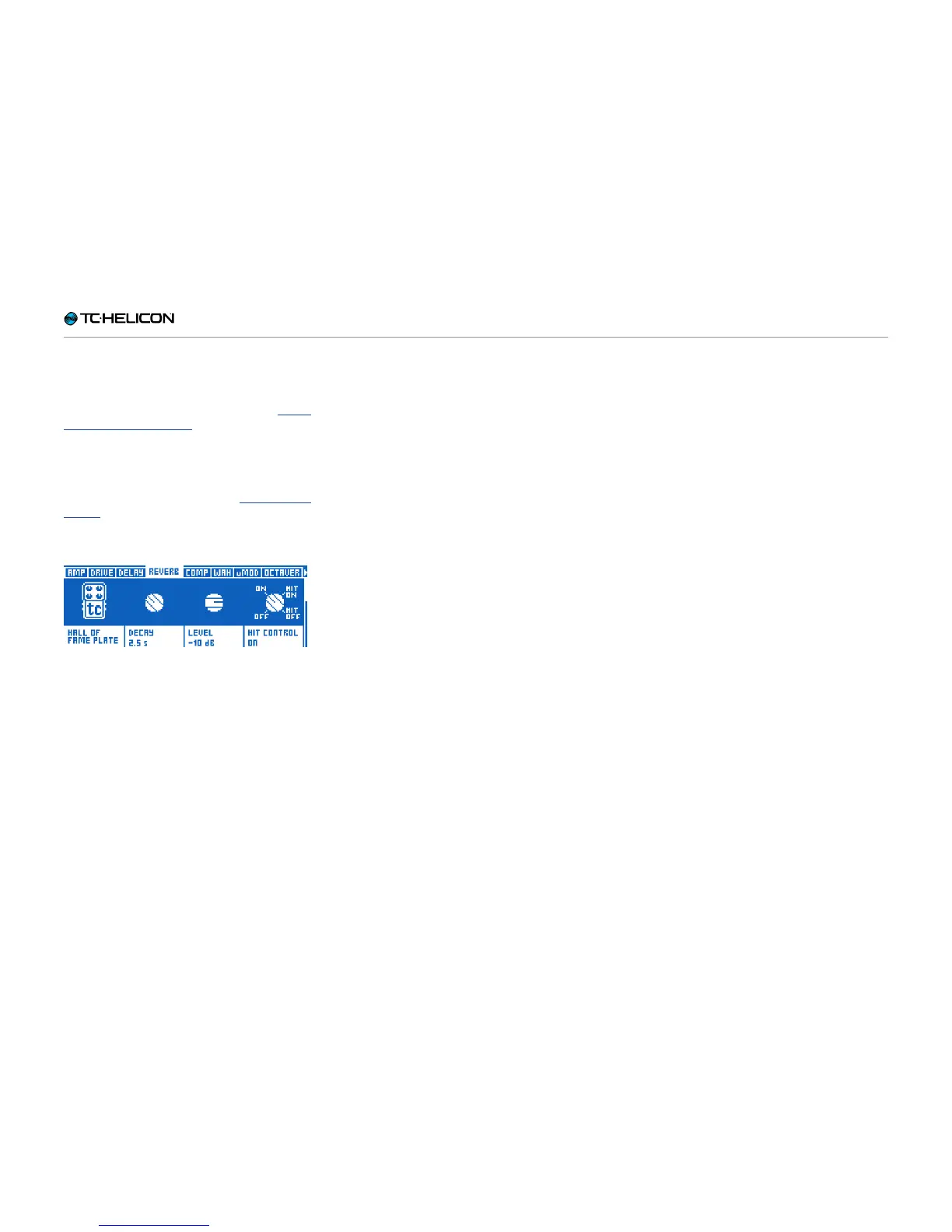Editing the Guitar Layer
VL3X – Reference manual (updated 2015-07-16) 116
Guitar Reverb effect block / tab
The Guitar Reverb block works in the same man-
ner as the Vocal Reverb block. Please see “Vocal
Reverb effect block / tab” for an overview of the
Vocal Reverb block.
Using surgical skills that would make Victor
Frankenstein green with envy, we have trans-
planted TC-Electronic’s popular Hall of Fame
Reverb pedal into VL3X’s Guitar Layer. Now you
can enjoy the classic HoF sound alongside your
vocal effects!
Guitar Reverb block set to TC Electronic’s Hall
of Fame Plate reverb
Guitar Reverb effect
block parameters
The Guitar Reverb effect block has the following
parameters that allow you to adjust the effect:
► Guitar Reverb Style
► Decay
► Level
► Hit Control
► Early Reflections
► Reverb Tail Level
► Predelay
► Ducking
► Low Color
► High Color
► High Factor
► Diffuse
► Global
► Modulation Speed
► Modulation Depth
► Ducking Threshold
► Ducking Amount
► Ducking Time
► Width
► Global
Tips and tricks for working with
the Guitar Reverb effect
► Try using same style of Reverb for both Vocal
and Guitar. This helps “glue” the two sounds
together into a shared physical space.
► Using a very obvious Reverb during a solo
section can help differentiate the solo from the
rest of the song.
► If you are playing very fast, heavy music you
may be tempted to use no Reverb at all. Typi-
cally, if you listen to a recording of this type of
guitar sound, there will be a small amount of
Reverb used. Try one of the “Cozy Corner” or
“Wool” type Reverbs for a very subtle addition
of the effect.