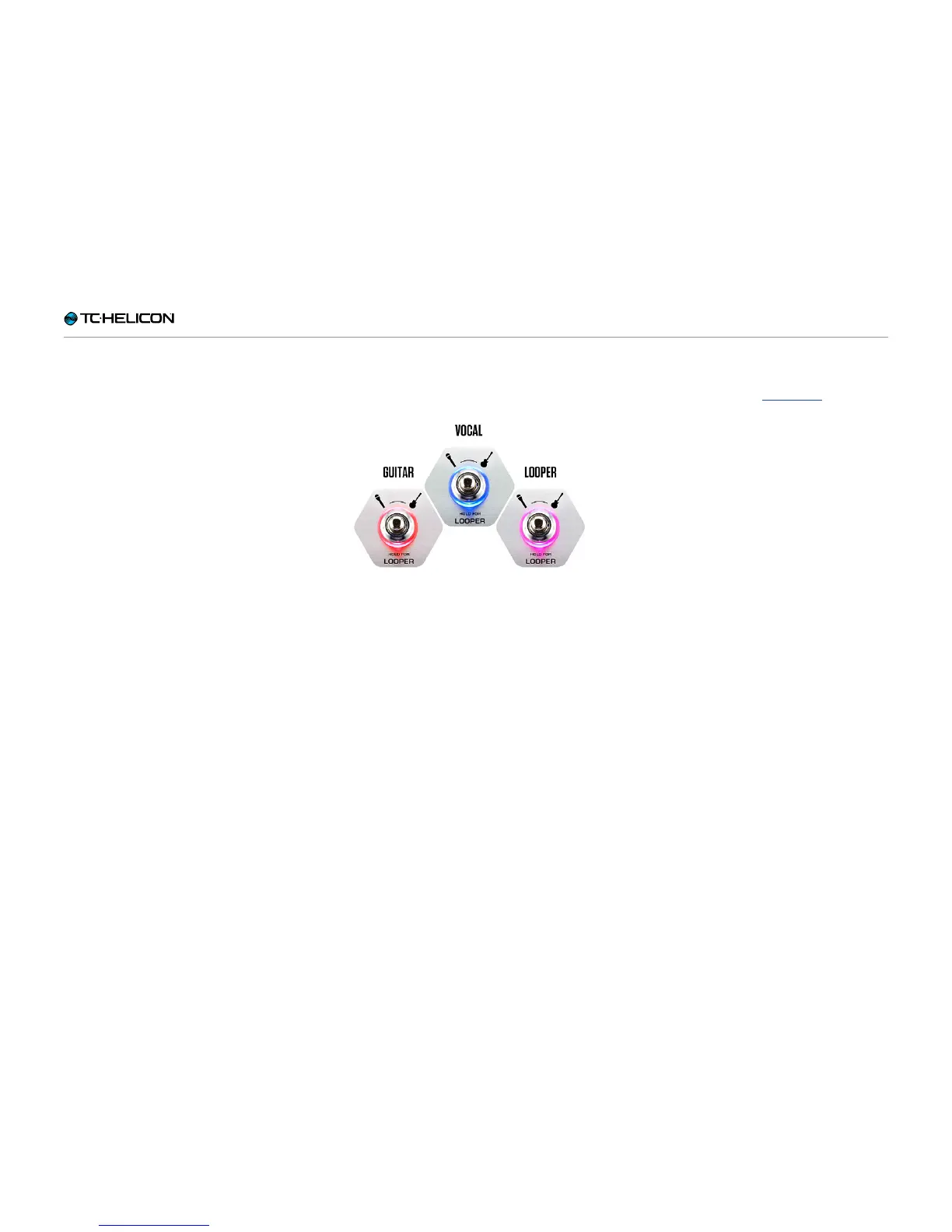Introduction
VL3X – Reference manual (updated 2015-07-16) 13
Concepts
Before we dive into the countless features of
VL3X, let’s establish some basic terms and con-
cepts.
Layers & footswitch mapping
VL3X is built on the fundamental concept of “lay-
ers”. From a design perspective, there are thee
Layers to work with:
► Vocal
► Guitar
► Looping / Backing Track
You may switch between Layers using the Layer
footswitch, which we will discuss in more detail
later in the manual.
Essentially, when you tap the Layer footswitch,
the effects associated with the six effect
footswitches (labeled µMod, Delay, Reverb, HIT,
Double/Comp, Harmony/Drive) will change from
vocal effects to guitar effects or looping/backing
track controls.
You can even remap footswitches within a Lay-
er or from one Layer to another. This approach
solves one of the most common requests from
our massively popular VoiceLive 2 unit: “I love
it – but I want the ‘X’ footswitch to be where the
‘Y’ footswitch is”.
We also recognize that Layers and remappa-
ble footswitches can be a bit daunting to learn.
This is why we have designed the system to be
consistent and straightforward. Once you have
learned how to remap one footswitch, you know
how to remap them all.