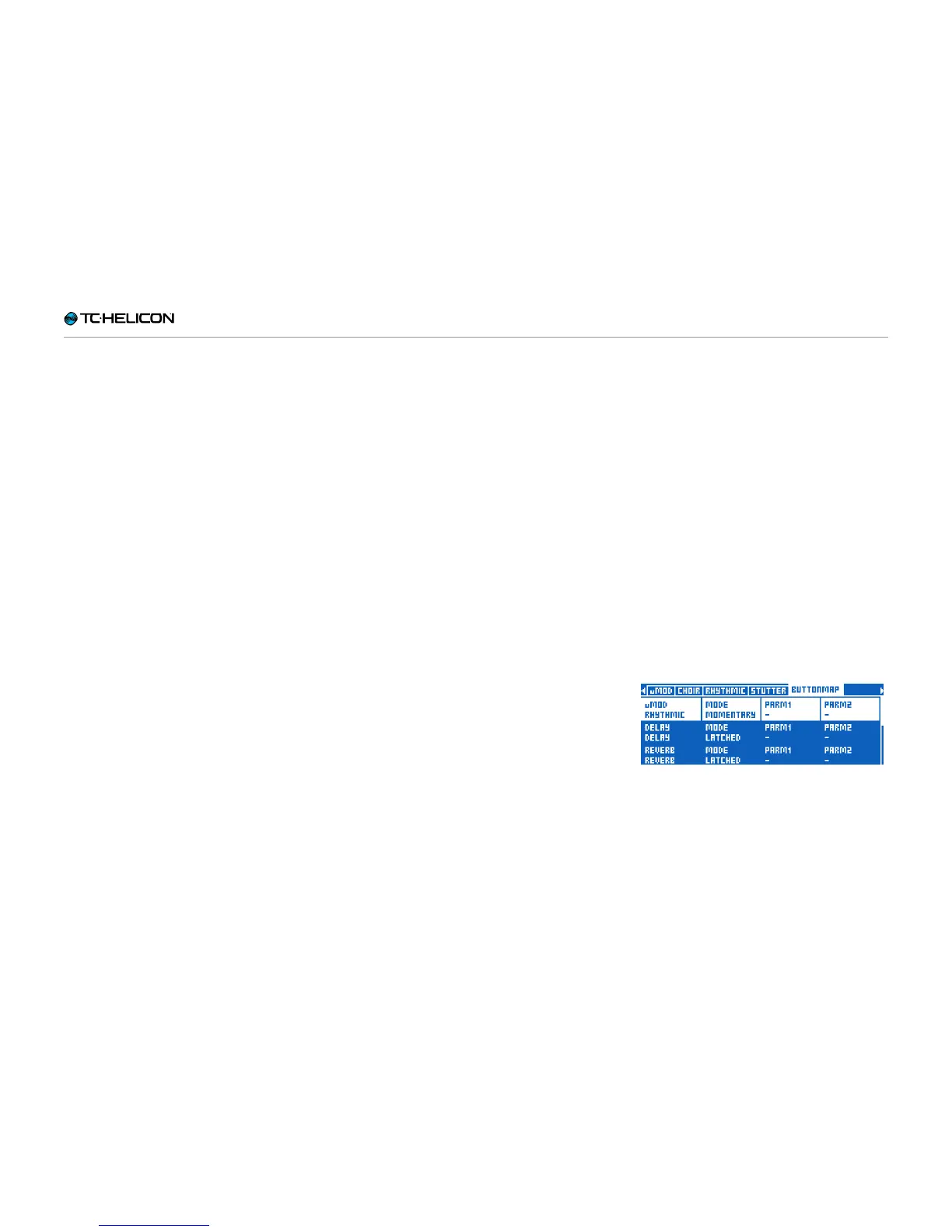Editing the Vocal Layer
VL3X – Reference manual (updated 2015-07-16) 106
Vocal Rhythmic effect block / tab
Rhythmic effects use VL3X’s tempo to chop,
break up, pan or otherwise manipulate your
voice in time with the music.
Depending on how you set the depth and target
controls, Rhythmic can be mild or wild and apply
to either your lead vocal or the Harmony voices.
Vocal Rhythmic effect
block parameters
The Vocal Rhythmic effect block has the follow-
ing parameters that allow you to adjust the ef-
fect:
► Rhythmic Style
► Target
► Depth
► Hit Control
► Division
► Type
► Global
Tips and tricks for working with
the Vocal Rhythmic effect
► Using Vocal Rhythmic in combination with
Guitar Rhythmic can create some really inter-
esting sounds.
► Try increasing and reducing the “Depth” pa-
rameter to alter the relationship between the
lead or harmony voices and the Rhythmic ef-
fect.
► Setting the “Target” parameter to Harm Level
and using a long division makes the Harmony
voices swell and fade slowly.
► Try changing the Type parameter to create
dramatic variations in the output sound.
► Rhythmic can benefit from momentary use,
applying the effect to brief sections of your
vocal. Try remapping the Rhythmic effect to
a footswitch and set its mode to Momentary.
µMod footswitch remapped to Rhythmic, Mode
changed to Momentary