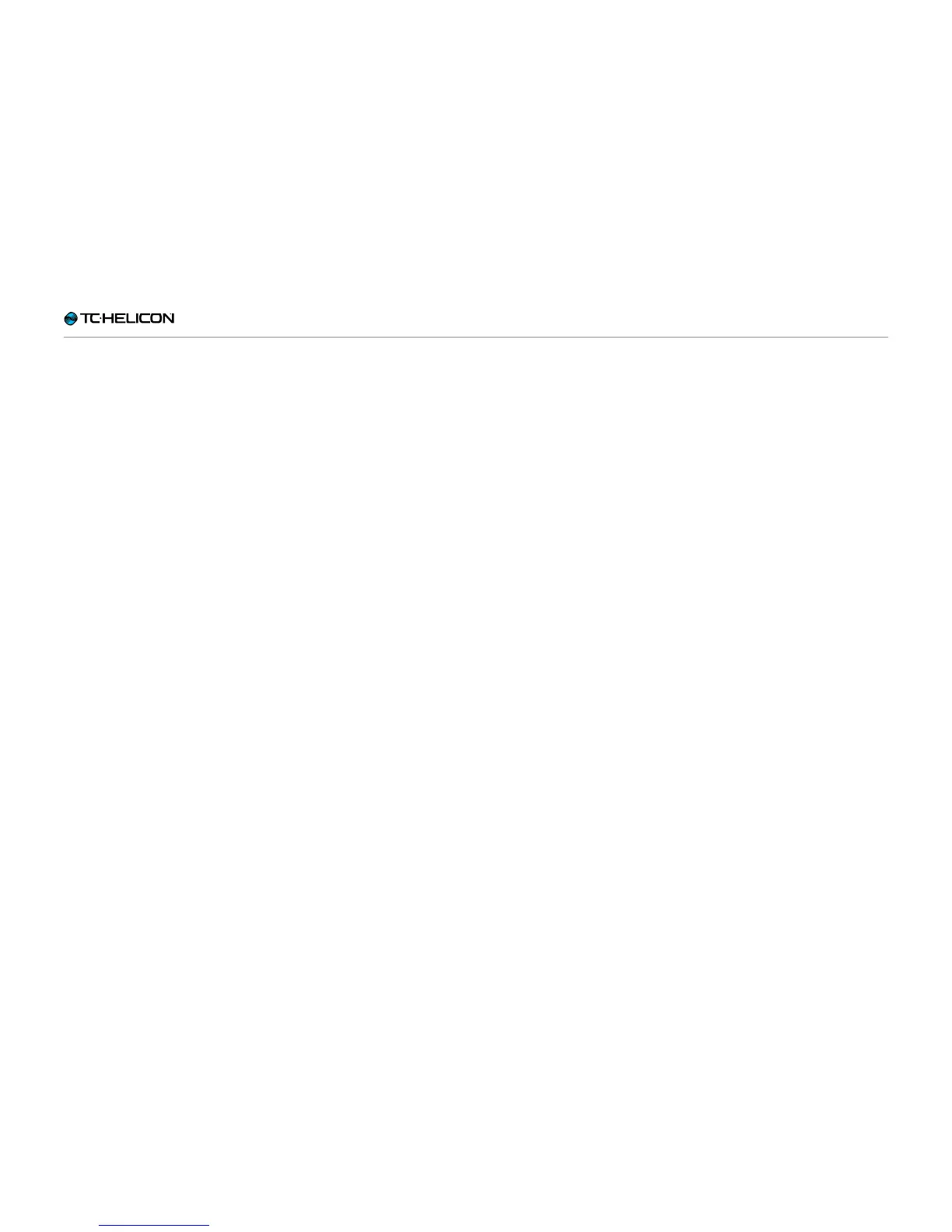The Looper
VL3X – Reference manual (updated 2015-07-16) 150
Looping and MIDI Sync
The easy question is: “Will the VL3X looper stay
in time with MIDI Tempo I send to it?”
The answer is a bit more complex – but essen-
tially “yes”.
If you have not yet recorded a loop and are feed-
ing MIDI Tempo to VL3X, the MET will be set to
the incoming tempo, and the loop will be record-
ed at that tempo.
If you change tempo after recording your loop,
the loop will not time-stretch or otherwise trans-
form to stay on time. This is consistent with
VL3Xs existing looper behavior. Tempo gets
“locked” after you record your first loop.
The exception to the above is at the end of a
loop. When the end of a loop comes around, it
will attempt to restart the loop on the next MIDI
Tempo beat. This allows for minor drift in the in-
coming MIDI Tempo value. Again, it’s not intend-
ed for changing tempo during the performance
with the looper running, but can adjust to slight
variations.
Additionally, the looper will respond to MIDI
Tempo values with precision higher than 1 beat
per minute. So if you send a tempo such as
118.4 BPM from Ableton, VL3X will follow that
tempo, although the display will show 118.
In practice, it’s pretty cool. You can…
► play audio and control the tempo from your
DAW,
► have your Guitar and Vocal Delay and Rhyth-
mic effects line up with the audio track
► record and play back loops in time with your
DAW audio tracks.
In short: VL3X and a laptop are a really powerful
music presentation setup!