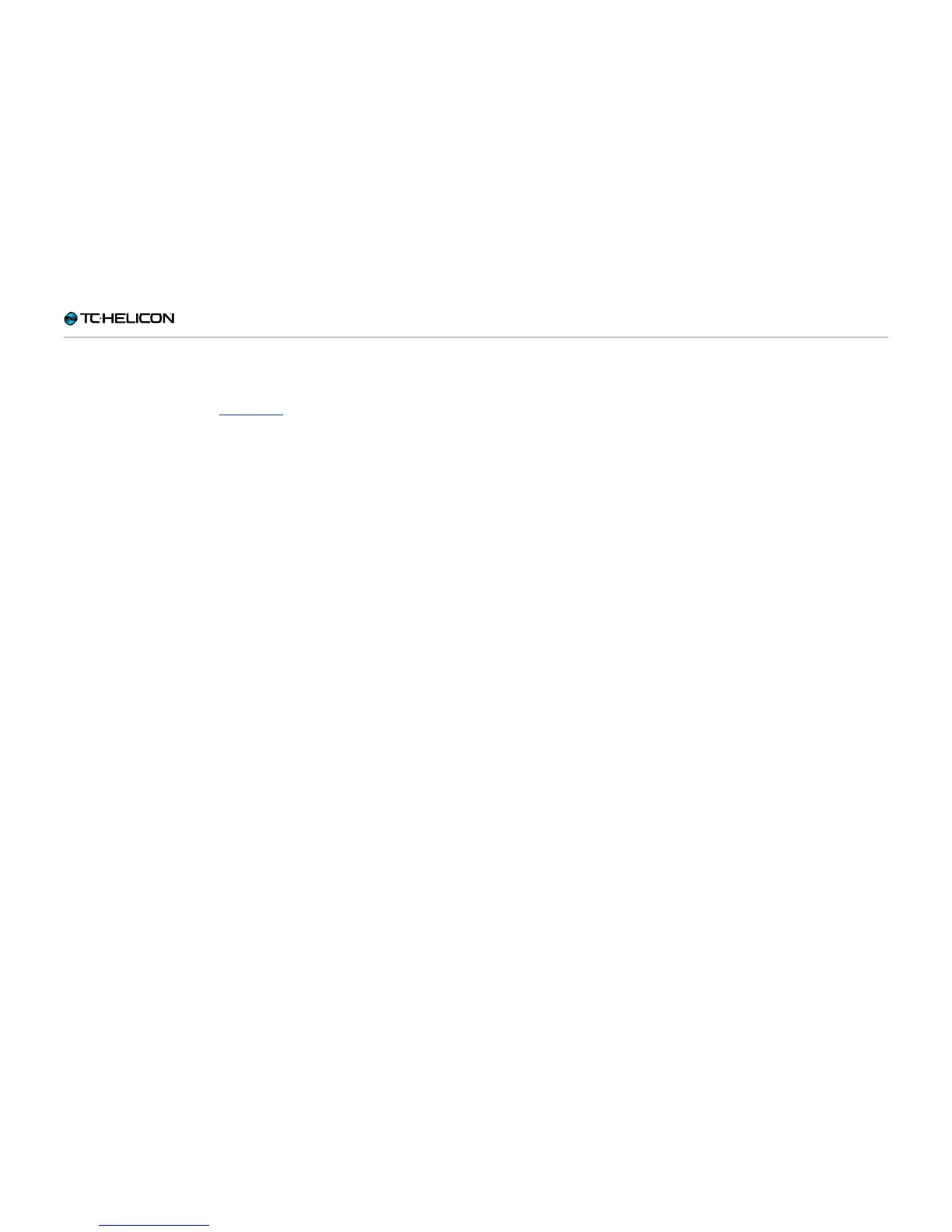VL3X overview
VL3X – Reference manual (updated 2015-07-16) 38
Quick troubleshooting tips
After following the VL3X Quick Start Guide and
referring to the diagrams in “Setting up”, you
should hear your voice and instrument(s) via your
VL3X.
Here are a few troubleshooting ideas if you are
not hearing sound.
“I’m not hearing my voice!”
Do the Level LEDs near the Control Knob light up
when you sing?
No?
► Try a different cable.
► Try a different microphone.
► Did you go through the Auto-Gain procedure
described in the Quick Start Guide?
► Press and hold the Setup button.
► Follow the on-screen instructions.
► Are you using a condenser microphone?
► Press Setup.
► Navigate to the Input tab.
► Change the Input Type parameter to “Con-
denser”.
Yes?
► Is your PA receiving signal?
► Check your PA manual for details on how to
check input levels.
► Turn up channel input trims until you see
signal.
(If you have a separate mixer/amplifier)
► Is the PA turned on?
► Are the speakers connected?
“I’m not hearing my guitar.”
► Check that your guitar is turned all the way up.
► Have you connected your guitar to an amp?
► Is it turned on?
► If you are in Dual Mono mode, make sure both
of the channels on your PA/mixer are turned
up and unmuted according to your PA/mixer
manual.
► Are you in Tuner mode?
Accidentally pressing the Preset up/Preset
down footswitches simultaneously will enter
Tuner mode, muting guitar output.
If you see a guitar tuner on the screen and the
Preset up/Preset down LED’s are lit solid red,
you are in Tuner mode. Press Preset Up or
Preset Down to exit.