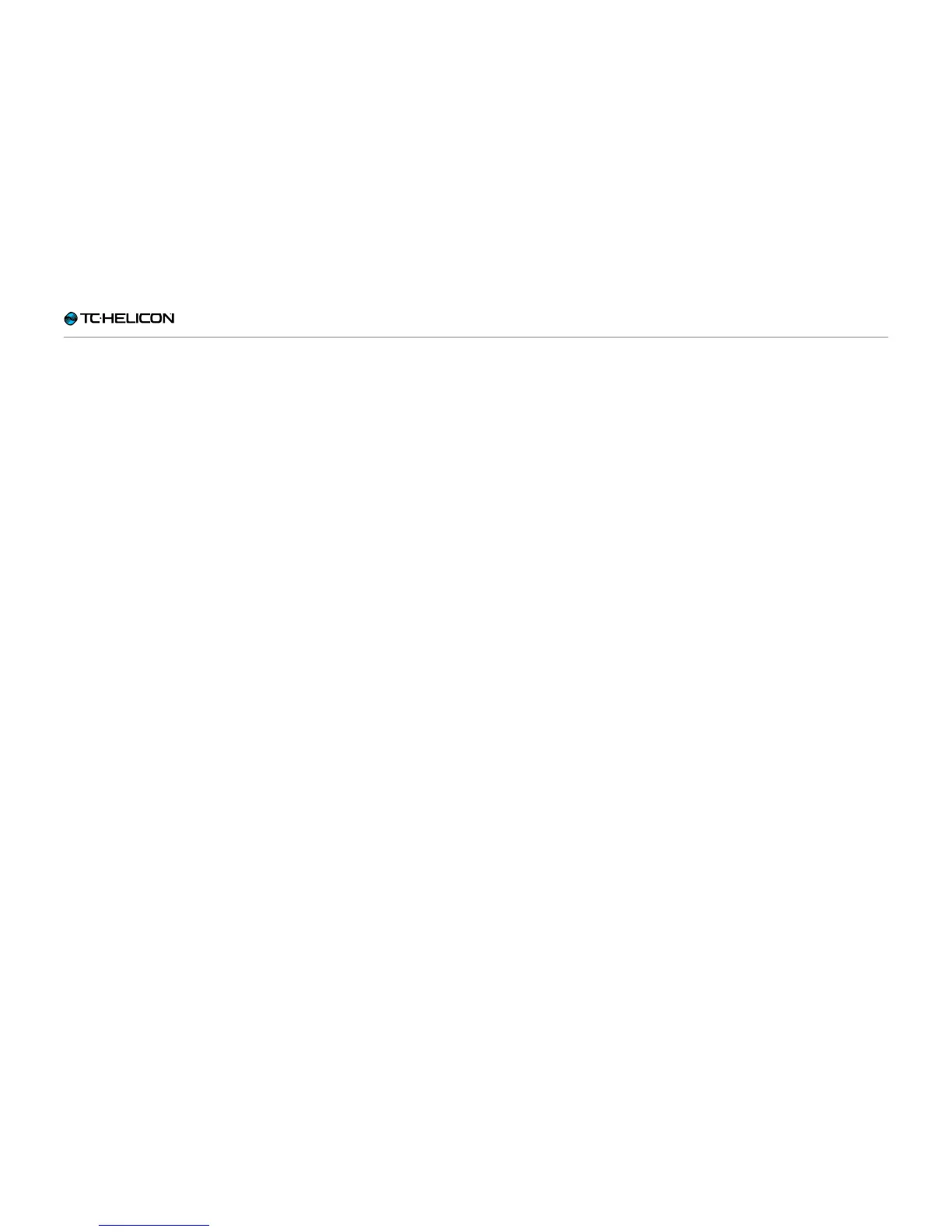Getting to know VL3X
VL3X – Reference manual (updated 2015-07-16) 44
Using the Arrow buttons
Use the two small Arrow buttons located be-
neath the Control knob to move through Presets
and edit pages.
► While on the Home screen, use the Arrow but-
tons to move through Presets.
► To select the next Preset, press the right
Arrow button.
► To select the previous Preset, press the left
Arrow button.
► On an Edit or System screen, the Arrow but-
tons allow you to move left and right through
the “tabs” in that menu.
For example, the Vocal edit screen has a sep-
arate tab or “page” for each vocal effect. The
Arrow buttons move from left to right through
these tabs.