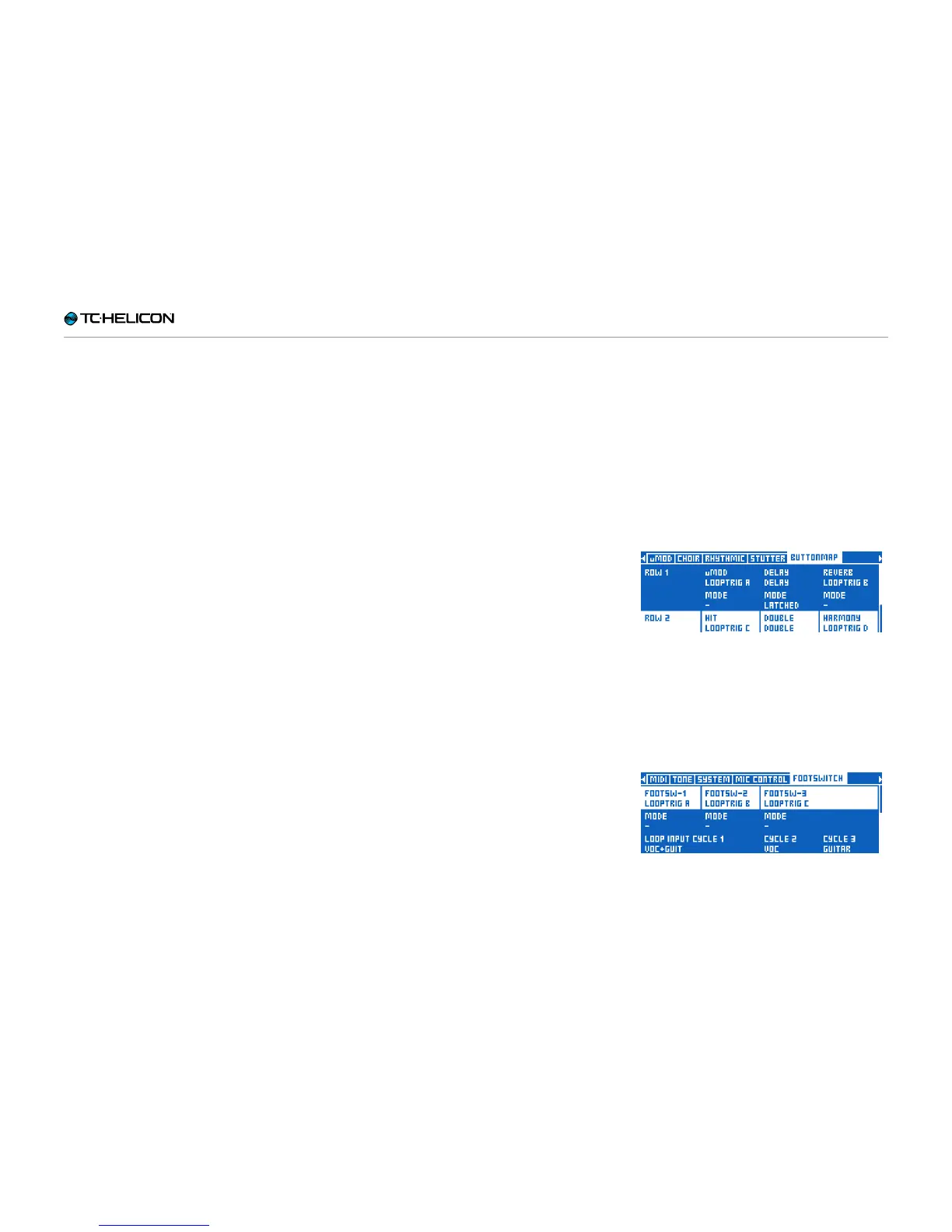The Looper
VL3X – Reference manual (updated 2015-07-16) 148
Loop Triggers
It is possible to assign any Track or Track combi-
nation (A, B, C, A&B, A&C) from Slots 1 to 50 to
a button on your VL3X or Switch-3 or Switch-6
and play these Tracks back at any time. This is
called a Loop Trigger.
Loop Triggers and Presets
You can map an audio effect – such as HardTune
– to a button and use it in multiple Presets, where
you have individual settings for this effect in each
Preset. Loop Triggers work the same way. You
can think of each Loop Trigger as a “pointer” to
a specific Loop Slot/Track(s). You can assign up
to eight (A-H) Loop Triggers in each Preset.
Assigning Loop Trigger footswitches
Assigning Loop Triggers to
VL3X footswitches
You can assign Loop Triggers A to H to VL3X
footswitches using the BUTTONMAP tab on the
Vocal or Guitar Layer. Simply pick the footswitch
(Delay, Reverb, Harmony etc.) and assign a Loop
Trigger to it.
Assigning a Loop Trigger to a footswitch
Assigning Loop Triggers to Switch-3
or Switch-6 footswitches
To assign Loop Triggers to footswitches on
your Switch-3 or Switch-6, go to the SETUP >
FOOTSWITCH tab.
Assigning a Loop Trigger to a Switch-3
footswitch