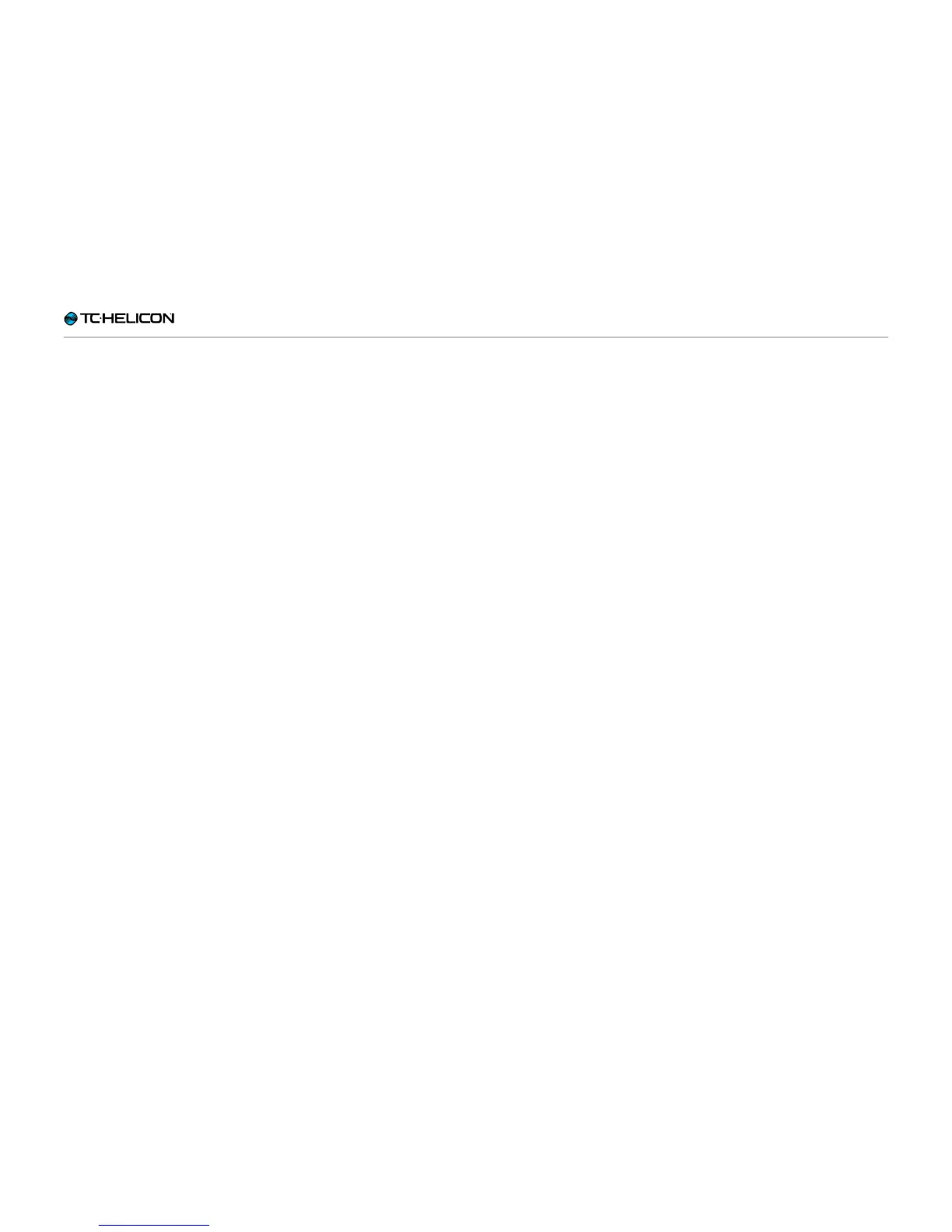Editing the Vocal Layer
VL3X – Reference manual (updated 2015-07-16) 96
Vocal Delay effect block / tab
Delay is often referred to as “echo” and emulates
sound “bouncing” or repeating at regular inter-
vals. As opposed to Reverb – whose reflections
of sound can be somewhat chaotic in the rep-
resentation of a physical space – Delay is much
more consistent in its sound output.
Typically, Delay is used either as a special effect,
with levels high enough to be clearly heard, or as
a more subtle companion to Reverb.
Using Delay as a special effect can create very
interesting highlights within a performance but
can, like Reverb, become distracting or over-
whelming when used too heavily.
Stereo Delays can be especially interesting if you
are performing with a stereo PA or for studio re-
cording.
Delay effect block parameters
The Delay effect block has the following parame-
ters that allow you to adjust the effect:
► Delay Style
► Feedback amount
► Level
► Hit Control
► Source
► Tempo
► Filter Style
► Ducking
► Division Left
► Delay Left
► Division Right
► Delay Right
► Feedback Left
► Feedback Left to Right
► Feedback Right
► Feedback Right to Left
► Low Cut Frequency
► High Cut Frequency
► EQ Insert
► Ducking Threshold
► Ducking Amount
► Ducking Time
► Lead to Delay Level
► Panning
► Harmony to Delay Level
► µMod to Delay Level
► Choir to Delay Level
► Lead Level
► Width
► Trails
► Global