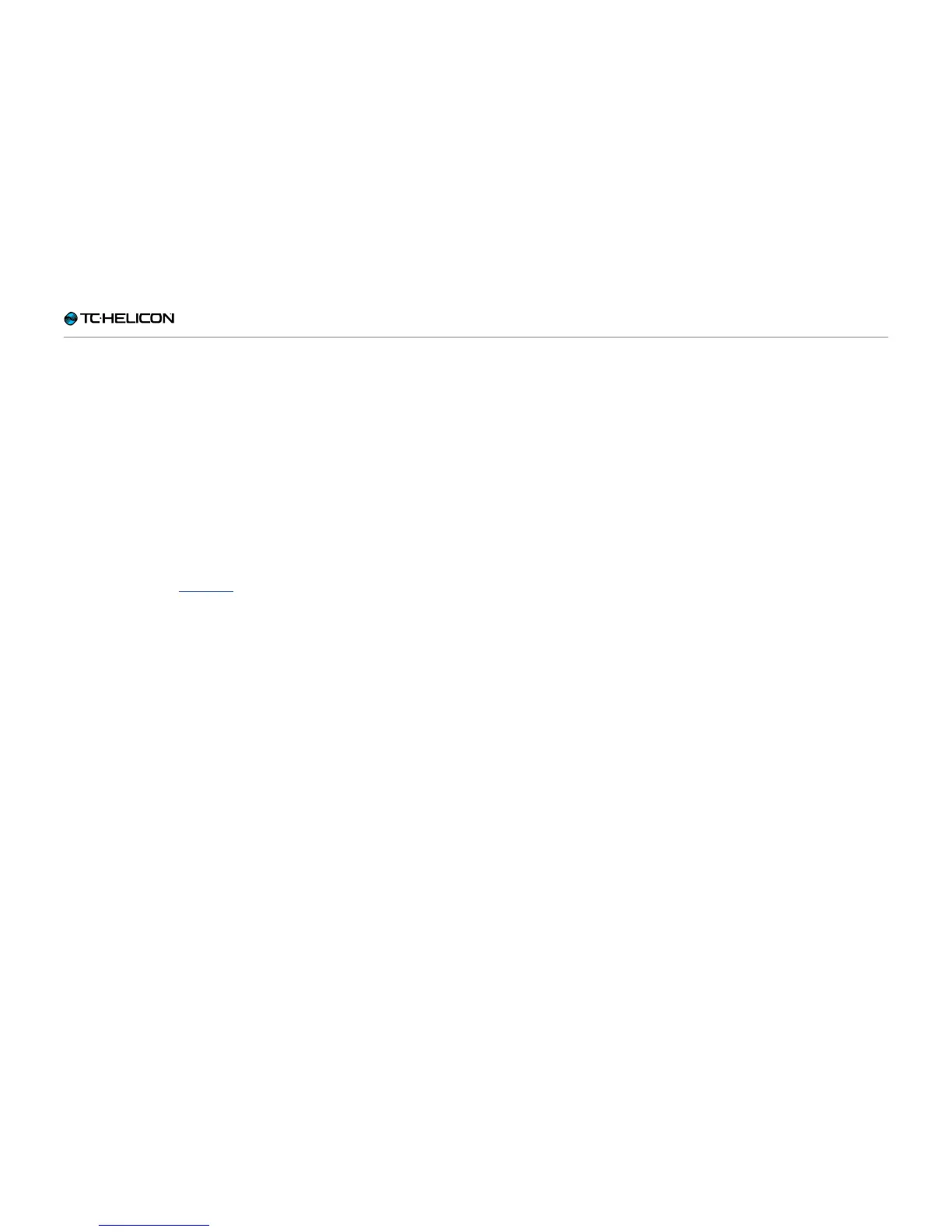Setup
VL3X – Reference manual (updated 2015-07-16) 176
Mic Control tab
Mic Switch Function parameter
Use the Mic Switch Function parameter to ac-
tivate Mic Control and assign a function to the
switch/switches on your Mic Control-enabled
microphone (MP-75, MP-76, Sennheiser e 835
fx).
Set the microphone you will be using on the IN-
PUT TYPE parameter on the INPUT menu first!
E.g., to map all four switches of a MP-76, you
will need to select that Microphone type first. For
more information, see “Input tab”.
Mic Switch Function parameter settings
► Off
► µMod
► Delay
► Reverb
► Vocal HIT
► Double
► Harmony
► Transducer
► HardTune
► Rhythmic
► Stutter
► Choir
► Synth
► Harmony Hold
We have tweaked Harmony Hold to automat-
ically turn on Harmony, if it isn’t on already.
That saves you a button press!
► STEP
► Tap Tempo
► Bypass
Bypass can be used as a MUTE if you set
TALK TRIM to OFF in the SETUP menu.
► ALL HIT
► Preset UP/DN
Use Preset UP/DN as follows to scroll
through VL3X presets:
► Tap to use Preset UP
► Hold to change directions
► Tap to use Preset Down
► Repeat hold to change direction again
► Preset Step
► Hold to change Preset
► Tap for STEP
► Tuner
► 1 Button Looper
Control the Looper with just one button! Here
is how it works:
► Tap for REC/PL AY/ODUB.
► Double tap for STOP.
► Double tap and hold for CLEAR.
Please note that with any one-button looper,
there is a small “burp” of audio if you dou-
ble-tap and hold for erase when the loop is
stopped (not if it’s playing). If you want to
avoid this, you will need to map STOP/ERASE
to a dedicated button instead.
► Loop PL AY/REC
► Loop STOP/ERASE
► Loop UNDO
► (Backing) Track Start
► Preset UP
► Preset DOWN
All targets can be set to Latched (tap on/tap off)
or momentary (hold on/release off).
* Harmony must be active for this to have an ef-
fect.
** Tapping the Mic switch will switch to the next
or previous Preset. Holding the Mic switch will
reverse direction (increment / decrement).