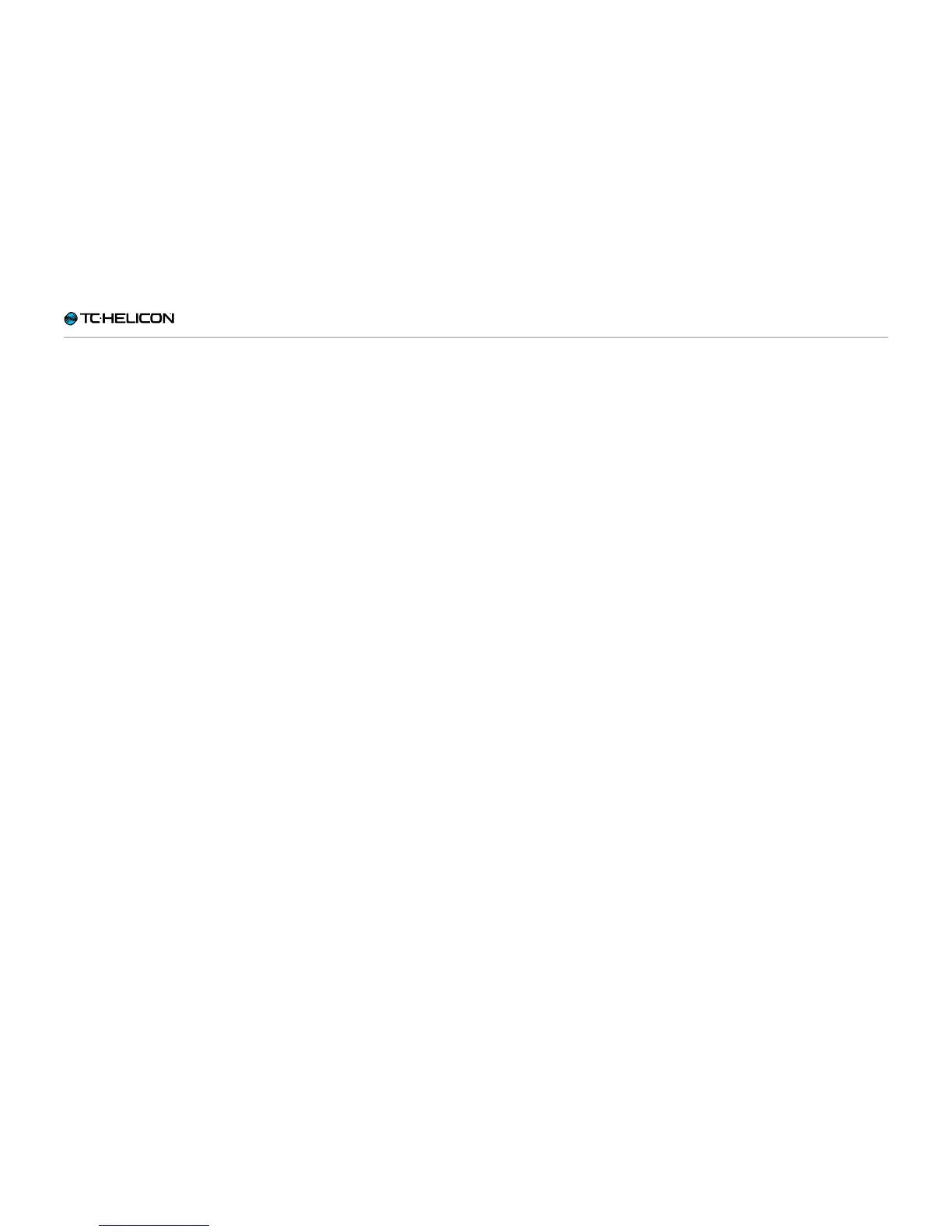Getting to know VL3X
VL3X – Reference manual (updated 2015-07-16) 63
Storing Presets
Since we are talking about storing a change to
your Preset – let’s do it.
Tapping the Store button accesses the Store
screen, where you may name, assign and save
your Presets.
In the upper part of the Store screen, you will
see the current name of the Preset. Use the Mix
Knobs under the display to control the following
functions:
Cursor (assigned to Mix Knob 1)
Use Mix Knob 1 to move the cursor (the current-
ly selected character). This is handy for quickly
navigating to a position in the Preset name.
Letter (assigned to Mix Knob 2)
Use Mix Knob 2 to select the letter, number or
symbol for the current cursor position.