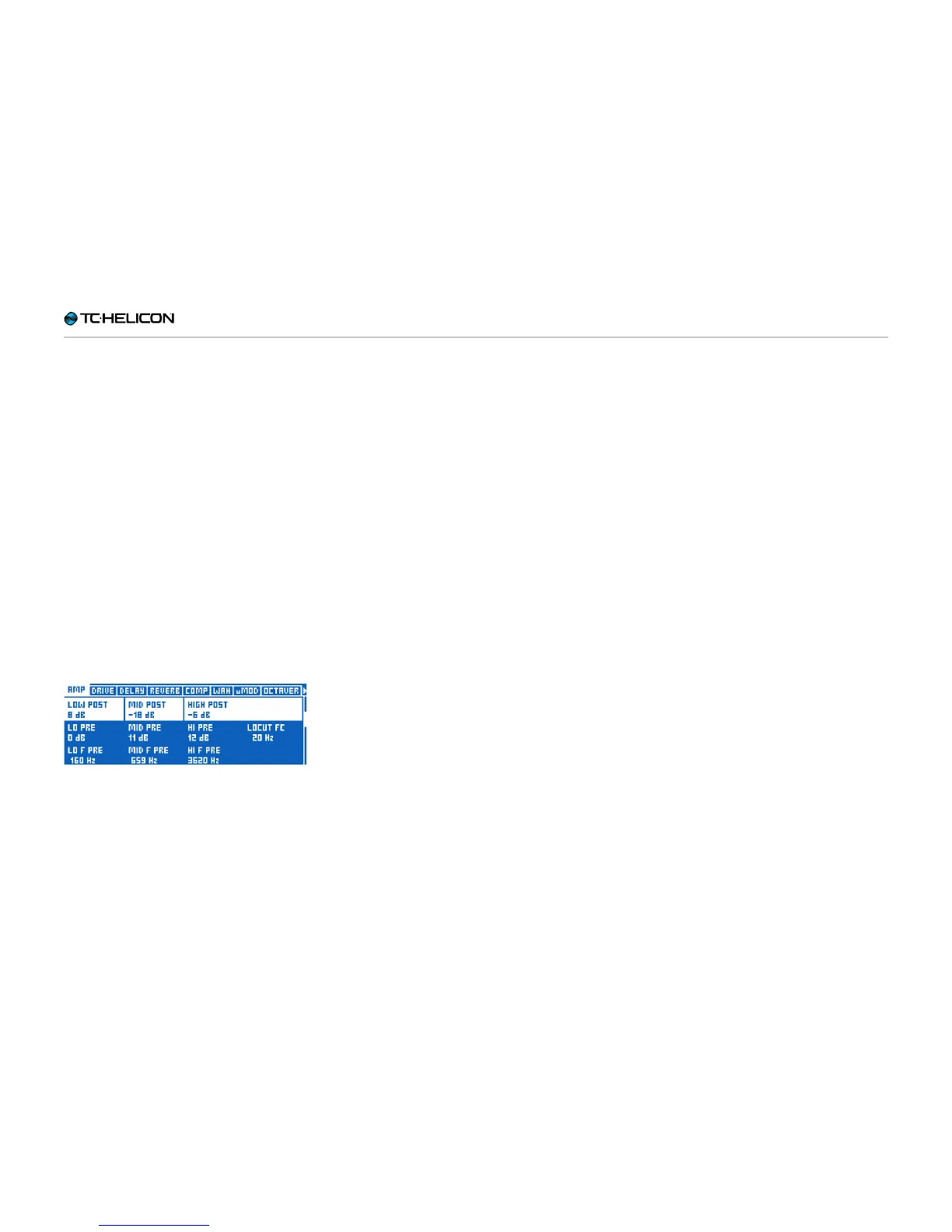Editing the Guitar Layer
VL3X – Reference manual (updated 2015-07-16) 112
Amp effect block / tab
The Amp effect not only simulates physical am-
plifiers, but also provides controls for
► EQ (pre and post)
► Gain (pre and post)
► Tube/Transistor simulation and
► speaker emulation.
The level of EQ control in the Amp block is huge,
providing controls for both the pre-gain and
post-gain stage parametric EQ – something that
most real-world amplifiers don’t offer.
There are multiple controls for each low, mid and
high EQ including bandwidth (commonly known
as “Q”) and frequency.
If you don’t like one or more of the factory Amp
Styles, the EQ options allow you to change it to
suit your particular taste and tone requirements.
Adjusting Amp EQ settings
Amp effect block parameters
The Amp effect block has the following parame-
ters that allow you to adjust the effect:
► Amp Style
► Pre Gain*
► Post Gain*
► Hit Control
► Low Post Gain*
► Mid Post Gain*
► High Post Gain*
Pre Gain Stage Parametric EQ parameters:
► Low Pre Gain
► Mid Pre Gain
► High Pre Gain
► Low Frequency Pre Gain
► Mid Frequency Pre Gain
► High Frequency Pre Gain
► Low Bandwidth Pre Gain
► Mid Bandwidth Pre Gain
► High Bandwidth Pre Gain
► Pre Gain*
► Post Gain*
► Amp Mode (Tube/Transistor)
► Amp Sag
Post Gain Stage Parametric EQ parameters:
► Low Post Gain*
► Mid Post Gain*
► High Post Gain*
► Low Frequency Post Gain
► Mid Frequency Post Gain
► High Frequency Post Gain
► Low Bandwidth Post Gain
► Mid Bandwidth Post Gain
► High Bandwidth Post Gain
► Speaker Gain
► Speaker Frequency
► Speaker Bandwidth
► Low Cut Frequency
► Global
* These parameters are displayed twice: First at
the top of the menu to allow for quick access,
then again in the respective section.