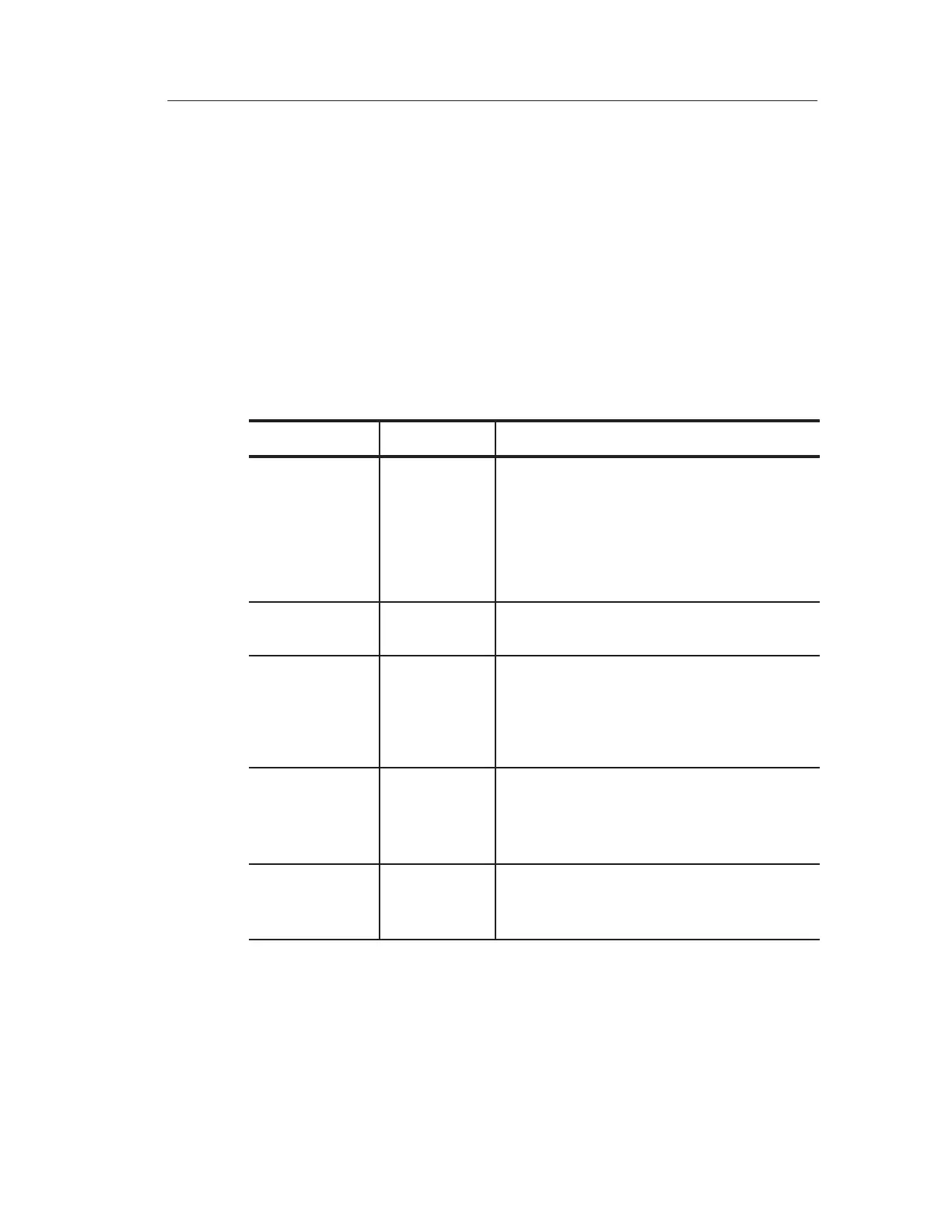Reference
TDS 200-Series Digital Oscilloscope User Manual
89
Vertical
You can use the vertical controls to display waveforms, adjust
vertical scale and position, and set input parameters. Refer to
page 76 for the vertical math descriptions.
Channel Vertical Menus
There is a separate vertical menu for each channel. Each item is set
individually for each channel.
Menu Settings Comments
Coupling DC
AC
GND
DC passes both AC and DC components of
the input signal
AC blocks the DC component of the input
signal
GND disconnects the input signal
BW Limit 20 MHz*
Off
Limits the bandwidth to reduce display noise
Volts/Div Coarse
Fine
Selects the resolution of the Volts/Div knob
Coarse defines a 1–2–5 sequence. Fine
changes the resolution to small steps
between the coarse settings
Probe 1x
10x
100x
1000x
Set this to match your probe attenuation
factor to make the vertical scale readout
correct
Invert On
Off
Not available on a TDS 210 or TDS 220
(firmware below V 2.00) without a TDS2MM
installed
* Bandwidth is not valid for the P2100 probe when the switch is set to 1X.
