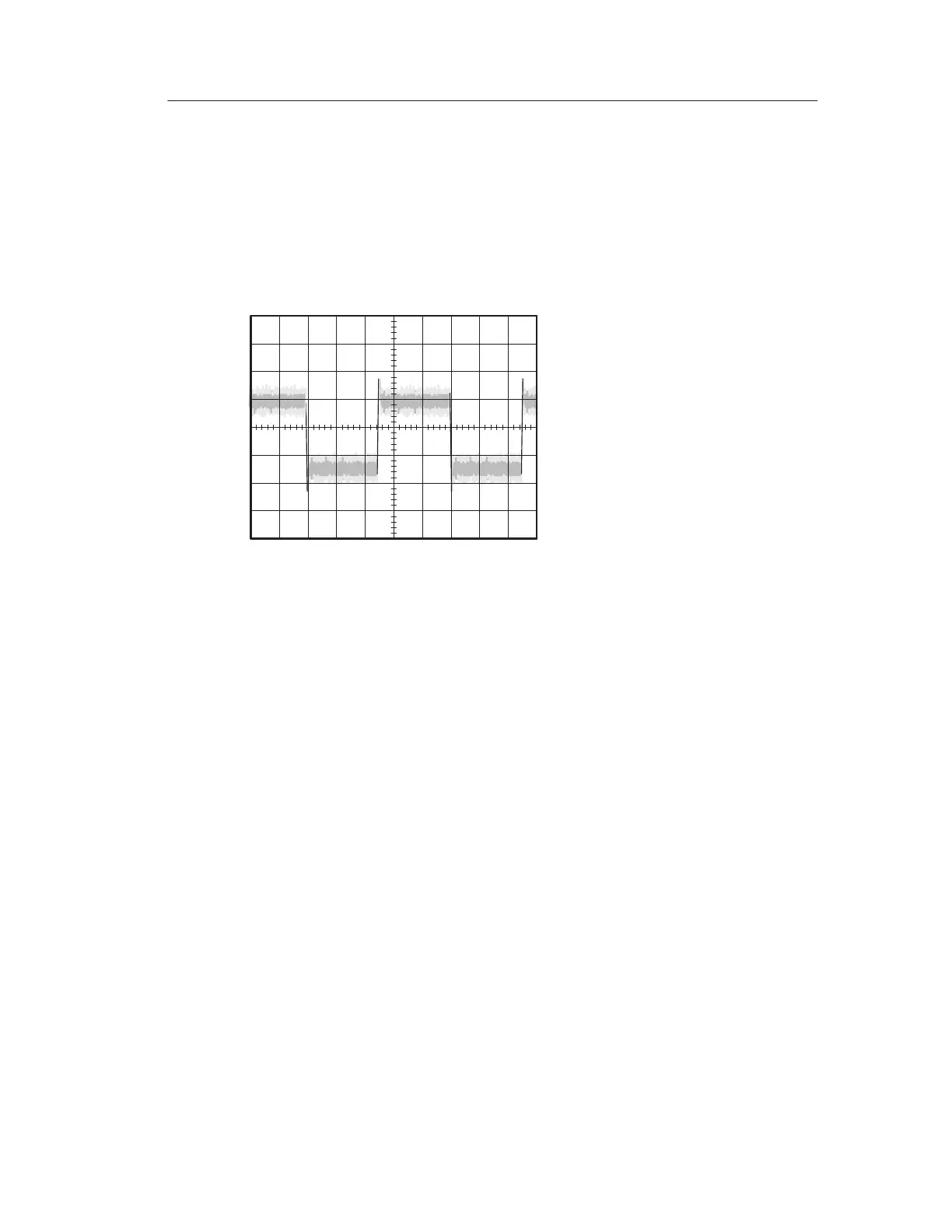Application Examples
TDS 200-Series Digital Oscilloscope User Manual
47
Analyzing Signal Detail
You have a noisy signal displayed on the oscilloscope and you need
to know more about it. You suspect that the signal contains much
more detail than you can now see in the display.
Looking at a Noisy Signal
The signal appears noisy and you suspect that noise is causing
problems in your circuit. To better analyze the noise, do these steps:
1. Push the ACQUIRE button to see the Acquire menu.
2. Push the Peak detect button.
3. If necessary, push the DISPLAY button to see the Display menu.
Use the Contrast Increase and Contrast Decrease menu box
buttons to adjust the contrast to see the noise more easily.
Peak detect emphasizes noise spikes and glitches in your signal,
especially when the time base is set to a slow setting.
