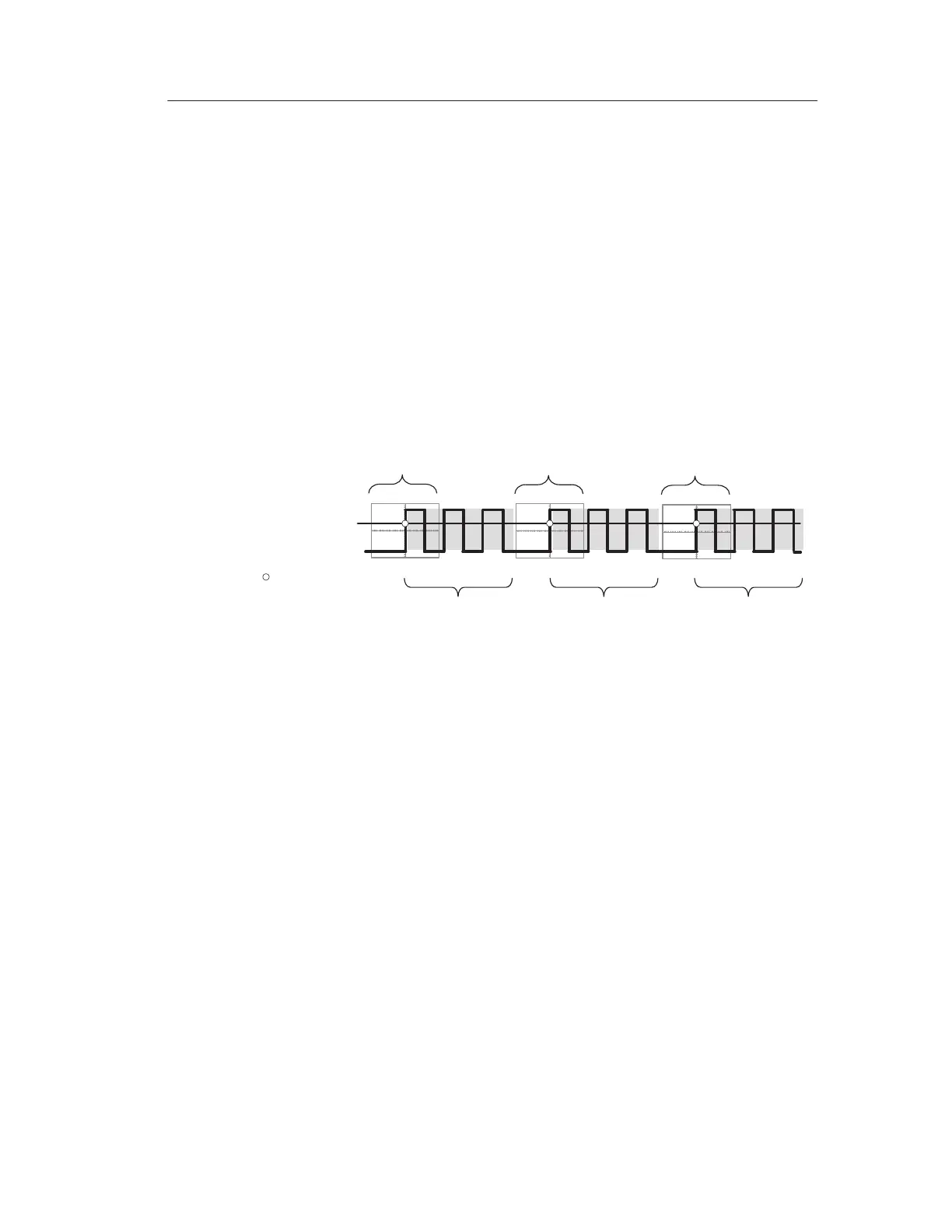Basic Concepts
TDS 200-Series Digital Oscilloscope User Manual
13
Holdoff
Triggers are not recognized during holdoff time (the period that
follows each acquisition). For some signals, you need to adjust the
holdoff period to produce a stable display.
The trigger signal can be a complex waveform with many possible
trigger points on it, such as a digital pulse train. Even though the
waveform is repetitive, a simple trigger might result in a series of
patterns on the screen instead of the same pattern each time.
Holdoff
Holdoff
Indicates
trigger points
Trigger level
Holdoff
Acquisition
interval
Acquisition
interval
Triggers are not recognized during holdoff time.
Acquisition
interval
Holdoff
For example, you could use the holdoff period to prevent triggering
on any other pulse except the first one in a pulse train. This way, the
oscilloscope would always display the first pulse.
To access the Holdoff control, press the HORIZONTAL Menu
button, select Holdoff, and use the HOLDOFF knob to change the
amount of time in the holdoff period.
