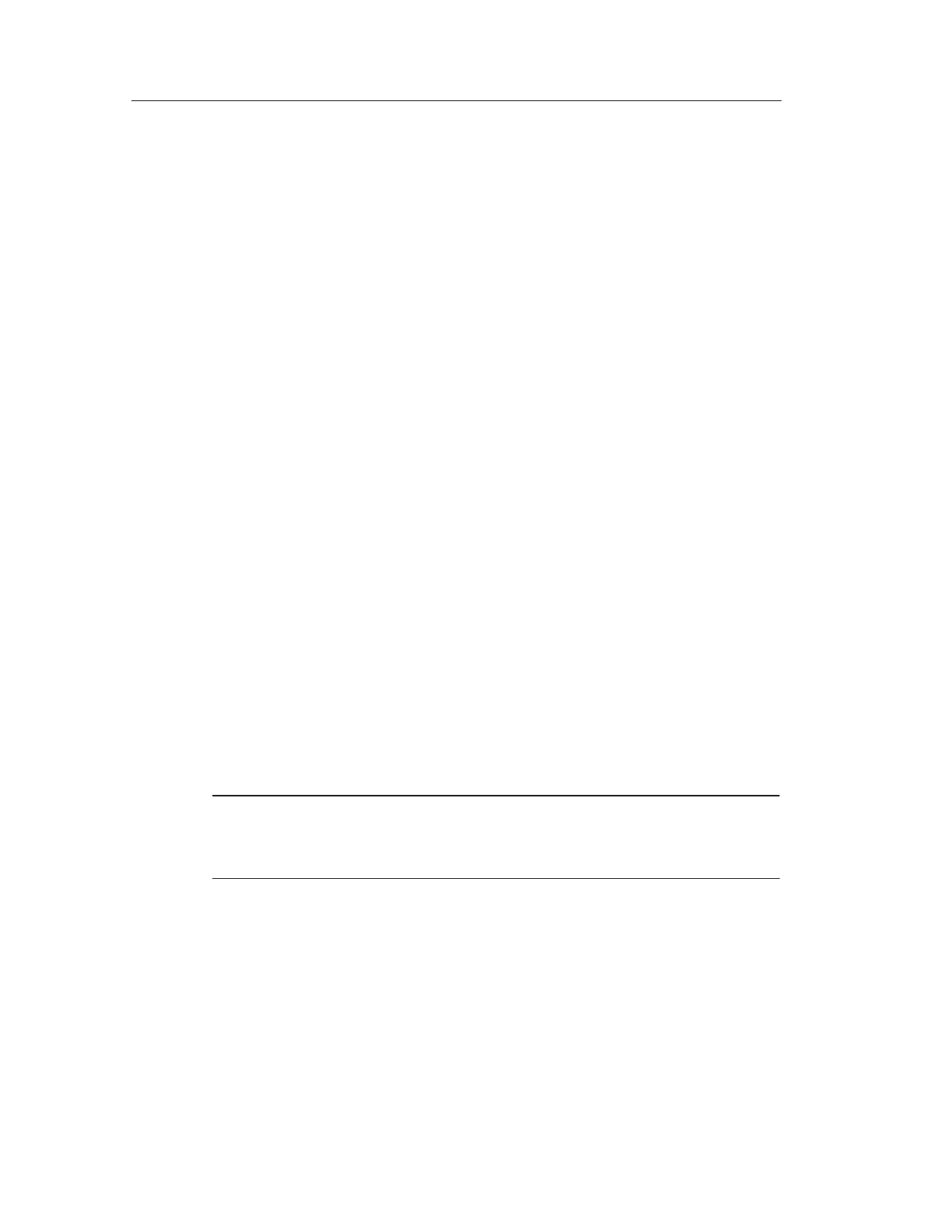Basic Concepts
12
TDS 200-Series Digital Oscilloscope User Manual
Auto. This trigger mode allows the oscilloscope to acquire a
waveform even when it does not detect a trigger condition. If no
trigger condition occurs while the oscilloscope waits for a specific
period (as determined by the time-base setting), it will force itself to
trigger.
Refer to Time Base on page 16 for more information on time bases.
When forcing invalid triggers, the oscilloscope cannot synchronize
the waveform, and the waveform seems to roll across the display. If
valid triggers occur, the display becomes stable on the screen.
You can use Auto mode to monitor an amplitude level, such as a
power supply output, which may cause the waveform to roll across
the display.
Normal. The Normal mode allows the oscilloscope to acquire a
waveform only when it is triggered. If no trigger occurs, the
oscilloscope will not acquire a new waveform, and the previous
waveform, if any, will remain on the display.
Single. The Single mode allows the oscilloscope to acquire one
waveform each time you press the RUN button, and the trigger
condition is detected.
The data that the oscilloscope acquires depends on the acquisition
mode. Refer to Acquisition Modes on page 15 for more information
on the type of data each acquisition mode will acquire.
NOTE. When you use the Single trigger mode with the Average
acquisition mode, the number of waveforms specified in the number
of averages are acquired before the acquisition stops.
