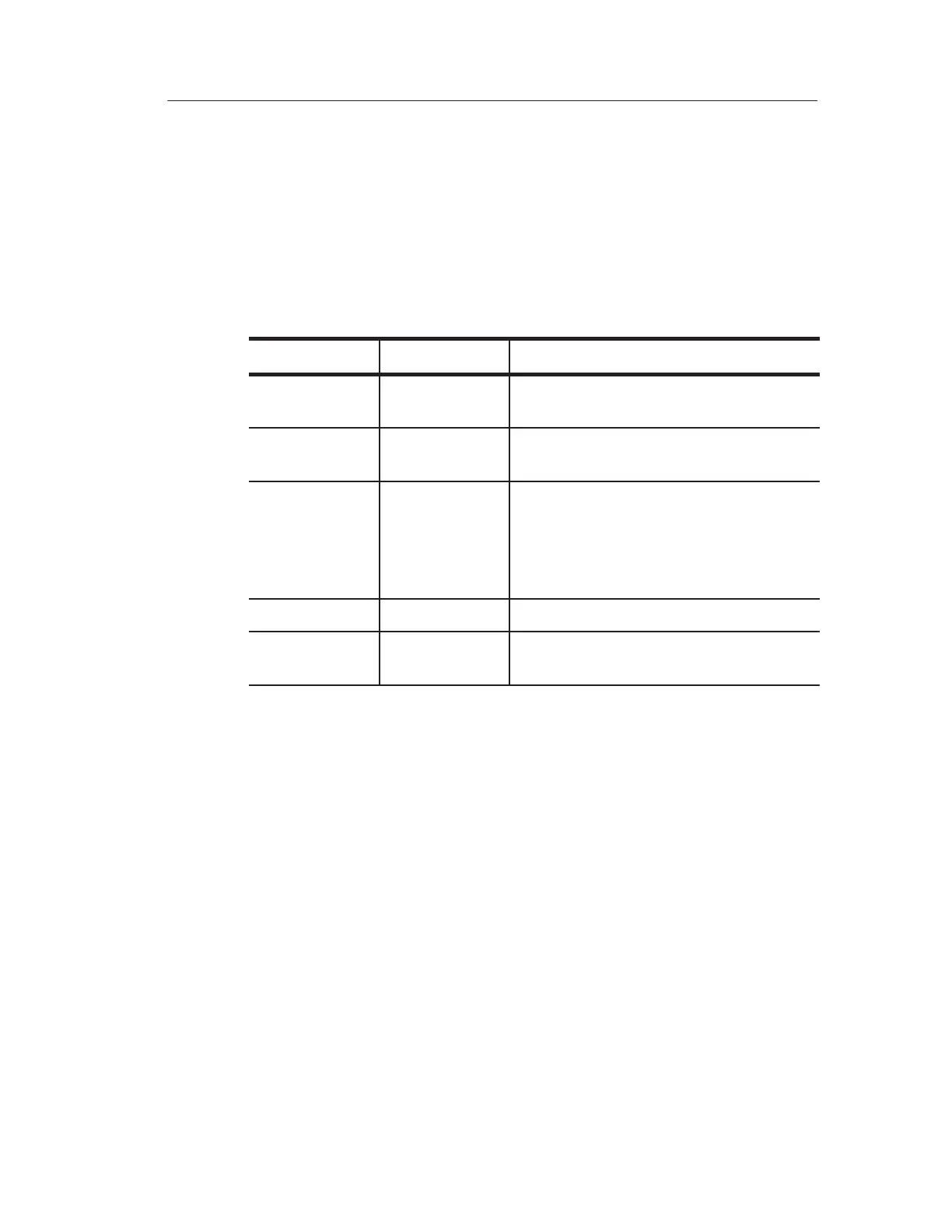Reference
TDS 200-Series Digital Oscilloscope User Manual
81
Save/Recall
Push the SAVE/RECALL button to save or recall instrument setups
or waveforms.
Setups
Menu Settings Comments
Setups Highlighting Setups displays the menus
for storing or recalling instrument setups
Recall
Factory
Sets the instrument controls to the default
factory settings
Setup 1
2
3
4
5
Specifies the memory location in which to
save the current instrument settings or
from which to recall the settings
Save Completes the save action
Recall Recalls the instrument settings stored in
the location chosen in the Setup field
Key Points
Saving and Recalling Setups. The complete setup is stored in
nonvolatile memory. When you recall the setup, you will be in the
mode from which the setup was saved.
When turning the instrument on, all settings return to the settings that
were in place when the instrument was turned off.
Recalling the Factory (Default) Setup. You can recall the default Factory
Setup to initialize the instrument to a known setup.
