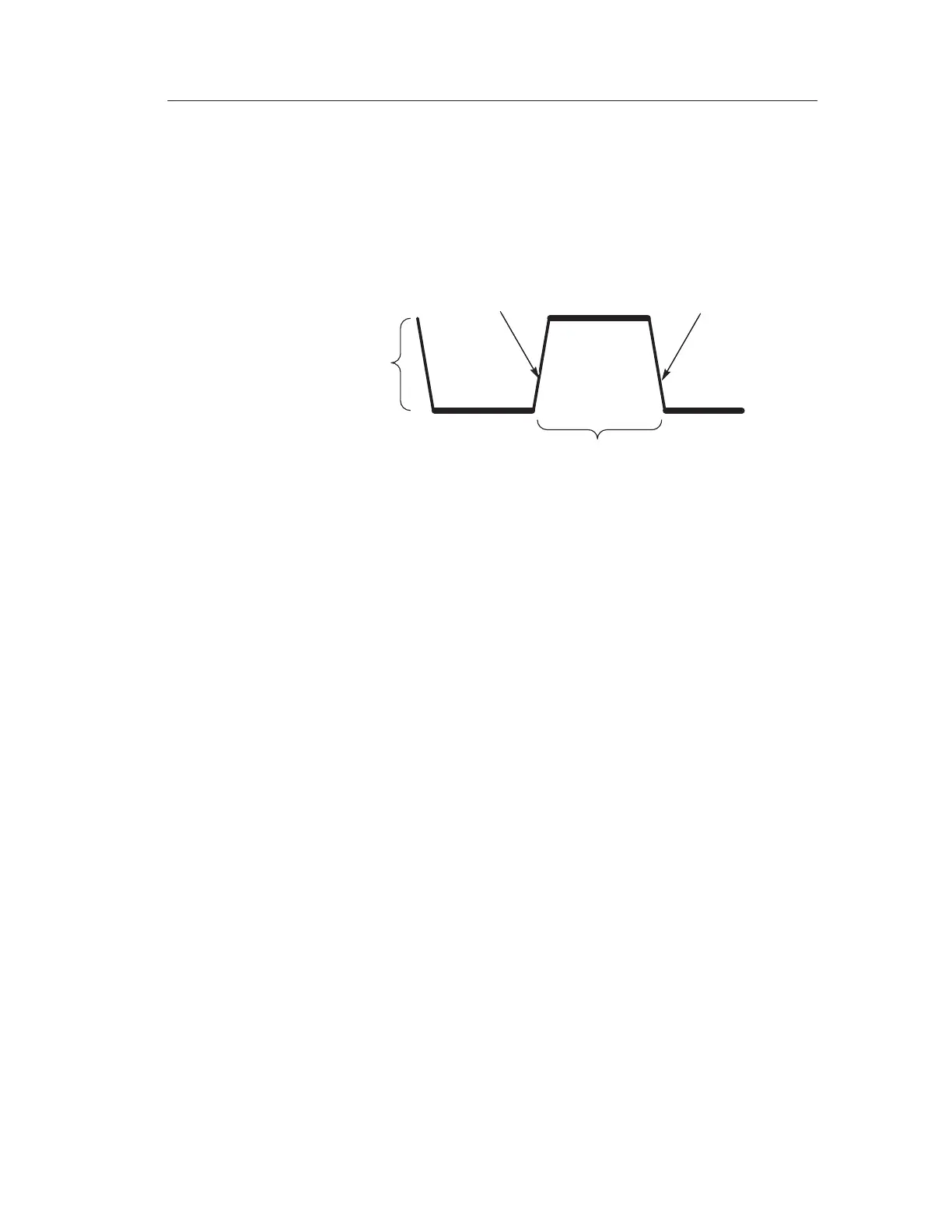Basic Concepts
TDS 200-Series Digital Oscilloscope User Manual
15
The Level control determines where on the edge the trigger point
occurs. To access the trigger level control, press the HORIZONTAL
Menu button, select Level, and use the LEVEL knob to change the
value.
Positive-going
edge
Negative-going
edge
Trigger slope can be
positive or negative
Trigger level can be
adjusted vertically
Acquiring Data
When you acquire analog data, the oscilloscope converts it into a
digital form. You can acquire data using three different acquisition
modes. The timebase setting affects how rapidly data is acquired.
Acquisition Modes
There are three acquisition modes: Sample, Peak Detect, and
Average.
Sample. In this acquisition mode, the oscilloscope samples the signal
in evenly spaced intervals to construct the waveform. This mode
accurately represents analog signals most of the time.
