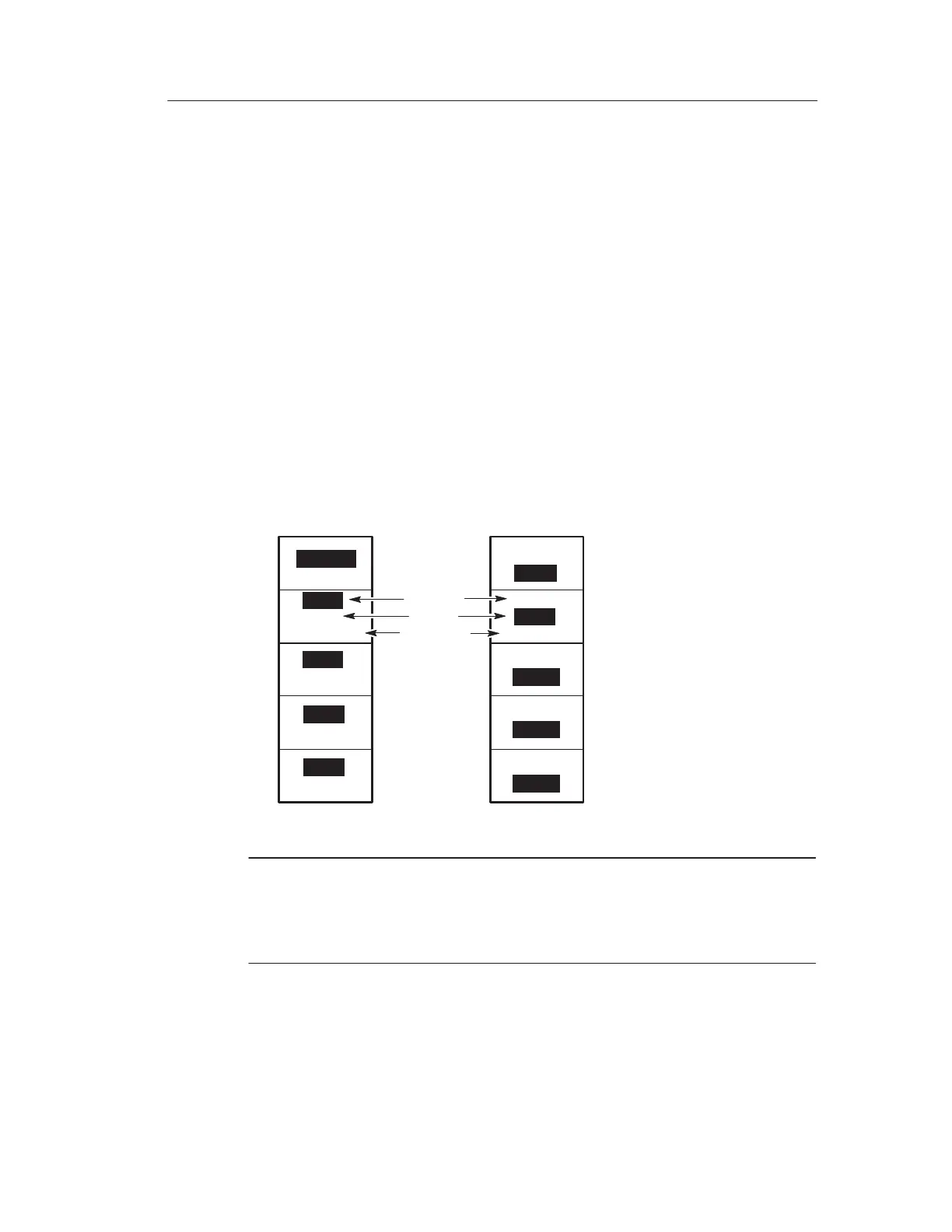Reference
TDS 200-Series Digital Oscilloscope User Manual
79
Math Operations. Only one math operation is allowed. Using the
subtraction selection eliminates the need to first invert and then add
the waveform for subtraction operations.
Measure
Push the MEASURE button to access the automated measurement
capabilities. There are five measurements available and the ability to
display up to four at a time.
Press the top menu button to display the Source or the Type menu.
You can choose the channel on which to take a measurement in the
Source menu. You can choose the type of measurement to take (Freq,
Period, Mean, Pk–Pk, Cyc RMS, and None) in the Type menu.
Source menu boxes
Source
Type
CH1
Freq
250.0kHz
CH1
None
CH1
None
CH1
None
Type
Source
CH1
250.0kHz
Freq
CH1
None
CH1
None
CH1
None
Source
Type
Readout
Type menu boxes
NOTE. The optional TDS2MM measurement extension module adds
the rise time, fall time, positive pulse width, and negative pulse width
measurements to the oscilloscope. See the TDS 200–Series Extension
Modules Instructions Manual.
