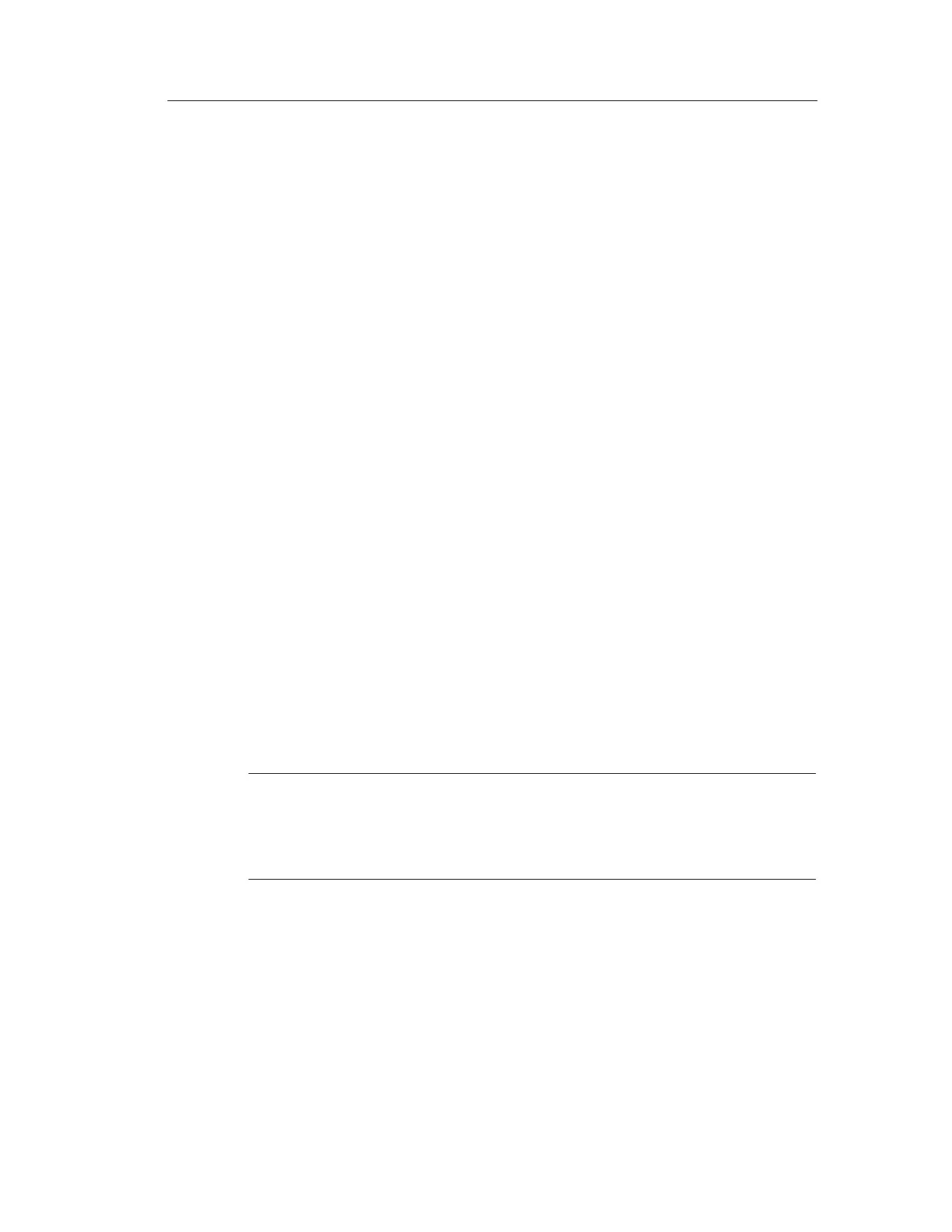Application Examples
TDS 200-Series Digital Oscilloscope User Manual
61
To activate the differential signals connected to channel 1 and
channel 2, do these steps:
1. Set the Probe menu attenuation to 10X. Set the switch to 10X on
the P2100 probes.
2. If the channels are not displayed, push the CH 1 MENU and then
CH 2 MENU buttons.
3. Push the AUTOSET button.
4. Push the MATH button to see the Math menu.
TDS 210 and TDS 220 (Firmware V 2.00 and Above), and TDS 224
(All Versions) Oscilloscopes
Do these steps:
1. Push the Operation menu box button to select –.
2. Push the CH1–CH2 menu box button to display a new waveform
that is the difference between the displayed waveforms.
For a more stable display, use the Run/Stop button to control the
acquisition of the waveform. Each time you push the Run/Stop
button, the instrument acquires a snapshot of the digital data stream.
You can use the cursors or automatic measurements to analyze the
waveform, or you can store the waveform to analyze later.
NOTE. Vertical sensitivity should match on waveforms used for math
operations. If they do not match, and you use cursors to measure the
waveform result, an U displays that represents unknown in the level
and delta readouts.
