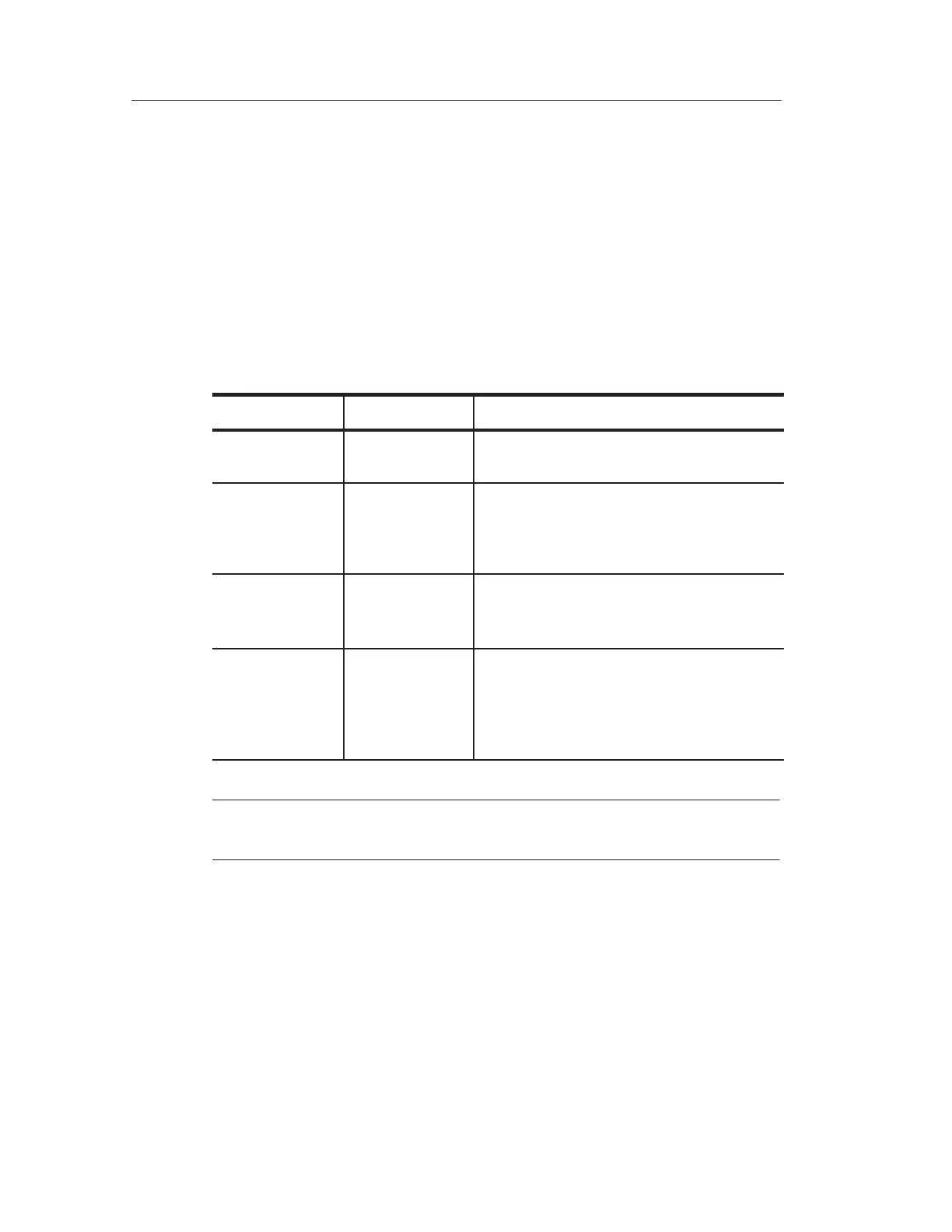Reference
74
TDS 200-Series Digital Oscilloscope User Manual
Horizontal
You can use the horizontal controls to change the horizontal scale
and position of waveforms. The horizontal center of the screen is the
time reference for waveforms. Changing the horizontal scale causes
the waveform to expand or contract around the screen center.
Horizontal position changes the point, relative to the trigger, where
the waveform appears on the center of the screen.
Menu Settings Comments
Main The main horizontal time base setting is
used to display the waveform
Window
Zone
Two cursors define a window zone
Adjust the window zone with the Horizon-
tal Position and SEC/DIV controls
Window Changes the display to show the wave-
form segment (expanded to screen width)
within the window zone
Trig knob Level
Holdoff
Selects whether the Trigger Level knob
adjusts the trigger level (volts) or holdoff
time (sec)
The holdoff value is displayed
NOTE. You can push the Window menu box button to switch between
an entire waveform display and an enlarged, more detailed part of it.
