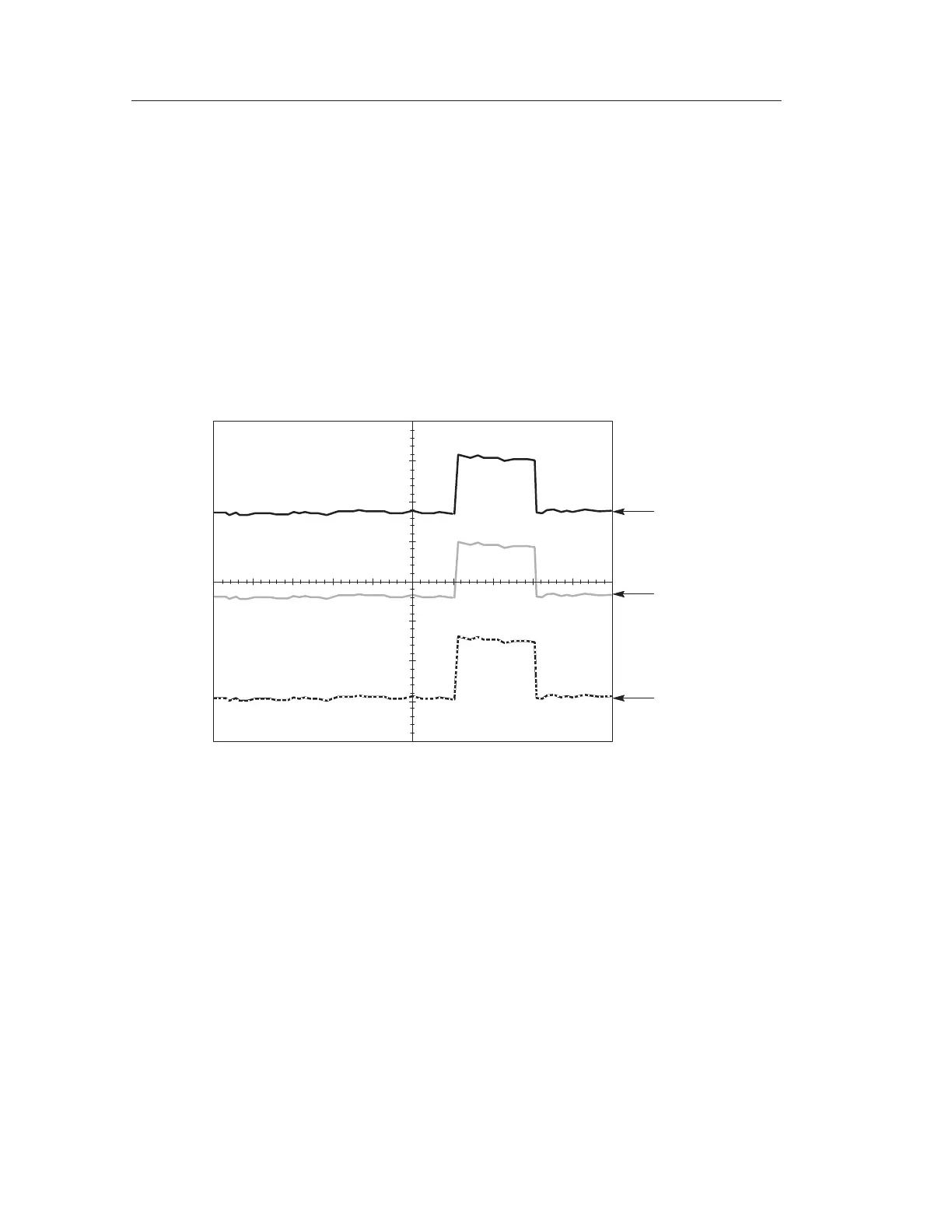Operating Basics
28
TDS 200-Series Digital Oscilloscope User Manual
Waveform Displays
Obtaining a waveform display is dependent on many instrument
settings. Once you obtain a waveform, you can take your measure-
ments. But the appearance of these waveforms also provides key
information about the waveform.
Depending on the type, waveforms will be displayed in three
different styles: black, gray, and broken.
1
2
3
1. A solid black waveform indicates a live waveform display. The
waveform remains black when the acquisition is stopped if no
controls are changed that make the display accuracy uncertain.
Changing the vertical and horizontal controls is allowed on
stopped acquisitions.
