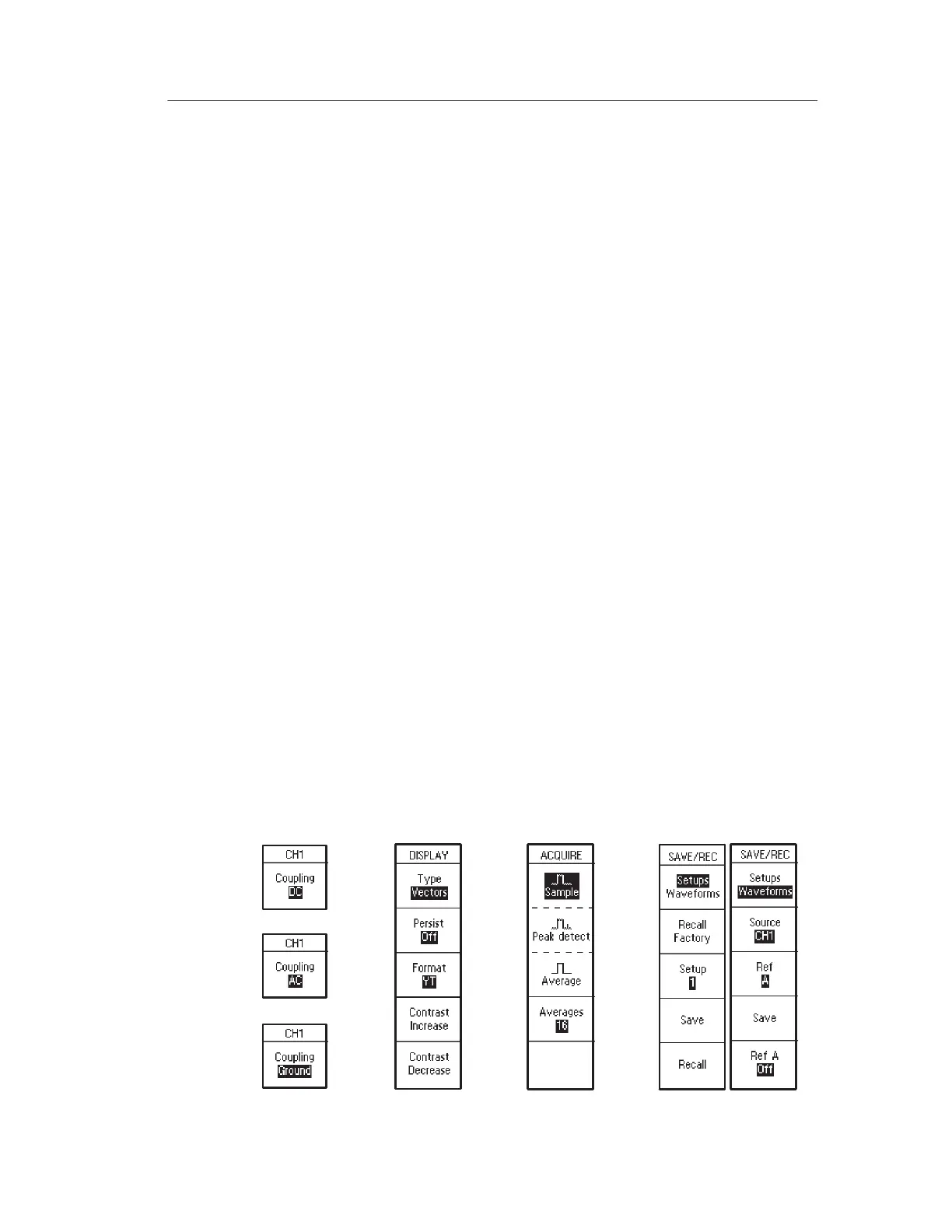Operating Basics
TDS 200-Series Digital Oscilloscope User Manual
27
Action Button Menu Boxes
An Action Button menu box displays the name of the action. For
example, you can use the two lowest menu boxes in the DISPLAY
menu to increase or decrease the contrast.
Radio Button Menu Boxes
Radio Button menu boxes are separated by dashed lines. The name
of the selected menu box displays in reverse video. For example, you
can use the top three menu boxes in the ACQUIRE menu to select an
acquisition mode.
Page Selection Menu Boxes
A Page Selection menu box contains two menus for a single button
on the front panel with the selected menu displayed in reverse video.
Each time you press the top menu box button to toggle between the
two menus, the menu boxes below also change.
For example, when you press the SAVE/RECALL front panel button,
the top Page Selection menu contains the names of two menus:
Setups and Waveforms. When you select the Setups menu, you can
use the remaining menu boxes to save or recall setups. When you
select the Waveforms menu, you can use the remaining menu boxes
to save or recall waveforms.
The SAVE/RECALL, MEASURE, and TRIGGER front panel
buttons display Page Selection menu boxes.
Page Selection
Action Button Radio ButtonCircular List
or
or
